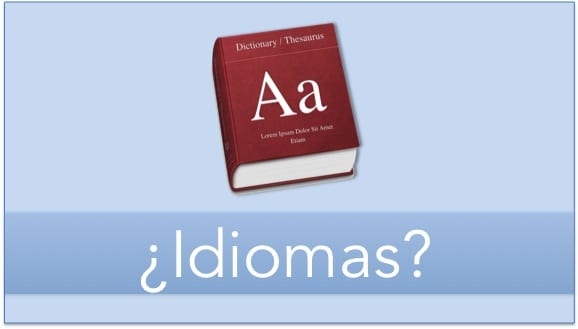
After so much news related to the world of the apple, we are going to dedicate this post to teach you how to install the spell checker of a certain language in OSX. That is the case of Catalan or Valencian.
Within the operating system there is the possibility of being able to use all the work Fully translated for example to Catalan, but when writing texts, OSX does not have the spell checker for it. Next, we are going to explain how to add a spell checker for a specific language to OSX.
To do this, the first thing we have to do is do a little research on the web and find an electronic dictionary of words with the necessary files to include them in OSX. To do the test we locate one in the dictionaries section in the OpenOffice wiki. When we download said dictionary, we have a file with the extension .oxt so first of all we rename it with .zip to be able to open it and take out of the package what we need. The next step focuses on unzipping that file and locating inside the folder dictionary files with extension .aff y .Dec.
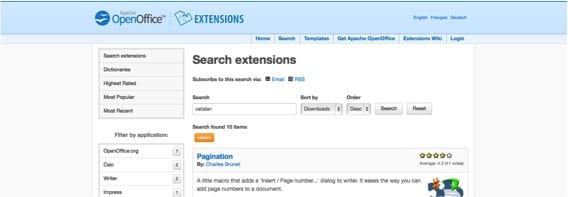
Now that we have the files we need, we get to work with OSX. We go to the root hard drive, we enter "Library" and inside there in "Spelling" which is the place where we are going to move the two files that we previously took from the .zip. We reboot the system for the changes to take place.
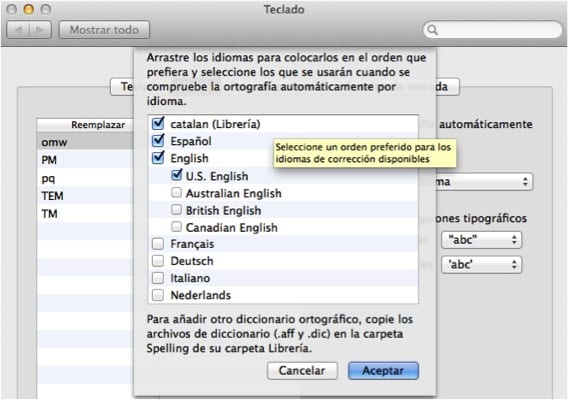
Finally, when the computer starts again we can go to the tabs of System preferences and nibble on the one that says "Text" within the Keyboard menu. This is where our new dictionary will appear at the end of the list. All that remains is to select it and enjoy our new corrector in a language that the system did not have.
More information - Tip: Alphabetize System Preferences