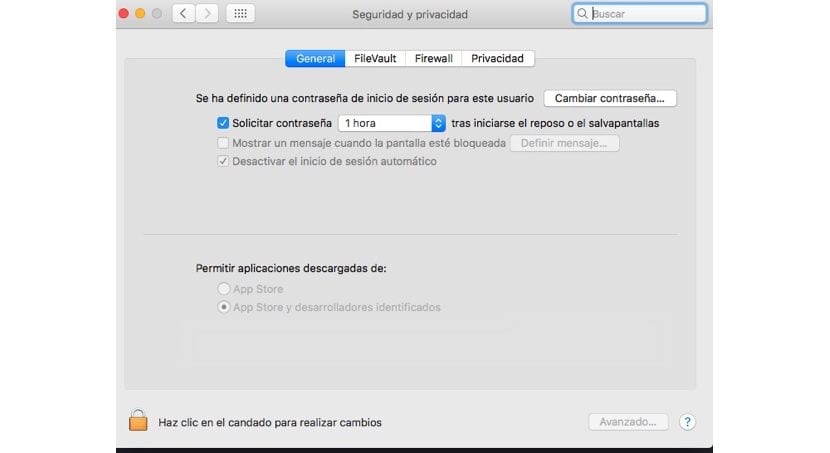
Every time both Microsoft and Apple launch a new version of their operating system, in addition to aesthetic and functional novelties so that users do not lose interest in them, companies always try to ensure our security. And as proof of this we have the continuous updates that are released regularly to be able to solve any past, present or future security problem. But also modify certain operating system options to subtract options when installing or making changes to the system. macOS Sierra has been available for download for a couple of days now.
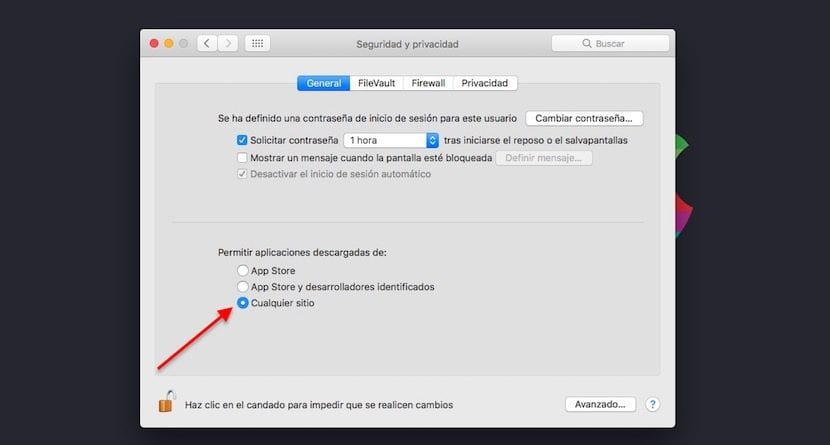
In addition to all the news that we have commented on several occasions, it brings us a limitation that has driven many people crazy and that is we can no longer check the box that allows us to install unidentified third party applications.
Obviously Apple does this for our good, but when we want to install a small Github application, to give a quick and clear example, macOS Sierra throws us the message that not possible because the developer has not been verified. Which at first could force us to reject that application.
Fortunately we can use Terminal to remove that restriction and that it appears again in the Security and Privacy section of the macOS Sierra preferences.
Install apps from unidentified developers on macOS Sierra
To do this, first of all we have to open Terminal and enter the following command. To open Terminal we must go to the search magnifier located in the upper menu, on the right of the screen and write Terminal.
sudo spctl --master-disable
eye! in front of master are two dashes (- -) Next we must restart the Finder with the following command.
Killall Finder
Now we must go to System Preferences> Security and Privacy and we will find the option again that allows us to install third-party applications without having been previously identified by Apple.
It doesn't work for me, after entering the first code it asks for the password, I enter it and enter the second, the second gives me this message:
No matching processes belonging to you were found
What am I doing wrong?
You have to copy the command from the article and paste it in terminal, something you will have left on the way.
The last command must be written respecting the upper and lower case.
For me impossible, it gives me a sudo error.
Gonzalo-Guiraos-iMac: ~ gonzaloguirao $ sudo spctl -–master-disable
sudo: unable to stat / etc / sudoers: Permission denied
sudo: no valid sudoers sources found, quitting
sudo: unable to initialize policy plugin
Hello! The error is that it put "in front" of master are the two scripts and it is "before" of master. This is how the sudo spctl –master-disable code would look
The second step doesn't work for me either
Copy and paste the commands from the article in terminal. We must respect upper and lower case.
Not working
will it work with Keygen type apps?
Correct, among other things.
It worked perfectly for me, just yesterday I noticed this problem but I did not have time to look for it and today in the morning I received the notification of your article, thank you very much!
I also had the same problem yesterday and it took me a long time to solve it and since I was the only one with this problem I decided to publish it. I'm glad it was helpful.
What I do is the following.
1. Try to install the unsigned application
2. After the error message advising that Noah is possible to install, go to the security and privacy option.
3. Below the options to install Apple apps and signed developers, a message appears indicating that the application was not installed because it was not signed and asks if we want to install anyway
4. Obviously click yes, and install without problems.
I hope it serves you. Those who do not like or do not dare to mess with the terminal.
Apparently there is still something missing, because I try to run the x-force for adobe cs2015 and it closes immediately, does the same thing happen to someone else?
Hey.
The same thing happens to me trying to install SketchBookPro 2016.
I did the indicated steps and I observe the change in the preferences, now I can open and install any application, but the xforce does not open !!
COULD YOU SOLVE ?, HOW?
Thanks in advance
I just come to thank you, I was already bored of having to give permission to home application
I have the same problem with x-force. In my case I only have 2014, I have not found where to download (with some confidence) the keygen
I have several and it happens to me with all. I'm desperate, I don't know how to solve it. Does anyone know something?
I can't use keygen for coach on mac sierra… anyone know something ??
have you been able to use keygen with mac sierra?
Hello, first of all, thank you very much I was overwhelmed, I thought it was only me,
I follow the explanation, I have placed the command anyway, pasted that it is missing one - there are two -
As you say, I have put it by writing it, it asks for a password, I put it but nothing still does not appear
That box, and what about restarting the finder with the following command, what command do you mean or is it simply
reboot the computer, maybe that's what I do wrong. Thanks for everything
I can't cracker the AutoCAD 2016 or Sketchup. HELPAAA (quit unexpectedly)
Another way to do it would be by right-clicking and selecting "open". At least it has worked for me. I hope it helps someone. Greetings.
It works perfectly. What is not working for them is that some Apps are NOT compatible with macOS Sierra (including their Keygens, etc).
Are you not ashamed to have a GREAT device like a Mac, and to be installing pure piracy?
Having a Windows computer, which costs € 1500 is fine, even if you have pirated programs that cost € 120, 250, like different versions of MS Office.
But beware, if you have a € 1500 Mac and you have to use AutoCAD (which costs € 4000) you have to be ashamed to hack it, right?
I don't usually use pirated software, but I can't spend 4000 euros on a program that I use sporadically and I can't present projects with a watermark that says "AutoCAD for students" ... so keygen and period.
How nice it is to judge and not think.
Killing someone every week, every year, or just once in a lifetime is still a crime. So you're just as pirate if you use it "sporadically."
Hello friend, thanks for your contribution, I tell you that it did not work for me, I am trying in macOS Sierra and apparently I have to deactivate the System Integrity Protection and they say that you have to restart with Alt and through it it will collect use the terminal and write csrutil disable but restart with Alt, it does not give me any option to recobety ... Would you have another way to achieve it, or indicate the correct way to do it? Thank you!
I solved it in the following way ... Install "El Capitan" with Office, Sketchup, Photoshop and Autocad (All obvious pirate). Upgrade to sierra and all programs run smoothly. While they find another solution I think they can do it like this, Greetings.
Screenflow version 5 does not work in Sierra and version 6 is worth 99 euros in the AppStore. It's a joke?
Hello,
It also asked me for the password, I solved it by temporarily removing the user password and I was able to execute the commands respecting exactly what is recommended in this article, activating the much desired option, which allowed me to open the program I needed.
Thank you very much Ignacio
Excuse the question, how did you do to remove the password? I'm trying but could not remove the password, please help me
Hello! Ignacio! Thanks for the post, the only thing is that you confused a little to all those who put - "in front" of master. Rather, it is "before" master, so that it remains –master. Those who copied the code of the post, do not appear two -, but "–master-disable" (a longer dash).
The code is this: sudo spctl –master-disable
Thanks! It works perfectly
Can you guide me to remove an icon from the menu bar? you can't with cmd and dragging it and it doesn't appear in system preferences, neither in applications and from activity monitor deleting a file called LTtray it is deleted but it reappears after a few seconds
this works perfectly sudo spctl –master-disable # system master switc
How are you!
I have tried but it does not work for me. When I put Killall Finder, it seems that it accepts it, but when I go to System Preferences it remains the same, without changes.
Thank you very much, I get the option "Any Site" now go if I can open the x-force to install AutoCAD well, perfect recommendation
I have the option "Any Site" but still I couldn't open X-force to install AutoCAD 🙁