
Windows 8 will end up being the most widespread operating system, that is obvious. At this stage, has already surpassed Mountain Lion in market share, which, taking into account that it is the system that is pre-installed in the vast majority of PC computers that are purchased, is no surprise. This means that there are some very specific applications that may exist for Windows and not for Mac, although there are fewer and fewer and the opposite is starting to happen. Anyway, this is not a problem, since Mac users can install Windows on our computers, so having the latest version of Windows 8 and Mountain Lion can coexist perfectly thanks to Bootcamp. in this way we will have a dual boot, we can choose which operating system to use when we start our computer. Windows in Bootcamp is a normal Windows, and we can run absolutely everything the same as on a "normal" PC.
We are going to dedicate several articles to explain the process of installing Windows 8 in Mountain Lion from scratch, and the first thing we have to do is have our Windows 8 ready to install, and we are going to do it through an installation USB. Although not all Macs have the option of being able to create the Windows installation USB and install it from that USB, there is a very simple trick to be able to bypass this Apple restriction. What do we need?
- Your copy of Windows 8 in ISO format
- A USB stick of at least 3GB
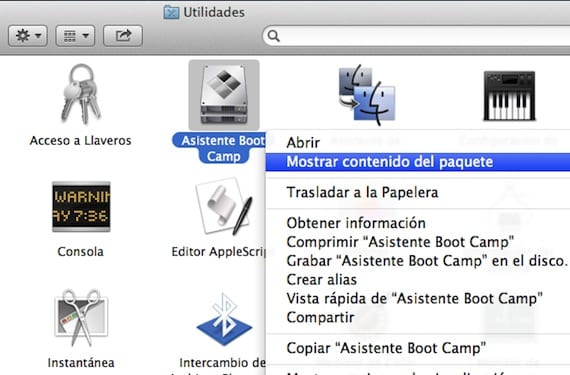
We start with the process, and for this we have to "trick" our Mac into allowing us to create the installation USB. We go to Applications> Utilities from Finder, and right-click on «Bootcamp Assistant», choosing the option «Show package contents».
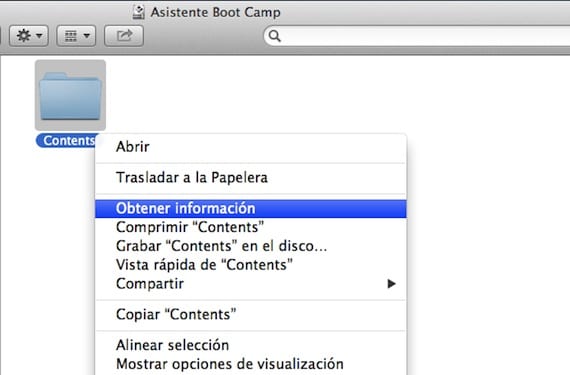
The folder «Contents» appears, right click on it and select the option «Get information».
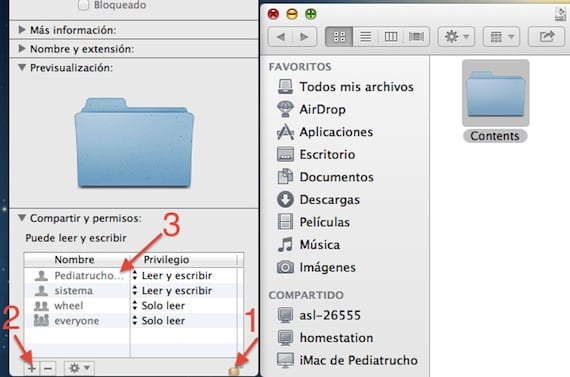
We have to give us permission to modify its content. Click on the padlock at the bottom right and enter your user password. Click on the "+" button and add your username with reading and writing privileges. Now click on the gear wheel at the bottom and mark that the changes are applied to the content. Now we go into the "Contents" folder and open the "info.plist" file, and we move to the end of the text.
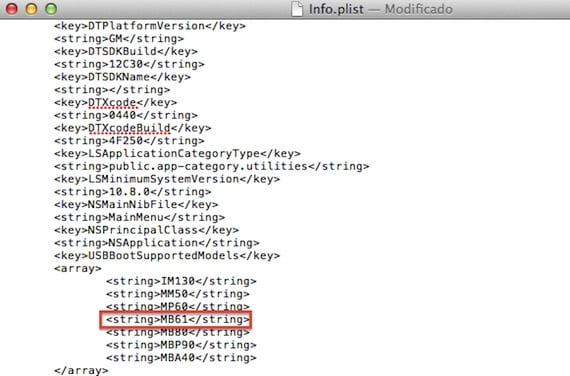
You will see that some lines with codes appear. These are the models that Apple authorizes to create installation USBs. We are going to add a line with ours. To do this we go to > About this Mac> More information> System report.
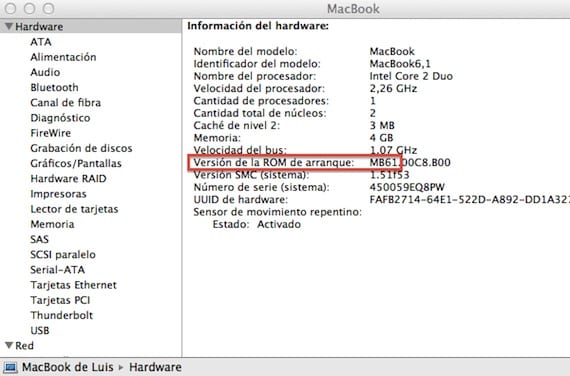
We have to look at the version of the boot ROM, and keep the characters up to the first point. That is our model and what we have to add to the file that we have opened. We write the line as shown in the image, and respecting the order of devices (my MB61 must go just above the MB80), and close. We can now run the Bootcamp Assistant and we will see that the option to create the installation USB appears.
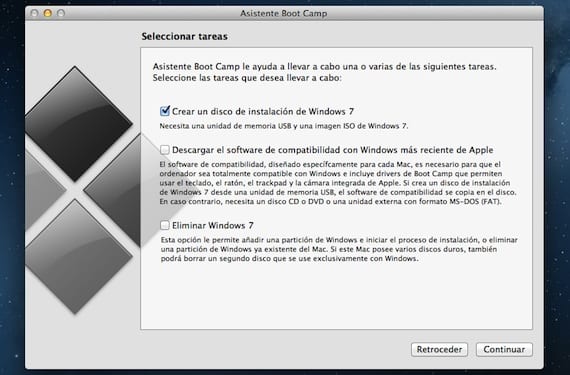
Have the Windows 8 ISO handy and connect the USB to your Mac. When you're ready, click Continue.
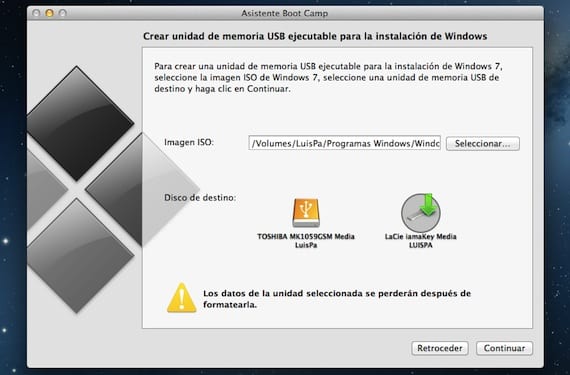
In ISO Image, select where the Windows 8 ISO is stored and in the destination disk select the USB on which the Windows installer will be created. After a few minutes, our USB will be ready to use.
More information - Windows 8 overtakes Mountain Lion in market share
I think it's a spectacular tutorial Luis, thanks for sharing!
I tried it for a long time and it creates the USB correctly but the problem is when starting the mac that does nothing. From what I have read out there the problem comes from the ISO.
I used the original ISO and it worked the first time
—
Luis Padilla
Sent with Sparrow (http://www.sparrowmailapp.com/?sig)
On Wednesday, January 30, 2013 at 16:18 PM, Disqus wrote:
An ISO image ??? What is that? Where can I find it???
An ISO image is a copy of a CD or DVD, it is as if you had that file saved on your Mac / Pc.
Hey I have a question, I already have the iso image of Windows 8 but when it says "formatting selected drive" it sends me a message saying "Could not create executable USB memory drive (there was an error while formatting it)" my question is why? my USB is a Kingston dt101 g2 8Gb. Thanks.
Try to format it before creating the USB.
On March 16, 03, at 2013:19 p.m., "Disqus" wrote:
I already format it, but it keeps giving me the same error, I don't know if I have to boot it or so I hope you can help me because if I require windows on my mac in advance, thank you very much.
Well, I can not help you much more, the steps to follow are those that I describe in the tutorial, I have already done them several times with different computers and USB and they have worked without problems.
Thank you very much I will keep trying 🙂
Hello, I have the same problem that you have had, have you found a solution?
Help please I have the same error! any solution? tell me please I need windows as soon as possible on my mac in advance thanks!
I had the error of "Could not Create the executable USB memory drive" and it is important that the .iso is on the desktop of the mac and that the usb is 8 gb or more and format my usb to MS-FAT in a computer with windows and I stopped getting that error. I hope it serves you greetings.
I have tried to add my Mac so that I get the option to create the installation disk but there is no way, it no longer comes out as in the tutorial, now the models come out as follows:
PreUSBBootSupportedModels
MacBook 7,1
MacBookAir 3,2
MacBookPro5,5
MacBookPro8,3
MacPro5,1
Macmini 4,1
iMac12,2
I have also added my Mac respecting the order and writing it in the same way but I have not succeeded, my mac is the line «MacBookPro5,5», I have also tried to put the line under the «8,3» and neither… suggestions? ?
Thank you!
remove the pre from the front line so it worked for me perfectly
(Pre (—this out)) USBBootSupportedModels
After more than 3 hours entangling I have found the problem, we must remove the word Pre that is in this line «PreUSBBootSupportedModels», in this way the option has already appeared 😉
Wow, thank you very much that you have saved me a good headache trying to understand what was wrong since following the tutorial that option still did not appear.
Sorry I have a mack book pro i installed windows 8 but I need the realtek drivers for the high audio definition and apart from the thunderbolt port it does not recognize me I cannot activate other screens someone has a solution
If we do not want to use it intensively, a good option would be to install Windows 8 on Mac using virtualization software such as Virtualbox. We can download the system for free from the microsoft page and use it without problems.
It worked super for me THANKS!
You are a god friend, thank you very much for the tutorial, also to the one who commented that there is to remove «Pre», in my case it appears by models, but it is exactly the same process, thank you very much
Hello, I have done everything as you say, Luis, he has created the installation USB for me, made the partition and the mac has restarted, and when he wants to go to the USB I get the following message on a black screen «no bootable device insert boot disk and press any key, is it the ISO problem?
Hey friend, help me, it gives me an error when creating the installation disk, it tells me that it cannot be formatted in fat, and it does not leave me with 2 USB I try and it does not work. if you help me please
Hello, how is the same thing happening to me as a user below the message that does not allow the usb to be created ... Is there any special format that the usb must have? regards
I have a problem that urges me, I format it and create the partition and it tells me this
Hello, I have done everything as you say, Luis, he has created the installation USB for me, made the partition and the mac has restarted, and when he wants to go to the USB I get the following message on a black screen «no bootable device insert boot disk and press any key, what do I do
It is a macbookpro 4.0
THANK YOU
It is only to remove the PRE and voila, it already works wonderfully, I did not add anything, my model was already there, it was only to remove the Pre
xD Thank you, they have saved me, and I'll tell you, if it doesn't work, it's the .iso I tried it with 2 .iso I had, but it didn't work, until I download another .iso and if it worked 😀
It helped me by putting the word pre !!
and it was that it appeared to be able to create the usb boot disk!
thanks for the tutorial, now I'm going to test if it works for me when I try to install windows with bootcamp
Hello
I followed the tutorial step by step; and now the boot camp wizard does not start. Can you help me. I have a macbook pro from late 2013
The boot camp assistant does not open me either now, remove PRE and add my model as it says in the tutorial and now it does not open
Process: Boot Camp Assistant [1007]
Path: / Applications / Utilities / Boot Camp Assistant.app/Contents/MacOS/Boot Camp Assistant
Identifier: com.apple.bootcampassistant
Version: ???
Build Info: BootCampAssistant-5317000000000000 ~ 145
Code Type: X86-64 (Native)
Parent Process: launchd [183]
Responsible: Boot Camp Assistant [1007]
User ID: 501
Date / Time: 2014-01-27 07: 31: 32.060 -0600
OS Version: Mac OS X 10.9.1 (13B42)
Report Version: 11
Anonymous UUID: A97FE57E-999E-83E5-8EEF-7E045CBC8101
Crashed Thread: 0
Exception Type: EXC_CRASH (Code Signature Invalid)
Exception Codes: 0x0000000000000000, 0x0000000000000000
VM Regions Near 0x7fff7a0580a8 (cr2):
__LINKEDIT 00007fff6c9d0000-00007fff6c9e4000 [80K] r– / rwx SM = COW / usr / lib / dyld
-> Submap 00007fff70000000-00007fff80000000 [256.0M] r– / rwx SM = PRV process-only VM submap
unused shlib __DATA 00007fff78c63000-00007fff7b46c000 [40.0M] rw- / rw- SM = COW system shared lib __DATA not used by this process
Thread 0 Crashed:
0 dyld 0x00007fff6c95e028 _dyld_start + 0
Thread 0 crashed with X86 Thread State (64-bit):
rax: 0x000000000000000d rbx: 0x0000000000000000 rcx: 0x0000000000000000 rdx: 0x0000000000000000
rdi: 0x0000000000000000 rsi: 0x0000000000000000 rbp: 0x0000000000000000 rsp: 0x00007fff57f0ad08
r8: 0x0000000000000000 r9: 0x0000000000000000 r10: 0x0000000000000000 r11: 0x0000000000000000
r12: 0x0000000000000000 r13: 0x0000000000000000 r14: 0x0000000000000000 r15: 0x0000000000000000
rip: 0x00007fff6c95e028 rfl: 0x0000000000000201 cr2: 0x00007fff7a0580a8
Logical CPU: 0
Error Code: 0x020000f4
Trap Number: 133
Binary Images:
0x7fff6c95d000 - 0x7fff6c990817 dyld (???) / usr / lib / dyld
External Modification Summary:
Calls made by other processes targeting this process:
task_for_pid: 0
thread_create: 0
thread_set_state: 0
Calls made by this process:
task_for_pid: 0
thread_create: 0
thread_set_state: 0
Calls made by all processes on this machine:
task_for_pid: 10659
thread_create: 0
thread_set_state: 0
VM Region Summary:
ReadOnly portion of Libraries: Total = 288K resident = 288K (100%) swapped_out_or_unallocated = 0K (0%)
Writable regions: Total = 8444K written = 0K (0%) resident = 12K (0%) swapped_out = 0K (0%) unallocated = 8432K (100%)
REGION TYPE VIRTUAL
=========== =======
STACK GUARD 56.0M
Stack 8192K
VM_ALLOCATE 8K
VM_ALLOCATE (reserved) 4K reserved VM address space (unallocated)
__DATA 252K
__LINKEDIT 80K
__TEXT 208K
mapped file 216K
shared memory 4K
=========== =======
TOTAL 64.8M
TOTAL, minus reserved VM space 64.8M
Model: iMac12,1, BootROM IM121.0047.B1F, 4 processors, Intel Core i5, 2.5 GHz, 4 GB, SMC 1.71f21
Graphics: AMD Radeon HD 6750M, AMD Radeon HD 6750M, PCIe, 512MB
Memory Module: BANK 0 / DIMM0, 2 GB, DDR3, 1333 MHz, 0x80CE, 0x4D34373142353637334648302D4348392020
Memory Module: BANK 1 / DIMM0, 2 GB, DDR3, 1333 MHz, 0x80CE, 0x4D34373142353637334648302D4348392020
AirPort: sairport_wireless_card_type_airport_extreme (0x168C, 0x9A), Atheros 9380: 4.0.74.0-P2P
Bluetooth: Version 4.2.0f6 12982, 3 services, 23 devices, 1 incoming serial ports
Network Service: Wi-Fi, AirPort, en1
Serial ATA Device: WDC WD5000AAKS-402AA0, 500.11GB
Serial ATA Device: HL-DT-STDVDRW GA32N
USB Device: FaceTime HD Camera (Built-in)
USB Device: Hub
USB Device: BRCM2046 Hub
USB Device: Bluetooth USB Host Controller
USB Device: Hub
USB Device: USB Flash Drive
USB Device: IR Receiver
USB Device: Internal Memory Card Reader
Thunderbolt Bus: iMac, Apple Inc., 22.1
Process: Boot Camp Assistant [1007]
Path: / Applications / Utilities / Boot Camp Assistant.app/Contents/MacOS/Boot Camp Assistant
Identifier: com.apple.bootcampassistant
Version: ???
Build Info: BootCampAssistant-5317000000000000 ~ 145
Code Type: X86-64 (Native)
Parent Process: launchd [183]
Responsible: Boot Camp Assistant [1007]
User ID: 501
Date / Time: 2014-01-27 07: 31: 32.060 -0600
OS Version: Mac OS X 10.9.1 (13B42)
Report Version: 11
Anonymous UUID: A97FE57E-999E-83E5-8EEF-7E045CBC8101
Crashed Thread: 0
Exception Type: EXC_CRASH (Code Signature Invalid)
Exception Codes: 0x0000000000000000, 0x0000000000000000
VM Regions Near 0x7fff7a0580a8 (cr2):
__LINKEDIT 00007fff6c9d0000-00007fff6c9e4000 [80K] r– / rwx SM = COW / usr / lib / dyld
-> Submap 00007fff70000000-00007fff80000000 [256.0M] r– / rwx SM = PRV process-only VM submap
unused shlib __DATA 00007fff78c63000-00007fff7b46c000 [40.0M] rw- / rw- SM = COW system shared lib __DATA not used by this process
Thread 0 Crashed:
0 dyld 0x00007fff6c95e028 _dyld_start + 0
Thread 0 crashed with X86 Thread State (64-bit):
rax: 0x000000000000000d rbx: 0x0000000000000000 rcx: 0x0000000000000000 rdx: 0x0000000000000000
rdi: 0x0000000000000000 rsi: 0x0000000000000000 rbp: 0x0000000000000000 rsp: 0x00007fff57f0ad08
r8: 0x0000000000000000 r9: 0x0000000000000000 r10: 0x0000000000000000 r11: 0x0000000000000000
r12: 0x0000000000000000 r13: 0x0000000000000000 r14: 0x0000000000000000 r15: 0x0000000000000000
rip: 0x00007fff6c95e028 rfl: 0x0000000000000201 cr2: 0x00007fff7a0580a8
Logical CPU: 0
Error Code: 0x020000f4
Trap Number: 133
Binary Images:
0x7fff6c95d000 - 0x7fff6c990817 dyld (???) / usr / lib / dyld
External Modification Summary:
Calls made by other processes targeting this process:
task_for_pid: 0
thread_create: 0
thread_set_state: 0
Calls made by this process:
task_for_pid: 0
thread_create: 0
thread_set_state: 0
Calls made by all processes on this machine:
task_for_pid: 10659
thread_create: 0
thread_set_state: 0
VM Region Summary:
ReadOnly portion of Libraries: Total = 288K resident = 288K (100%) swapped_out_or_unallocated = 0K (0%)
Writable regions: Total = 8444K written = 0K (0%) resident = 12K (0%) swapped_out = 0K (0%) unallocated = 8432K (100%)
REGION TYPE VIRTUAL
=========== =======
STACK GUARD 56.0M
Stack 8192K
VM_ALLOCATE 8K
VM_ALLOCATE (reserved) 4K reserved VM address space (unallocated)
__DATA 252K
__LINKEDIT 80K
__TEXT 208K
mapped file 216K
shared memory 4K
=========== =======
TOTAL 64.8M
TOTAL, minus reserved VM space 64.8M
Model: iMac12,1, BootROM IM121.0047.B1F, 4 processors, Intel Core i5, 2.5 GHz, 4 GB, SMC 1.71f21
Graphics: AMD Radeon HD 6750M, AMD Radeon HD 6750M, PCIe, 512MB
Memory Module: BANK 0 / DIMM0, 2 GB, DDR3, 1333 MHz, 0x80CE, 0x4D34373142353637334648302D4348392020
Memory Module: BANK 1 / DIMM0, 2 GB, DDR3, 1333 MHz, 0x80CE, 0x4D34373142353637334648302D4348392020
AirPort: sairport_wireless_card_type_airport_extreme (0x168C, 0x9A), Atheros 9380: 4.0.74.0-P2P
Bluetooth: Version 4.2.0f6 12982, 3 services, 23 devices, 1 incoming serial ports
Network Service: Wi-Fi, AirPort, en1
Serial ATA Device: WDC WD5000AAKS-402AA0, 500.11GB
Serial ATA Device: HL-DT-STDVDRW GA32N
USB Device: FaceTime HD Camera (Built-in)
USB Device: Hub
USB Device: BRCM2046 Hub
USB Device: Bluetooth USB Host Controller
USB Device: Hub
USB Device: USB Flash Drive
USB Device: IR Receiver
USB Device: Internal Memory Card Reader
Thunderbolt Bus: iMac, Apple Inc., 22.1
Process: Boot Camp Assistant [1007]
Path: / Applications / Utilities / Boot Camp Assistant.app/Contents/MacOS/Boot Camp Assistant
Identifier: com.apple.bootcampassistant
Version: ???
Build Info: BootCampAssistant-5317000000000000 ~ 145
Code Type: X86-64 (Native)
Parent Process: launchd [183]
Responsible: Boot Camp Assistant [1007]
User ID: 501
Date / Time: 2014-01-27 07: 31: 32.060 -0600
OS Version: Mac OS X 10.9.1 (13B42)
Report Version: 11
Anonymous UUID: A97FE57E-999E-83E5-8EEF-7E045CBC8101
Crashed Thread: 0
Exception Type: EXC_CRASH (Code Signature Invalid)
Exception Codes: 0x0000000000000000, 0x0000000000000000
VM Regions Near 0x7fff7a0580a8 (cr2):
__LINKEDIT 00007fff6c9d0000-00007fff6c9e4000 [80K] r– / rwx SM = COW / usr / lib / dyld
-> Submap 00007fff70000000-00007fff80000000 [256.0M] r– / rwx SM = PRV process-only VM submap
unused shlib __DATA 00007fff78c63000-00007fff7b46c000 [40.0M] rw- / rw- SM = COW system shared lib __DATA not used by this process
Thread 0 Crashed:
0 dyld 0x00007fff6c95e028 _dyld_start + 0
Thread 0 crashed with X86 Thread State (64-bit):
rax: 0x000000000000000d rbx: 0x0000000000000000 rcx: 0x0000000000000000 rdx: 0x0000000000000000
rdi: 0x0000000000000000 rsi: 0x0000000000000000 rbp: 0x0000000000000000 rsp: 0x00007fff57f0ad08
r8: 0x0000000000000000 r9: 0x0000000000000000 r10: 0x0000000000000000 r11: 0x0000000000000000
r12: 0x0000000000000000 r13: 0x0000000000000000 r14: 0x0000000000000000 r15: 0x0000000000000000
rip: 0x00007fff6c95e028 rfl: 0x0000000000000201 cr2: 0x00007fff7a0580a8
Logical CPU: 0
Error Code: 0x020000f4
Trap Number: 133
Binary Images:
0x7fff6c95d000 - 0x7fff6c990817 dyld (???) / usr / lib / dyld
External Modification Summary:
Calls made by other processes targeting this process:
task_for_pid: 0
thread_create: 0
thread_set_state: 0
Calls made by this process:
task_for_pid: 0
thread_create: 0
thread_set_state: 0
Calls made by all processes on this machine:
task_for_pid: 10659
thread_create: 0
thread_set_state: 0
VM Region Summary:
ReadOnly portion of Libraries: Total = 288K resident = 288K (100%) swapped_out_or_unallocated = 0K (0%)
Writable regions: Total = 8444K written = 0K (0%) resident = 12K (0%) swapped_out = 0K (0%) unallocated = 8432K (100%)
REGION TYPE VIRTUAL
=========== =======
STACK GUARD 56.0M
Stack 8192K
VM_ALLOCATE 8K
VM_ALLOCATE (reserved) 4K reserved VM address space (unallocated)
__DATA 252K
__LINKEDIT 80K
__TEXT 208K
mapped file 216K
shared memory 4K
=========== =======
TOTAL 64.8M
TOTAL, minus reserved VM space 64.8M
Model: iMac12,1, BootROM IM121.0047.B1F, 4 processors, Intel Core i5, 2.5 GHz, 4 GB, SMC 1.71f21
Graphics: AMD Radeon HD 6750M, AMD Radeon HD 6750M, PCIe, 512MB
Memory Module: BANK 0 / DIMM0, 2 GB, DDR3, 1333 MHz, 0x80CE, 0x4D34373142353637334648302D4348392020
Memory Module: BANK 1 / DIMM0, 2 GB, DDR3, 1333 MHz, 0x80CE, 0x4D34373142353637334648302D4348392020
AirPort: sairport_wireless_card_type_airport_extreme (0x168C, 0x9A), Atheros 9380: 4.0.74.0-P2P
Bluetooth: Version 4.2.0f6 12982, 3 services, 23 devices, 1 incoming serial ports
Network Service: Wi-Fi, AirPort, en1
Serial ATA Device: WDC WD5000AAKS-402AA0, 500.11GB
Serial ATA Device: HL-DT-STDVDRW GA32N
USB Device: FaceTime HD Camera (Built-in)
USB Device: Hub
USB Device: BRCM2046 Hub
USB Device: Bluetooth USB Host Controller
USB Device: Hub
USB Device: USB Flash Drive
USB Device: IR Receiver
USB Device: Internal Memory Card Reader
Thunderbolt Bus: iMac, Apple Inc., 22.1
I already solved the problem by asking a friend for his info.plist, but I still can't make the installation disk on a usb ... is there a solution? or better do I make the windows dvd?
upload your info.plist
I have upgraded to Mavericks on my Macbook 6.1 and removed the word Pre and added my model. Now, like Alejandro, I get an error when starting the Boot Camp assistant and it closes unexpectedly. I tried to put it like it was before and it was still the same. What should I do? Different things come out in info.plist with Mountain Lion and Mavericks
Hi, I have an iMac 12,2 with Maverick version 10.9.1, I already removed the word "Pre", just as Maro gives me an error, I am very interested in installing windows since I want to run 3d max on that partition and I don't have the windows installation cd …. If you could help me, I would appreciate it a lot 🙂
I've also screwed up modifying the file in Mavericks. Any hints how to leave it as before so it doesn't crash the BootCamp on startup?
Once you edit the info.plist run this in the terminal:
sudo codesign -fs - / Applications / Utilities / Boot \ Camp \ Assistant.app
If you don't have the codesing libraries installed, they will install themselves, wait for them to be installed and run the command again.
I have put what you say, it asks me for a password, I put it in and then it tells me: no identity found and it still doesn't work for me. What I can do?
Help! When I modify the file and try to start bootcamp it appears that it has closed unexpectedly, it helps!
I have the same problem, haven't you found a solution yet?
I have a question: This process can also be used to install windows 8 on a non-mac PC? Or is it exclusive to apple architecture? I have read that I can create an executable usb with the unebootin, but it does not let me open the application because it is insecure, according to the system.
In short, my question is if I can use this tutorial to install W8.1 on a clone PC (by pieces) obviously not compatible with Mac software
Nobody solves the error of the modified in Mavericks? Because when running the command in the terminal I get this:
-: no identity found
[Completed process]
And the Boot camp continues with the same error ...
Before using the bootcamp, you must download and install the updates.
I had the same problem that you in Mavericks crashed the bootcamp assistant application, what happens is that the terminal is wrong so it sends you the -no indentify found- the correct one is this:
sudo codesign -fs - / Applications / Utilities / Boot \ Camp \ Assistant.app
Likewise I leave the link of the solution and step by step to activate the box * create installation disk (bootable usb) in the boot camp assistant, only that it is in English but it is understood.
https://discussions.apple.com/thread/5488789?tstart=0
If it served them like me, how wonderful, I couldn't find the solution for any blog, then I saw that here it was the same problem and what better way to help them.
Thank you very much for the link! One thing that was driving me crazy is that I had left a copy of the original file (with the changed name) in the same folder as «Contents» and it gave me an error for that reason ... I removed the old one and it works!
Thank you!!
Ufffffff my brother, thank you very much I have an imac ref = 12,1 that damaged the super drive and with osx yosemite it was driving me crazy, !!! THANK YOU VERY MUCH !!! THE LINK WORKED PERFECTLY
Hello good, I have OSX Mavericks with Boot Camp 5, I have the iso image of windows 8.1 x64 and an 8 GB usb, even so when trying to boot it I get the following error: »Boot Camp only supports the installation of Windows 7 or later on this platform. Use an ISO file to install Windows 7 or later system. " What am I doing wrong? Thank you very much for the help.
I have the same problem, I have installed the Yosemite update and the Boot camp does not give me options to install any system, I have win 8,1 pro, I urgently need a solution
I have done it as is and I have screwed it up, now the wizard does not open. what I do?
I found the solution in the official apple forum I copy and paste, it worked perfectly.
So basically, I have trying to install windows on my mbp using a usb drive. However bootcamp wont allow me to do so since I have an optical drive on the laptop. I have been searching for a long time and eventually came across this solution and I would like to share this so u guys dont have to google all over the place again.
The solutions given before by changing info.plist is correct except that now Bootcamp crashes every time you change it in OSX 10.9.
Full solutions:
1. Add your Boot Rom Version (from system info) under DARequiredROMVersions.
2. Add Model Identifier (from system info) under PreUSBBootSupportedModels
3. Delete “Pre” from “PreUSBBootSupportedModels”, so you have “USBBootSupportedModels”
The first 3 steps are the same as before and if its not clear you can easily google solutions with screenshots.
The next step is only for OSX 10.9, as it employs some kind of code signature to prevent you from changing info.plist and causing bootcamp to crash.
4. Open your terminal, use the following command
sudo codesign -fs - / Applications / Utilities / Boot \ Camp \ Assistant.app
Sudo means using administrator privilege and you need to enter your mac password. And the command resigns the bootcamp application so that it runs with the new info.plist file and does not crash.
5. Continue with your installation….
Cheers.
PS back up info.plist before u change anything.
Hello,
I know I did not follow the tutorial well. Now I can't open Boot Camp Assistant.
if someone can tell me, please how to restore it I would appreciate it
It has worked like this for me: https://discussions.apple.com/thread/5479879?start=105
For all those who are having trouble, here is what I did and I got it to work on a late 2010 Macbook Air (which officially cannot boot from a USB drive and does not support Windows 8).
First, edit the list of Boot Camp Assistant.
Go to Applications / Utilities
Right click Boot Camp Assistant and view package contents
Find Info.plist in the Contents folder and edit it in Text Edit (it will make you duplicate the file first)
Before you do anything, make a backup of Info.plist or the whole Boot Camp Assitant app so that you can go back if necessary. Rename it something like "Info old.plist" or "Original Boot Camp Assistant."
You want to edit FOUR things:
Add your model to DARequiredROMVersions
Delete the word “Pre” from UEFIModels and add your model
Delete the word “Pre” from USBBootSupportedModels and add your model
Remove your model from Win7OnlyModels (if its there)
To add your model to these lines, just copy and paste an exsiting row and replace the data between the two tags with your model code. You can find the right codes to use for the plist by going to Apple Menu> About This Mac> More Info> System Report. Use the "Boot ROM Version" and "Model Identifier" as appropriate in the plist.
Once you make these changes, save the file and replace the old Info.plist with your new one. It will ask you to type your password.
The last step is to do a code sign. Boot Camp Assitant will not run if it's been edited. You need to resign it. Open Terminal (use spotlight to find it) and type this:
sudo codesign -fs - / Applications / Utilities / Boot \ Camp \ Assistant.app
It will probably ask for your password. Then it will say you need to download a developer tool from Apple. Agree to download it. (You don't need to install the whole X-Code, if it asks.) Once its been installed (its automatic), you need to go BACK to Terminal and run that command again. This time it will work.
After you've done that - open your hacked Boot Camp Assitant (it should run now) and have it make the Windows installation drive for you. Have the Windows ISO handy, and plug in a flash drive thats about 4-8 GB or more. The entire flash drive will be erased. This process can take a while. When its done, restart your mac and hold the option key. The USB drive that Boot Camp made for you will be there for you to install windows from. Its a yellow disk icon labeled EFI Boot.
I did this on a Late 2010 Macbook Air, which officially does not have a true version of UEFI. It worked anyway. This does the job. I think it might be because I edited the UEFI line in the plist and then had Boot Camp make the USB drive for me.
worked. like. A. Charm.
I already have the memory bottled now I get an error when trying to install windows 8.1 at the time of choosing the partition it does not let me format ...
I have an imac at the end of 2009 and I don't know how to return to leave it as the factory bootcamp was because I did the text and I will not have bootcamp
What I do⁉
I have another problem, I have beta 3 of El Capitan installed, and it does not let me give permission to the folder, it directly tells me that I do not have the necessary permission when trying to add my user with read / write or try to modify any other…. How bad.
Any solution?
If you have not solved it yet, instead of giving you permissions for info.plist do it for the content folder directly and you will have it solved
Hello, I had a small problem with my mac, it came with factory problems and I removed its operating system, but it turns out that now I installed windows 8 and it does not sound, what can I do ????
I have read a tutorial on the internet to modify the info.plist file with Xcode. It works. But the first time the same thing happened to me, the bootcamp wouldn't start. I went back to the info.plist (with Xcode) and verified that I had not saved the modifications with my mac model. Put back, save changes and voila! Bootcamp with the option to create USB ...
Hello, I had a small problem with my mac, it came with factory problems and I removed its operating system, but it turns out that now I installed windows 8 and it does not sound, what can I do ????
Liset, try downloading the Bootcamp drivers for that version of windows ...
How did you remove the operating system? I do not understand that
Thanks Luis, you just gave me a great solution .. !!
Can you help me, my mac won't let me add my username to give writing privileges, it tells me that I don't have permission. I use the captain and I am the manager of the team
It appears to me that I do not have enough permission, what can I do to finish the steps?
Hi, I have a problem, it won't let me add the user, it says that I don't have the necessary permissions
It tells me that I do not have sufficient permissions when adding the new user, Help thanks.
I have a problem when editing the Info.plist file the error is permission denied, although this as superuser (root) sudo su, the operation is performed in the terminal
system info: el capitan os x
mac early 2011