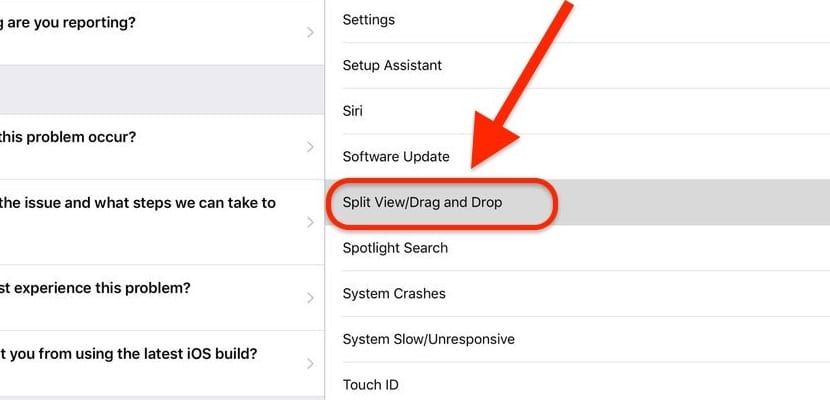
We are just a few hours away from the start of one of the most important technological events of the year, the WWDC or Worldwide Developer Conference in which Apple will kick off with its now traditional Keynote presentation showing us a good handful of news. And as you can imagine, as the hours pass, almost the minutes, the leaks and rumors multiply.
If this morning our partner Jordi told us about that new file explorer app that has disappeared from the App Store almost as fast, or faster, than it had appeared, now we also know that iOS 11 will bring a new feature called Drag and Drop to the iPad, yes, "drag and drop", and apparently it is active in the Split View mode of multitasking.
Drag and Drop, coming soon to your iPad
In this day, one's own Apple has become the main source of information to give us clues (very good clues) of what we can expect to see this afternoon from 19:00 p.m. Spanish time. If a «Files» app was first seen in the App Store, now it has been the app Feedback installed on the devices of those users enrolled in the company's beta versions program (both developers and users) and that is used so that beta testers can send their comments, bug reports, etc., which has given us the clue of a new function as useful as necessary for those of us who want to make a more intensive professional use of the apple tablet bite: Drag and Drop, come on, what has always been "drag and drop" to copy and paste files from here to there without having to resort to a succession of specific actions (select the object, choose the copy function, select the destination, choose the paste function).
"Split View / Drag and Drop" (Split View / Drag and Drop). This is exactly one of the options that appear preset and available within the app Feedback so that users can report detected errors.

As noted by colleague Benjamin Mayo on the specialized website 9to5Mac, it is clear that it is a premature incorporationWhile Apple will not officially announce the new iOS 11 version for about five or six hours, but for which we are very grateful. allows us not only know something more than what awaits us but also, and more importantly, know that Apple continues to work to improve the iPad at the software level.
And, considering that the reference to Drag and Drop is part of the Split View function, the split-screen mode of multitasking on the iPad, the implication of what this means is obvious: fewer actions for copies and paste and consequently faster tasks and higher productivity.
Thus, if the incorporation of this function is confirmed in the next version of Apple's mobile operating system for tablets, in iOS 11 users We can copy content from an active application on the left side of the screen to another active application on the right side of the same, just drag and drop. said content. As we said, this will greatly accelerate workflows since it will reduce the need for operations such as cut / copy and paste, in the same way as on Mac, for example, when we send an image by Telegram simply by dragging it to the chat.
Thus, along with Files, presumably an adapted version of the Finder for iOS, the function Drag and Drop consist of two novelties that already make us very much hope that this afternoon they are confirmed by Apple, and that we have them "for yesterday" on our devices. Just imagine how they could combine Files y Drag and Drop on the split screen of a 12,9 ″ iPad Pro, it already gives us a taste for the body that we have long desired.