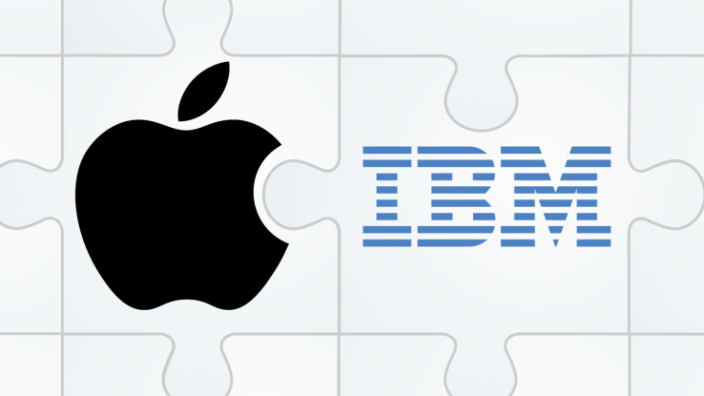Yesterday, and simultaneously at OS X 10.10.3 Yosemite release, Apple Lossless Audio CODEC (ALAC), he also left us the update iOS 8.3 whose main novelty, without a doubt, is the inclusion of characters Emoji much more diverse that better serve the ethnic, racial and cultural and social variety of the world. But it has also arrived full of improvements that we tell you below.
All the news in iOS 8.3
Maybe because of the arrival of the new app Photos, the update iOS 8.3 It has gone a bit unnoticed however, and although we are not going to find great new features or redesigns, the new version includes many new features and, above all, many bug fixes, something in which Apple Lossless Audio CODEC (ALAC), It is working especially hard since the release of iOS 8 due to the problems it presented.
Before addressing all those best ones, I'll stop at what really seems most important to me, not because it improves the functioning of iOS or anything like that, but because of its symbolism, especially after the attacks that Tim Cook has received, and will probably receive.
300 new Emojis
iOS 8 includes 300 new Emojis that the newspaper ABC sets up to two occasions as "politically correct" (and I don't care if they put it in quotation marks) that is, as something that is said or done more to look good than out of personal conviction. Nothing is further from reality. Apple already showed in a past statement that it is "deeply concerned about diversity" and, although it is not an exclusive initiative of the Cupertino company but of Unicode which sets the standards for these special characters or pictograms to be compatible across all platforms, there they are.
Most of them, as you can see in these images, introduce variations in the tone of the skin that respond better to the different races of the world.
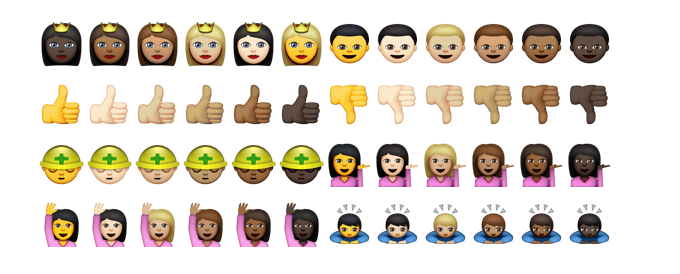
But they have also been introduced 32 new flags from many other countries that are thus added to the existing ones.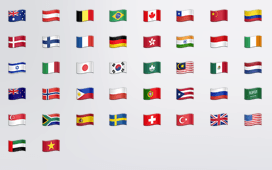
In addition, it has also tried to represent the different family models that currently exist in our society, including same-sex families or childless couples.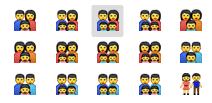
As a curious fact, now if we want to show a watch or a phone, it will have the appearance of a Apple Watch or a iPhone 6 respectively.
In addition, a new continuous Emoji character selector, much easier and faster to use as you can see in the small video that I have prepared for you.
iOS 8.3, performance improvements
But the newly released update of iOS 8.3 it is basically focused on bug fixes and performance improvements that provide greater stability to the operating system. The truth is that these corrections and improvements are counted by the dozens so we hope that the system now does not cause the problems that many users have been suffering from.
Improvements in Wi-Fi and Bluetooth connectivity
Fixes an issue that caused the user's login credentials to be constantly requested
- Fixed an issue that caused some devices to intermittently disconnect from the Wi-Fi networks they were connected to
- Fixing an issue that resulted in disconnecting hands-free phone calls
- Fixes an issue that caused audio playback to stop working with some Bluetooth speakers
Message improvements
- Fixed issues that sometimes caused group messages to split
Resolving an issue where some messages could not be forwarded or deleted at times
- Resolving an issue that sometimes prevented the preview of a photo taken in Messages from appearing
- Ability to mark messages as spam directly from the Messages app
- Ability to filter iMessages that none of your contacts have sent
CarPlay improvements
- Fixed an issue that caused the Maps screen to appear black
- Fixed an issue that caused the UI to rotate incorrectly
- Fixed an issue that caused the keyboard to appear on the CarPlay screen when it shouldn't
Orientation and rotation improvements
- Fixed an issue that sometimes prevented the screen from returning to portrait orientation after being rotated to landscape orientation
- Improved performance and stability issues that occurred when changing the device orientation from landscape to portrait and vice versa
- Fixing an issue that caused the device screen to be displayed upside down after removing the iPhone 6 Plus from the pocket
- Resolving an issue that sometimes prevented the rotation of applications to the correct orientation when switching applications in multitasking
Enhancements to "Family"
Fixed a bug that caused some apps to not run or update on family member's devices
- Fixed a bug that prevented family members from downloading certain free apps
- Increased reliability of purchase request notifications
Accessibility improvements
- Fixes an issue that caused VoiceOver gestures to become unresponsive after pressing the Back button in Safari
Fixed an issue that caused VoiceOver focus to become unreliable in Mail drafts
- Fixed an issue that prevented the use of the “On-Screen Braille Input” feature to enter text on web page forms
- Fixes an issue that caused fast navigation on a braille display to announce that fast navigation was turned off
- Fixes an issue that prevented moving home screen app icons when VoiceOver was on
- Fixed a "Read Screen" issue that caused speech not to start again after being paused
Improvements for the company
- Improved reliability of installing and updating business applications
- Correcting the time zone of calendar events created in IBM Notes
- Fixing an issue that made web clip icons generic after rebooting the system
- Improved system reliability when saving password for a web proxy
- Ability to edit a separate Exchange absence message for external autoresponders
- Improved recovery of Exchange accounts after a temporary connection problem
- Improved compatibility of VPN and web proxy solutions
- Ability to use physical keyboards to log into Safari web sheets (for example, to access a public Wi-Fi network)
- Fixing an issue that caused Exchange meetings containing long notes to be trunked
Other improvements and bug fixes
- Redesigned Emoji keyboard with over 300 new characters
- Out of beta iCloud Photo Library optimization to support the new Photos app in OS X 10.10.3
- Improved pronunciation of street names in Maps turn-by-turn navigation
- Compatibility with Baum VarioUltra 20 and VarioUltra 40 braille displays
- Improved display of Spotlight results with “Reduce transparency” enabled
- New Italic and Underline formatting options on the iPhone 6 Plus horizontal keyboard
- Ability to remove shipping and billing addresses used with Apple Pay
- Siri support for more languages and countries: English (India, New Zealand), Danish (Denmark), Dutch (Netherlands), Portuguese (Brazil), Russian (Russia), Swedish (Sweden), Thai (Thailand), Turkish ( Turkey)
- More dictation languages: Arabic (Saudi Arabia, United Arab Emirates) and Hebrew (Israel)
- Improved stability of Phone, Mail, Bluetooth connectivity, Photos, Safari tabs, Settings, Weather and Genius lists in Music
- Fixed an issue that caused "Slide to unlock" not working on certain devices
- Fixed an issue that sometimes prevented a phone call from being answered by swiping on the locked screen
- Fixed an issue that prevented links from opening in Safari PDF documents
- Fixed an issue where selecting the "Clear history and website data" option from Safari settings did not erase all data
- Fixed an issue that prevented the automatic correction of the abbreviation "FYI" in English
- Fixed an issue that prevented contextual predictions from appearing in quick response
- Fixed an issue where Maps could not be switched to night mode from Hybrid mode
- Resolving an issue that prevented initiating FaceTime calls from a third-party browser or app using FaceTime URL
- Fixing an issue that sometimes prevented photos from being successfully exported to digital camera image folders in Windows
- Fixing an issue that sometimes prevented the completion of an iPad backup with iTunes
- Fixed an issue that caused Podcast downloads to stall when switching from a Wi-Fi network to a mobile network
- Fixes an issue that sometimes caused the remaining timer time to display as 00:00 on the locked screen
- Fixed an issue that sometimes prevented adjusting call volume
- Fixed an issue that caused the status bar to sometimes appear when it shouldn't
SOURCE: Apple