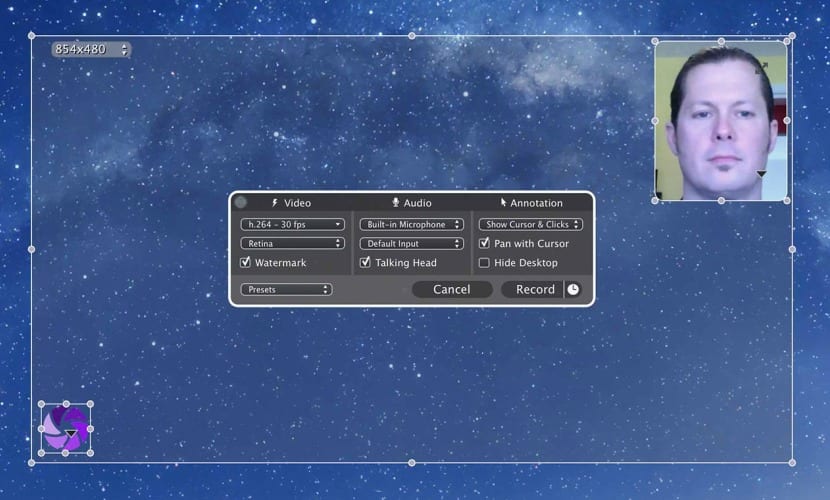
Both to create video tutorials and to create podcasts, record what happens on your Mac perhaps it is the best way to show the public or the community in particular everything that is happening and be much more descriptive when narrating what you are doing. Iris Screen Recorder is a "free" application and I leave it in quotes because it exists a payment option To remove a watermark that can become annoying, all is said. But returning to the topic, the truth is that the application works great well taking screenshots easily and quickly.
The application is in the Mac App Store and once it has been installed, launching the application will put a icon in the menu bar being the only indication that it is working in the background. At that moment when you are ready to capture video you can use the recording option in the menu or by means of a hot key.

Besides this it also gives us the opportunity to set a timer countdown to start recording, take captures, ... being a great option to prepare just before starting. Something that has caught my attention is that the application uses hardware acceleration by default along with an option to hide the desktop with a background to make the explanation cleaner if we are not going to need the folders and files that are usually accumulate in it.
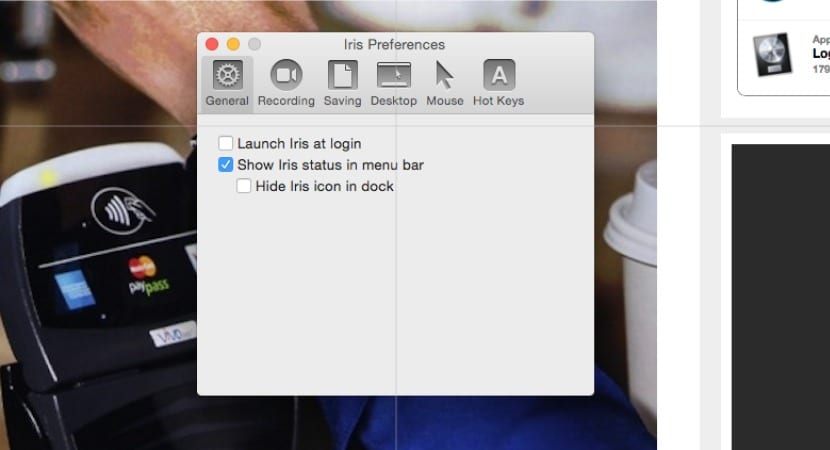
Another option is that you do not have to record the entire screen but rather we can focus on recording in a specific window being able to reduce the size of the area to be captured. Finally, we can also configure our image to record us frontally by adjusting the image to our head so that we can be seen talking and explaining what we do since it always makes everything more personal in the face of the listener.
You can do the same from quick time by selecting file, new screen recorder