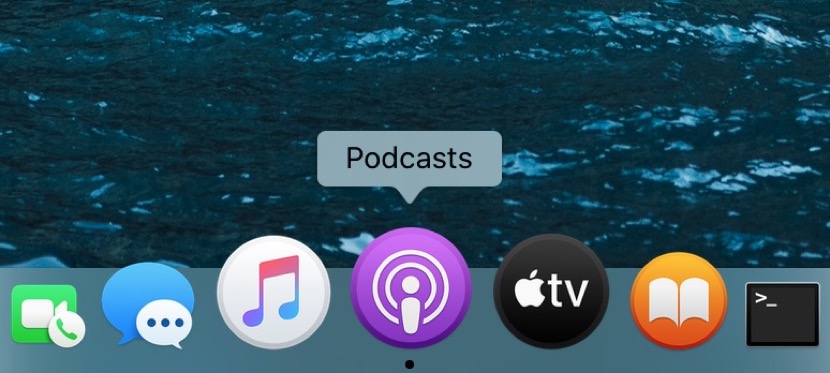
With the launch of macOS Catalina, Apple finally fulfilled one of the wishes of Mac users, which was none other than separating, once and for all, the different applications / services that we could find in iTunes, so that making use of the application was not the ordeal that it was in recent years.
The first movement to disintegrate iTunes is found in macOS 10.13, a version that integrated iTunes without access to the iOS App StoreAlthough it was possible to install a version that did give access, but with the arrival of macOS Mojave, everything changed, and that version with access to the App Store could not be installed on a computer with macOS 10.14. The next to disappear from iTunes was Apple Books, which also changed its name to Books.
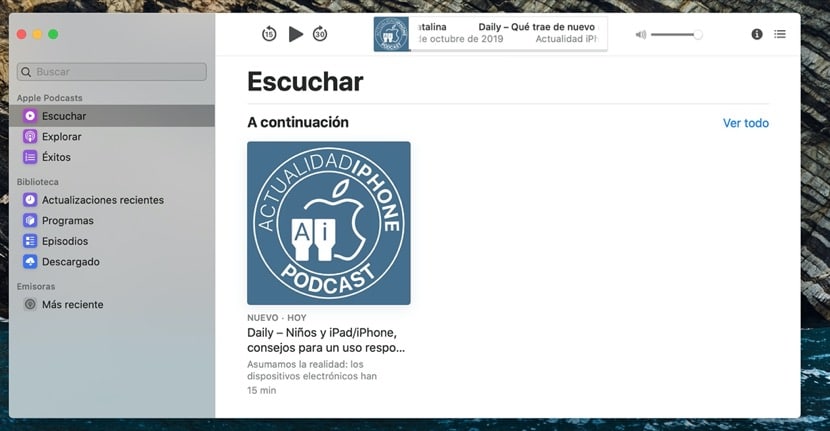
With the release of macOS Catalina, Apple offers us the applications / services available on iTunes independently, through its own applications or directly through the system (when the iPhone, iPad or iPod touch is connected to the Mac to make a backup).
In this article, we focus on the Podcast application, an application, now independent of iTunes, that allows us to enjoy our favorite podcasts while we are working, browsing the internet or doing any other task on our Mac. Specifically, we are going to focus on showing what are the keyboard shortcuts that allow us to interact with the application quickly and easily without using the mouse.
Application window
- Access Podcasts preferences: Comand +, (comma)
- Hide all other windows: Option + Command + H
- Hide the Podcasts window: Command + H
- Minimize the podcasts application: Command + M
- Enter or exit full screen: Shift + Command + F
- Close the Podcasts application: Comand + W
- Exit podcasts application: Comand + Q
Browse, select and search podcast
- Search your Podcast library: Comand + F
- Update RSS feed: Comand + R
- Scroll up and down in a list of episodes: Up Arrow and Down Arrow
- Select episodes from a list: Shift + Up Arrow and Shift + Down Arrow
Playback shortcuts
- Turn up the volume: Command + Up Arrow
- Lower the volume: Command + Down Arrow
- Play or pause the selected episode: Space bar
- Go to the next episode: Shift + Command + Right Arrow
- Go to the previous episode: Shift + Command + Left Arrow
- Skip forward within an episode: Shift + Command + Right Arrow
- Skip back within an episode: Shift + Command + Left Arrow