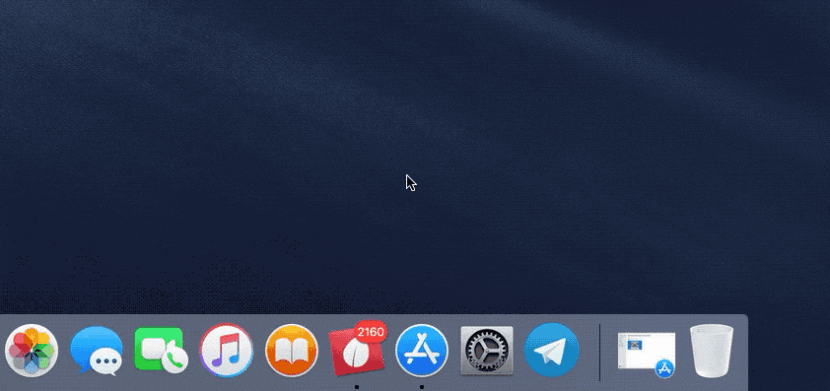
Once you get used to keyboard shortcuts, especially if you spend many hours typing, you cannot live without them and you are continually looking for a shortcut that allows you not to be forced to have to release the keyboard to go to the touchpad or mouse. If you haven't gotten hold of them yet you're already taking
In particular, he had always been a person who I fled from shortcuts like the plagueHowever, since I started using them, it is impossible for me to consider using an application or operating system without keyboard shortcuts. If you want to start using keyboard shortcuts, here are some related to the Applications Dock.
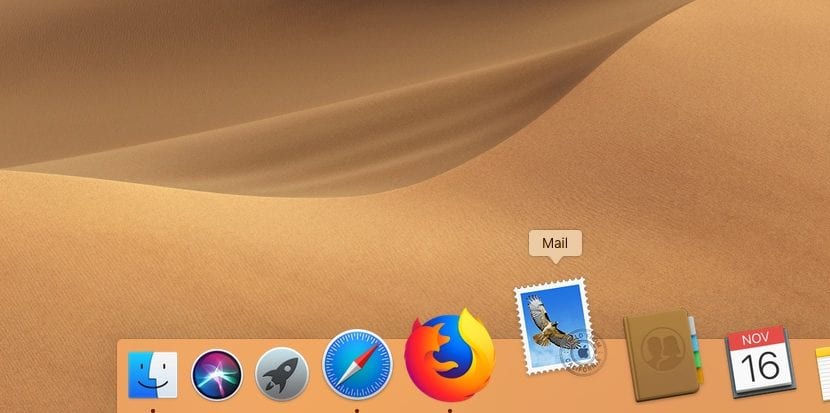
Keyboard shortcuts for the Dock on macOS
- Minimize the application where we are: Command + M
- Hide or show the Dock:Option+Command+D
- Add a file or folder that we have the Dock selected: Shift + Control + Command + T
- Open the Dock menu: Right mouse button / Control + click on the Dock separator
- Access the Dock: Control + F3 (pressing the fn key)
- Navigate the Dock, once we are in it: Left and right scroll arrows.
- Open a Dock application menu: Arrow up
- Force-close an application from the Dock: Option + Up Arrow.
- Open application from the Dock where we are: Enter
- Open application from the Dock in Finder:Command+Enter
- Jump to a specific application from the Dock: Press the first letter of the application until we reach the one we want to open in the event that more than one begins with the same letter.
- Hide all apps and windows except where we are: Command + Option + Enter
- Change the position of an app in the Dock: Hold down the Option key and scroll the application from left to right with the scroll arrows.