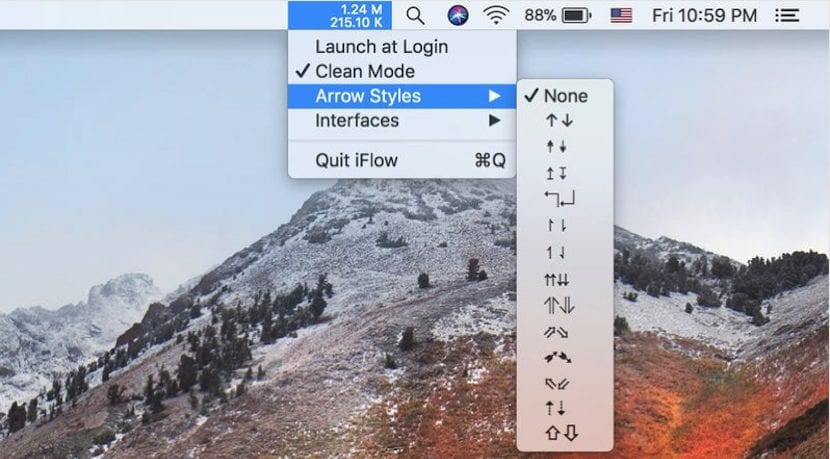
In the Mac App Store we have at our disposal a large number of applications that allow us to know at all times which is our upload and download speed at that moment according to the needs of our team. Of this large number of applications, today we highlight iFlow, an application that is installed in the upper menu bar and that shows us at what speed data is uploaded and downloaded.
Depending on how we use our equipment, this application may be extremely useful, especially if we use background applications that requires an internet connection to work. Thanks to iFlow, we can quickly know if the application in question is working correctly or if the upload or download that it was doing has finished.
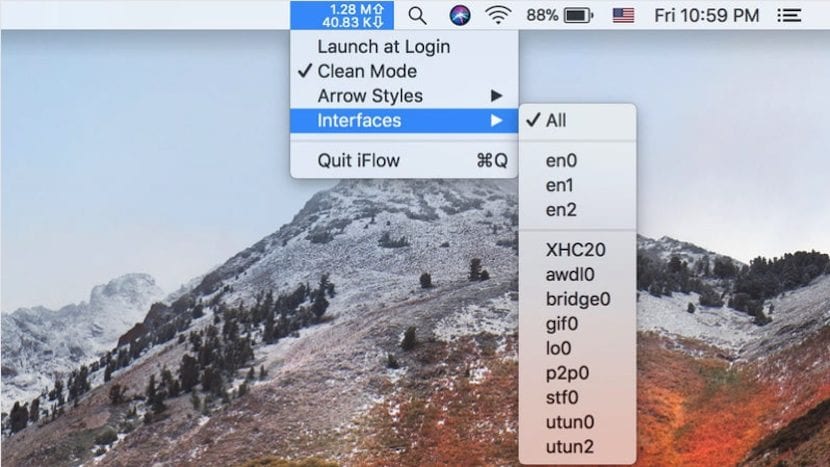
Once we install iFlow on our computer, the application it will show us in the top menu bar, the upload and download speeds of the ports that we have previously established, or if we do not want to complicate our lives, of all the ports that have communication in some way with the Internet. If we only want to know the traffic that circulates through some specific ports of our equipment, we must select it through the Interfaces option.
When it comes to customizing the arrows that indicate the upload and download of Internet content, iFlow makes available to us a large number of icons so that the personalization of this data is maximum, although we can also configure the application so that it does not show us any type of arrows. If we choose this option, we must bear in mind that the figure at the top corresponds to the low Internet speed and the one below corresponds to the upload speed.
iFlow is available for download for free via the following link, at least it is at the time of writing this article, a few minutes before its publication.
nap, https://itunes.apple.com/us/app/iflow/id1329645751?mt=12 but you also have free menumeters in https://member.ipmu.jp/yuji.tachikawa/MenuMetersElCapitan/ monitor, cpu, disk, memory and network ...