
Days ago, a reader of our page made us a query in relation to the folder "All my files" which is by default in the Finder sidebar. In Soy de MacIn addition to informing, we like the pedagogical part as far as our knowledge extends. Therefore, it is always good to make a tutorial in relation to a reader's doubt, and I am sure it will not be the only one.
The "all my files" folder is created for the first time in Mac OS Sierra. Its main function is to locate files of any type, recently created and ordered according to the "last opened date" criterion.
What we really have behind us is a smart folder Finder, created by default by the system. That is to say, is a folder that stores an image of each of the files and orders them according to the last time it was created or used. If you want to know more about smart folders we can find them in the next tutorial.
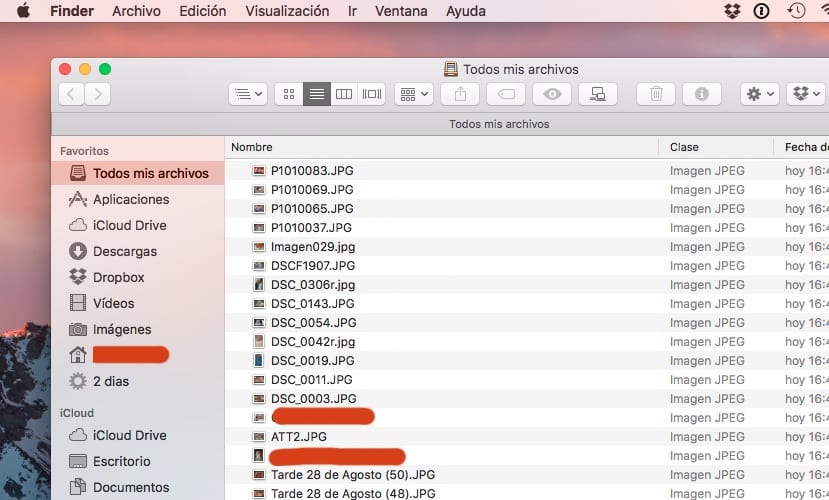
It is important to emphasize that it is an image, it is not a duplication of files and therefore, having or not having the folder does not alter the size of our memory or if it does, its variation is minimal.
Therefore, if we access the file to make any modification to it, such as: edit it and close it again, copy it from the smart folder to another system folder or even delete it, this action will be done in the same way as if we did it from its original folder. In other words, the function of the smart folder is to make it easier for us to locate a file, if we know that it has recently been created or modified and therefore, it will be at the top of the folder.
It is therefore a tool that saves time when you are working with many files in your day to day.
Thanks, very well explained ..
I just got a Mac sierra 27 ″. Great. I come from Windows. I'm not a crack, but I defend myself. I am extremely surprised at how difficult it is to change system fonts. I'm older and although I wear appropriate glasses, my eyesight gets tired despite the very high definition of the monitor. I have looked for totoriales and the truth, I get lost. I would greatly appreciate a step by step explanation to resolve this issue. I know you can, especially given the category of the machine. I can't find explanatory books either. I already know that there is an advertisement on some Internet news stories on the subject, but I can't quite trust it. Sorry about the beating but one is already an age and it is like that.
Thank you very much.
Hello beautiful people !! What happens if I delete the files that are in the "all my files" folder? Do they disappear from the other folders too?
do not answer me, I already corroborated it myself, I almost died of fright! If I delete the documents from the "all my files" folder they are deleted from the other folders too! 🙁
Hello
I'm a big fan of the "all my files" folder, I use it every day at work and it makes my life immeasurably easier… But when working on my MacBook Pro at home I run into a problem: instead It is "recent" which does not seem so good to me, because it shows me very few things and I can't understand the criteria it uses to show me some and not others.
Yesterday I found something about rebuilding the Spotlight indexing, I did it and it has improved a bit ... but I still have the doubt, if it is an error in my finder or a High Sierra update, I must clarify that I have Sierra on the iMac at work .
I hope someone can help.
Regards!