
Some time ago, when Apple presented its new MacBook, we told you that it seems that other manufacturers, including the giant Google, were waiting for those from Cupertino to move a tab as soon as to the USB-C port refers for them to launch them on their new Chromebook Pixel A few days later.
Those Google laptops work under their own system called Chrome OS, which suffers from not having many followers yet as well as developers who program for it. To do this, Google has thought out its strategy very well and what better way than to let Android applications run on your laptops.
The truth is that for the millions of users who use Android mobile devices, the play is perfect since they will be able to use the mobile applications with total freedom on their Chromebooks through the Google Chrome browser.
However, developers and enthusiasts of the apple brand have given a twist and we can now download the ARC Welder tool from the application store for Google Chrome. With it installed in our Google Chrome browser for Mac, We can run Android applications as long as we have the .apk file for it to be installed in ARC Welder.
The steps you have to follow to be able to use the Android applications on your Mac are the following:
- First of all, you must make sure that you have downloaded the latest version of Google Chrome for Mac.
- Now you must open the following link in Google Chrome so that it goes directly to the ARC Welder application and download it to later install it in Google Chrome.
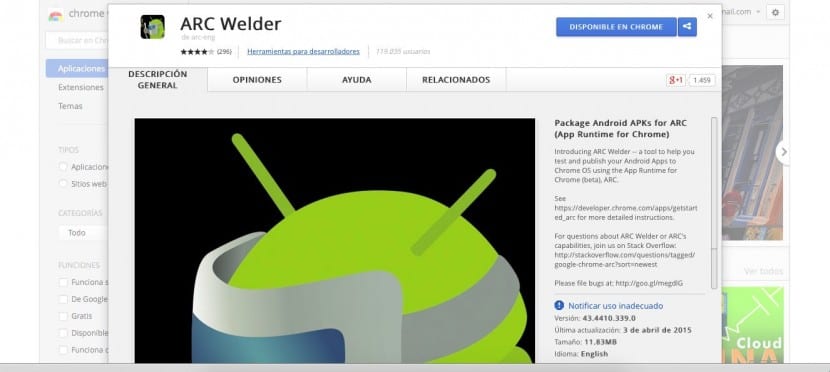
- Once installed, when we execute it we must create, for example, in the Applications folder of our Mac a folder that we will call Android applications and that will be the directory where the different applications that we want through ARC Welder will be installed.
- Now we are ready to run ARC Welder and when it asks us where is the directory where the installations will be carried out Let's tell you the location of the folder that we have created which is in Applications> Android Applications.
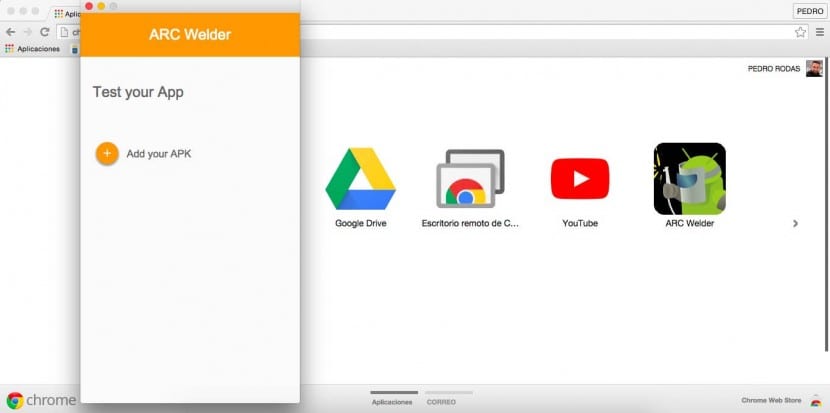
- The next step is to tell the tool where the .apk file of the application to install is located. Once selected, the only thing left is to tell it how we want it to open the application. It can be chosen vertically or horizontally, on a tablet or on a phone and voilà, We will already have the application installed in Google Chrome and accessible in that mode whenever we want.
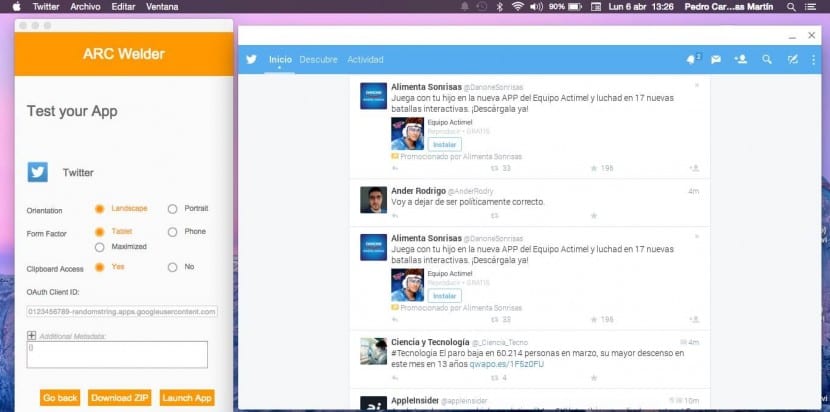
The invention works very well although on occasion it has crashed and we have had to restart Google Chrome.
Help me! I have no idea what the apk file is. What the hell do I do?
Hi Josue, normally apk files are what you download. It is the same as the .dmg 😉
Regards!
What is the ARC Welder directory? I'll explain, download lazy iptv, everything runs fine but I want to put the .m3u list in it but the download directory appears but I look for it in windows and I can't find it, you can help me