
By default OS X opens a series of files with default programs that are either chosen by default on the system or are directly associated as default to open certain files that are not supported by default. An example would be to download a .mkv file that is not supported by the system's native player, in this case Quicktime, so we will have to look for another option from the App Store such as Mplayer to do the job.
But, if we also like Vlc player as the default player and we want the system to ask us what program to use every time we open a file, we would only have to leave the file type association as null or empty.
OS X saves to a database known as "Launch Services", the various file associations and their corresponding programs. The downside of the matter is that the system is very focused on applications, turning everything around them, so even if we remove or add programs associated with file types, we cannot simply delete the file type so that it always asks us.
Still we can solve it in part, the first thing is that we place ourselves on top of the file or files in question and press CMD + I, so we can see the information of the file. Then in the "Open with" section, we mark the "change all" box and display the list by clicking on "Other", we look for the path Macitosh HD - System - Library - Core Services in the drop-down menu and choose "Finder" as the program with which we want to open the files.
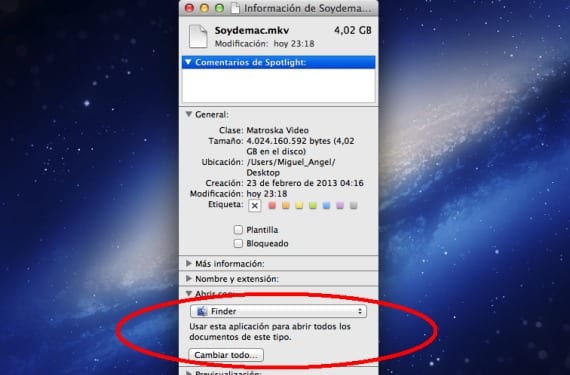
In this way we will "orphan" this type of file in the system without automatically opening it with any program. But we also have the option of whether we want the system to ask us with which program it should open these files each time.
To do this we must open Automator, which will document and will create a list of programs to be used for these file types. We start Automator and create a new workflow, we look for the option "Launch application" and we drag it to the side of the workflow, the next thing is to go to options and check the box of "Show this action when running the flow".
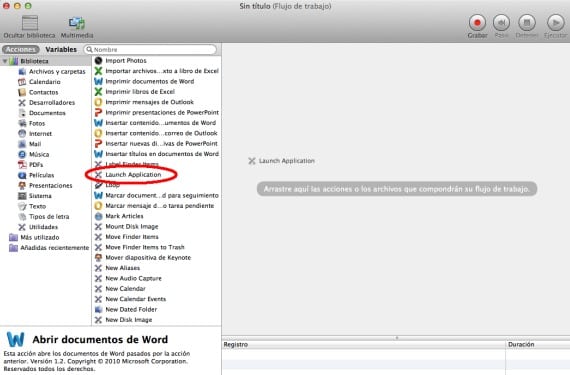
Finally, it only remains to save the workflow in the folder that we want and associate it to the file types in questionSo when we open them it will always ask us which application we want to use.
More information - Singlemizer removes duplicates from your Mac
Source - Cnet
And it is not possible, in any case, to associate a file type (for example .avi) to a certain application that is not QuickTime (for example VLC), so that when you open it, it will ALWAYS open with VLC?
Of course yes. I just wanted to dig a little deeper into the options available to "free a file type" without it being associated with anything. Regarding your query, to leave VLC as default, you just have to place yourself on top of the .avi you want and press CMD + I, then in the open with section, select VLC and press change everything.
Thanks a lot. Damn hidden shortcuts ...