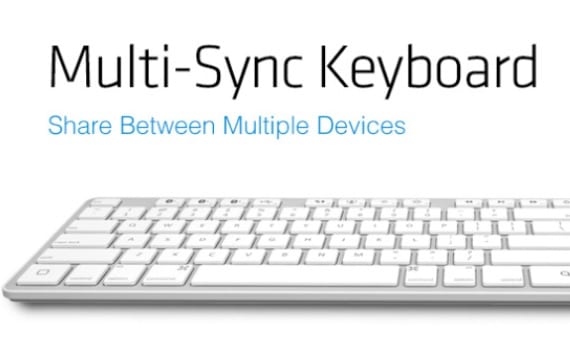
Normally, peripherals such as the mouse or keyboard seem valid enough in many situations that we do not miss. extra features like the one offered by the new keyboard from the Kanex company.
The Kanex Multi-sync keyboard is a keyboard that allows you to link through a Bluetooth connection up to three different devices at the same time to which we would have to add one more but this time via USB cable and that with just pressing a key we could switch between one device and another.
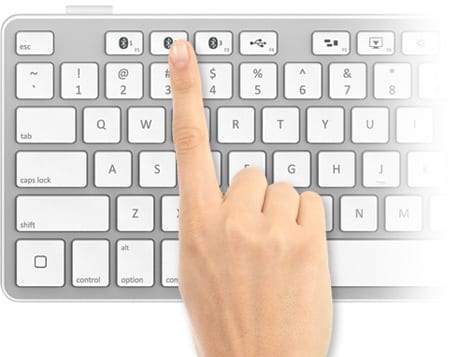
As you can see in the image above, the keys to change equipment are very well integrated in the upper area, showing large and with an icon that is very well distinguished. In this same class of keyboards, there is one from Logitech that performs a similar task but does not integrate a numeric keypad or USB input, but nevertheless does have backlighting, which gives it a plus in dimly lit environments.
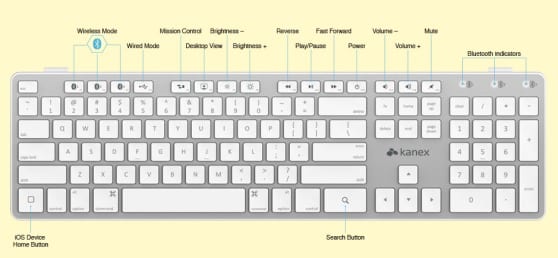
Still the advantage of a keyboard with USB connection (there are no delays no battery complications in case of connecting it to a single computer) makes this peripheral one of the most complete of all those sold. The keyboard is also sold in conjunction with an iPad stand and in this way is better attached when typing without complications. The price of this keyboard is € 69 and it is already available to order.

More information - Logitech presents its Ultra-Thin Touch Mouse for Mac
Source - kanex

I have this keyboard, and it's great. I'm super happy, but I have a problem.
The key to the left of 1 does not write what it owes, but instead it writes this »». And I can't put the diminutives of first or first.
The keys do not have the same functions as on an apple keyboard. How can I modify them?