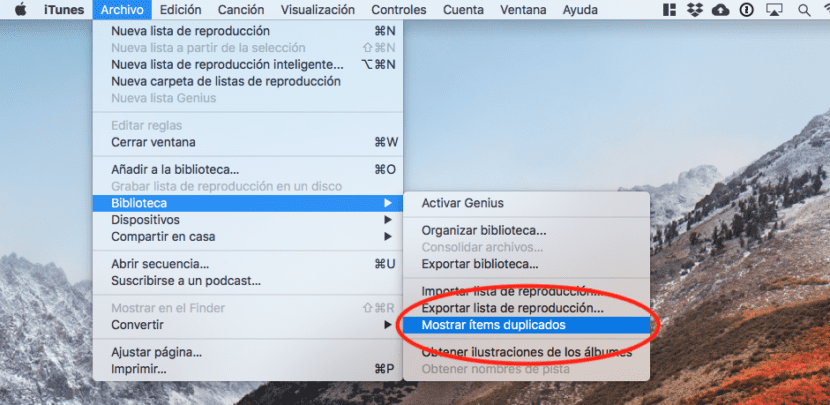
Due to the movements made by Apple in recent months, everything seems to indicate that the company will allocate iTunes, for what it was created: an audio and video multimedia center that is stored on our Mac and that we want to play or use in different applications.
So, it doesn't hurt to give iTunes a second chance. If you haven't used iTunes as your main player for a long time, instead, you have a lot of content in it, this tutorial may be interesting for you, for locate files found duplicates in iTunes 12.
It is easy to have duplicate files, when we have imported a disk more than once or in the case of merging files from different memory units, for example: several external disks with the main iTunes library.
The ability to locate duplicates is found in iTunes from very old versionsWhat happens is that in current versions, such as iTunes 12, this feature has moved around and it takes time to find. If you want to use it, you must follow the following steps:
- Open iTunes, in the easiest way for you.
- Choose: file> library> show duplicate items.
After clicking on the option, iTunes will show a list of songs or videos that, in its opinion, may be duplicated. Examine them carefully. The criteria used by iTunes to consider it a duplicate are songs that have the same title. Therefore, be careful not to accidentally delete songs that are a version of the original or the same title by different artists.
A trick when it comes to identifying versions is to check the Time column, to see if the two tracks are the same length. A difference of a second or two should not be significant, but everything indicates that it is a version if the difference is greater than 2 seconds. Still, the best way to identify differences is to listen to the song to evaluate it ourselves.
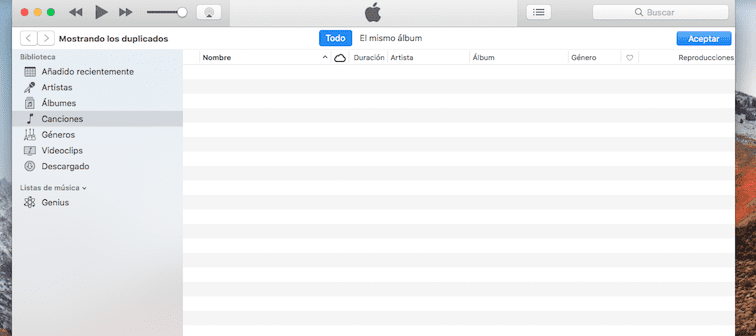
Then you can go back to the previous screen by pressing the button to accept found in the upper right of the iTunes window. Finally, there is an option where iTunes tunes more. For this we will do the same steps in the tutorial, but before clicking on show duplicate items, press the option key, and it will show show exact duplicate items. Do different tests and you will see the results yourself.