
The operating mode of the iCloud cloud As for the files that are synchronized or not from a Mac to it or from an iOS device, it is still a complete unknown for many Apple followers. Even I have learned a small but great detail I did not know as a result of a problem that an acquaintance has experienced with their iCloud cloud storage.
Your problem is that after you turned on syncing your Mac files from the Documents and Desktop locations, you realized you needed to buy more space. It went from having 50GB to the next step of 200GB. So far everything is correct, but what was your surprise that when you decided to empty both folders to save space in iCloud and thus be able to go down again to have 50GB contracted, the system told him that he was still busy with many gigs in iCloud at a higher level.
What is that of a higher level? Not happy with this operating mode, what he did was tell me about the problem, to which I could not find a solution and that is by entering both the Mac and the iOS devices and eliminating what is supposed to be no longer wanted, the system kept saying that to free up the space I needed to delete files from the top level of iCloud.
As we did not know what the system was referring to when it said the top level, we made a call to Apple's technical service which told us, in the first instance, that if he wanted he could do a forced erase of the entire iCloud cloud to start with the process at zero. My partner told him that he accepted the proposal, but after a few minutes the technical service assistant informs him that the procedure indicated above is no longer possible due to Apple's operating policy as for iCloud storage. In short, we were left with the same doubt and with the storage full of something that was not there.
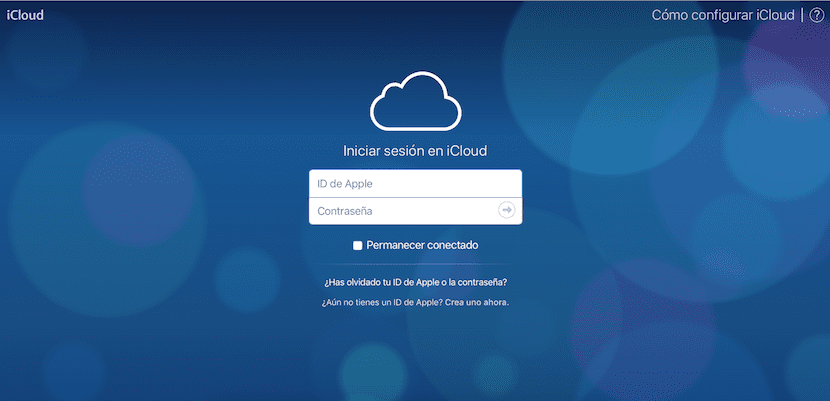
Having seen the problem, I have been searching the net for possible solutions and I have come to a thread that talks about that higher level of iCloud. The top level of iCloud is where the iOS and Mac applications hide data from the user, so that if a certain application in iOS saves 2GB of storage in iCloud in the upper level and we delete the application without first accessing those files through the app, which is the only one that can see them, those will remain in limbo, they will take up space but we will not see it in the form of files.
In short, all my effort is now to see how to access that part of the Apple cloud hidden from the user in order to erase everything that has to do with applications that he is not using. So before deleting a certain application you must first verify if that app is capable of saving data in the cloud, so that you delete them and later delete the app from your device.
And that data will stay there forever?
Hey.
Well, I am in exactly the same situation, except that I have not gotten to call Apple. IF you find out something, the first, congratulations, and the second I will be pending, because I have tried everything, or almost, from an iMac, a MacBook Pro, an iPhone and an iPad and I have not succeeded.
Thanks for the info. I am a bit more consoled now that I know that I am not the only one affected by the upper level of Apple ... I have gone crazy too and the same thing happens to me of the upper level that there is no way to see or delete it. I have 18 gigabytes busy with "nothing" because I have erased everything visible. Come see if it could be done by terminal. .Does anyone know how to do it?
I'm in the same situation. It tells me that the documents saved at the top level occupy 4,9G. I have erased everything erasable in iCloud Drive and nothing. I can't manage storage because apparently I don't have anything else but it keeps telling me what is full. Maybe the option is to buy more storage? if so, "good" played by Apple ...
Hope someone gets to fix it and share it!
Hi, did anyone find any solutions?
months go by and no solution? ...
Please !!!… I am in the same situation as you… have you found a solution?