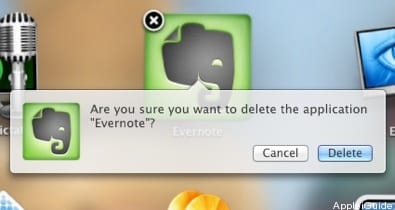Little by little more details about Mac OS X Lion are being known. In this case, a new way to uninstall apps has been discovered that is inherited directly from iOS.
To take advantage of this new functionality to uninstall applications, we will simply have to access the Launchpad and long click on the application that we want to remove. At that moment the icons will start to wobble and an "X" will appear in the upper left corner to allow you to uninstall the application.
For now, this new way of removing applications is only enabled for those that have been downloaded from the Mac App Store.
Source: TUAW