
Until recently the difference between a laptop and a tablet were very obvious. If you needed portability, the iPad won. You can use it without needing a table. With one hand you take it and with the other you interact. With a MacBook it is impossible. But if you needed power or certain desktop software, you threw away the laptop.
Today things have changed. We have on the market the powerful iPad Pro of up to a Terabyte capacity and a new operating system, the iPadOS which makes it very difficult to opt for one system or another.
If you currently need a portable Apple computer, today you have two options: a MacBook or an iPad. They both excel at different things. IPad is super portable, quiet, and cool. The Mac is more flexible, offers more connections, and can run much more complex software.
You may already know if you need a Mac or an iPad. If you use apps that only run on macOS, or If you need to connect a lot of additional hardware, then a MacBook is your only option. But if you want the ultimate portability or if you want to use a touchscreen and use the impressive Apple Pencil, you need an iPad Pro. Let's look at the main differences.
Main differences
Place an iPad next to the MacBook and you will immediately see many differences. The Mac comes with a keyboard and a Trackpad. The iPad has a touch screen. The MacBook (if it is modern) has several USB-C ports. IPad only offers you one Lightning USB-C port.
While you can easily add a keyboard and mouse to your iPad, you cannot remove them from your MacBook. And you can't touch the screen of your Mac. Power yes you can, but all you will do is leave a mark on the screen.
These are the first things to consider: physical size, shape, and features. For me the iPad wins easily, because it is much more flexible. You can add any Bluetooth keyboard and mouse you want. And if you want with the Apple Smart Folio you have a keyboard connected to the iPad imitating a MacBook. These days some iPad keyboards are coming out even with TrackPad.
Since the appearance of iPadOS 13 you can connect almost anything to your iPad. You can connect a USB-C Hub to it and add hard drives, screens, audio equipment, etc. The only thing you cannot connect by cable is a printer, you must do it by wifi.
Also with the new firmware you can add a bluetooth mouse. This new integration is still a bit green, but it is operational. You can supply it with the wonder of the Apple Pencil. Here if that far exceeds the TrackPad of the MacBook.
iPad also beats MacBook in connectivity. The laptop only has access to the internet via wifi. With the iPad you can have an integrated cellular connection, a great option where you don't have a Wi-Fi connection.
In terms of storage, there is no excuse to opt for a MacBook with its hard drive: the iPad Pro can be purchased with up to a Terabyte of internal storage. Awesome.
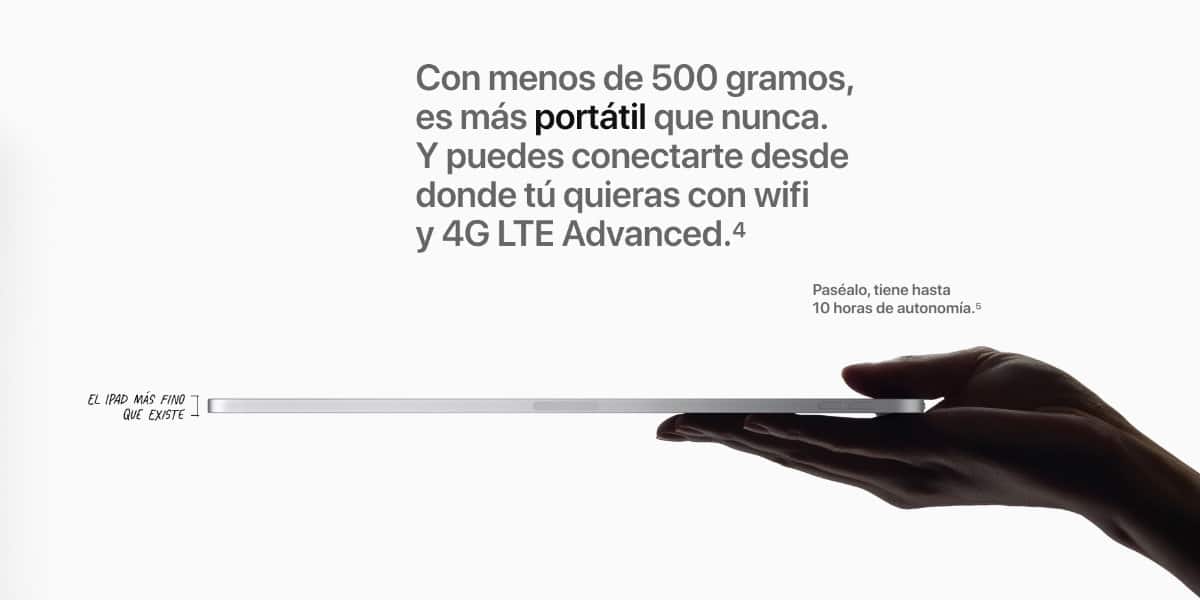
4G LTE connectivity is another great advantage of the iPad over the MacBook.
Same features, same price
A priori the MacBook is much more expensive than the iPad. There are iPad models that cost € 379 and MacBooks that go over € 3.000. There is no color here. But if we have serious doubts between one system or the other, we are going to look for configurations of the two that are very similar in terms of screen sizes, capabilities and features, and we go to the Apple store to compare prices, to see what happens. .
Let's assume we need a new team. Without cheating. If you can manage with a 379 Euro iPad, you don't need a Mac. If on the contrary you are looking for a 16-inch MacBook, with an iPad you won't have enough. So let's find two configurations that are very similar and see how much they cost.
We choose a 13-inch MacBook with 8GB of RAM, and 512GB SSD storage. Let's go to 1.749 Euros.
And now an iPad with similar features. A 12.9-inch iPad Pro, 512GB of storage and WIFI only, without cellphone. They are 1.489 Euros. And to be fair, we add the cover with keyboard Smart Keyboard which costs 219 Euros. Makes a total of 1.708 Euros. There is only 41 Euros of difference. Same features, same price.
Typing and text editing
This is already more complicated. IPad is great for typing, once you've added an external keyboard. But it is poor for text editing. The mouse cannot insert a cursor between letters in a word with a single click, for example. The truth is that the interaction with the mouse is not well resolved. If you edit a lot of text, you need a Mac.
Automation
When it comes to working with automated processes, with macOS you have AppleScript, Shell Scripting, Automator, etc. Instead iPad runs shortcuts, much easier to use. And unless you want to do real programming, iPadOS shortcuts are much more powerful than the options that macOS offers you.

Apple Pencil. An asset in favor of the iPad.
Apple Pencil
Apple Pencil is really a fantastic peripheral and works great with an iPad. It's useful for taking quick notes even straight from the lock screen, and for drawing or painting it's absolutely amazing. Instead of buying an expensive and bulky Wacom to connect to your MacBook, the Apple Pencil simply writes on the iPad screen. Even if you've never used one, you already know how it works, because it works just like a pen or pencil. And yet it can also become a paintbrush, a scalpel for cutting audio or even a bow for playing a virtual violin.
Flexibility
The iPad is good in bed (don't think bad). You can read the iPad as if you were reading a magazine. You can watch a movie with him propping him up on your knees. A MacBook is much less able to fit on your bed or on your couch this way. On the other hand, the Mac has its keyboard and so on. The iPad is also more portable and easier to take out of your bag on the go.
The laptop needs a place to support it, be it a table, a counter etc. If you're editing a test in Final Cut Pro, and you need to show it to the director, you can surely find a box to prop up the MacBook.
Multitasking and applications
If you want to do something with your computer that involves using more than one application at a time, buy yourself a Mac. The iPad can multitask, in the sense that it can use multiple windows at once, but it's terrible. Manipulating windows on the iPad is quite tedious. And drag and drop on the iPad is a joke. Half the time, the files app just won't let you even start dragging a file.
When it comes to apps, the iPad benefits from some amazing apps developed for it. Adobe's Lightroom is great. Pixelmator Pro is even more impressive. Ulysses works almost the same way on iPad as it does on Mac. I use Affinity Photo on a daily basis and the macOS version has almost the same functionality as the iPadOS version. Even when I use it on the iMac there are jobs that I finish on the iPad Pro to be able to use the Apple Pencil.
However, other applications for iPad that are disappointing. GarageBand works fine on the iPad, and there are alternatives, but none work as well as the Mac software of years ago.
This situation is unlikely to improve, thanks to the App Store. Compared to macOS apps, iPadOS apps are very cheap. And that is the problem. The developers of these have no viable way to earn long-term income from their work.
Users hate subscriptions and there is no way to charge for their app updates. And without proper app testing, prices have to be kept low enough to be basically impulse buying. Nobody is going to spend € 300 on an application without trying it first.

Affinity Photo is an application example for both macOS and iPadOS.
MacBook vs iPad: Verdict
Obviously each user has their preferences and their needs, and there is no winner or loser. It depends on each one, and the use you are going to give it. I don't have a laptop. I don't need it. I have an 11-inch iPad Pro and an iMac. I use the iPad daily at home and when I need it away from home. Essential for meetings at work, and when I sit on the sofa in the living room. I surf, watch series, soccer, and read the news while having breakfast in the kitchen. With a MacBook I wouldn't. I also have to say that when I get to work, write emails, write news like at the moment, edit images and so on, I close the iPad and sit in front of the iMac.