
Is your Mac running very slow? You have no disk space left? Do not worry, today we present another application of the many that there are to make your Mac "shiny" when it comes to software. This time the chosen one is called MacCleanse 3 and it is very complete in all its offer, with multitude of different options ranging from a quick cleanup to more advanced ones like secure deletion or finding duplicate files in the Finder. It is not the most attractive or the most beautiful at the interface level since you cannot change its style, color and it does not have the animations that, for example, CleanMyMac 2 has.
However, deep down it has seemed more complete in almost every way since it integrates all-in-one options quite important and that none of all the cleaning programs I have used have. Even the developers refer to the ability of this program to delete files at the level of the US department of defense, something that may be true but also smells like marketing.
On their website they offer us a download to test it for a period of 15 days and then go on to buy it at a price of $ 19,95 for a single user and Mac or $ 9,95 if you are a student, with other options for educational institutions or businesses.
Many options
When executing the application it will present us with 4 well differentiated menus, starting with Welcome with a global view of what state your Mac is in in general with respect to the space occupied by useless files.
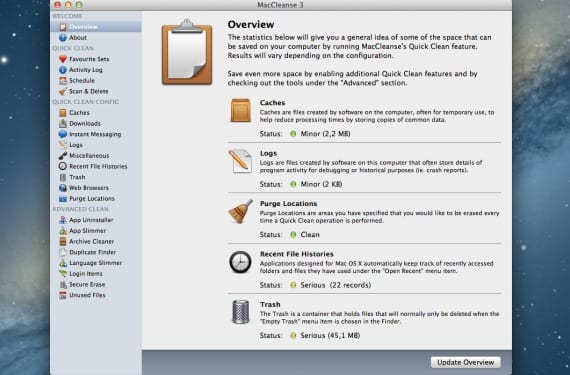
As you can see in the image, the status marker changes its color depending on whether what we have occupied is little or enough in relation to space, going from green to red.
The next menu is QuickClean or quick cleaning, where we can establish our preferred settings and use a calendar to mark the dates on which we want a cleaning to be performed automatically. Just below is Quick Clean Config created to further refine if possible the settings of each of the options that the program gives us in its cleaning, which by default is in automatic which is supposedly the optimal mode. Last in Advanced Clean We move on to options that are a bit more "delicate" such as options for deleting languages that we are not going to use, managing programs running in the background or secure deletions.
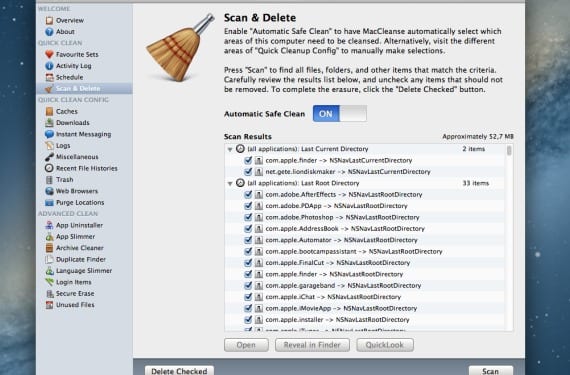
In short, a very complete program that is absolutely recommended, although for use on Macs that are in constant activity generating a lot of "garbage" since its price can put back the average user, where that need to keep all the space available constantly is not so pressing.
More information - Disconnect 2 improves blocking of those who spy on your steps on the internet
Download - MacCleanse 3
Do you think it works better than CleanMyMac 2?
CleanMyMac 2 is better at the interface level, but MacCleanse 3 is more complete, although I have not used it long enough to affirm that one is superior to the other. For now I continue with CleanMyMac 2 for everything, but I occasionally use MacCleanse 3 as for example for the «Secure Erase». It is best to combine them.
Cleanmymac I still like more good contribution