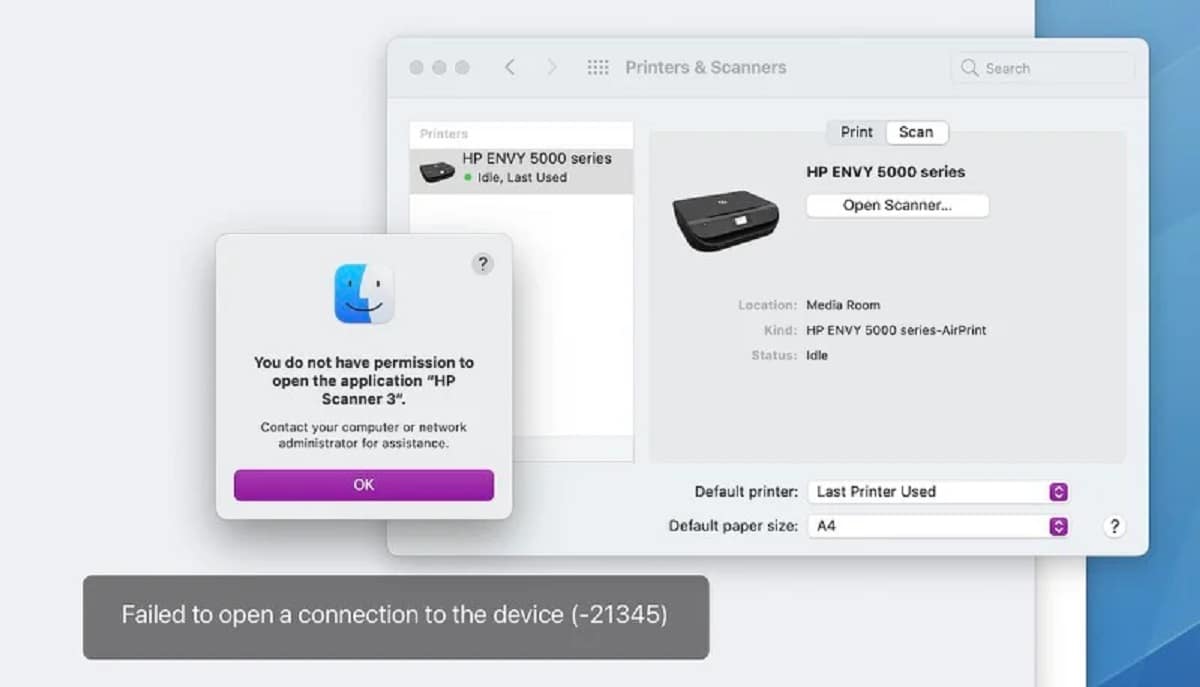
Ago about a month and a week, We told you that Apple had echoed the complaints of many users who had compatibility problems between their version of macOS and the scanners. It was being worked on and it finally seems like there is already a solution in macOS 11.6 and the scanning devices are working.
When trying to use a scanner with a Mac, Apple said users might have received an error message stating that they did not have permission to open the app. The error message said to contact a computer or network administrator for help. It could even indicate that the Mac was unable to open a connection to the device. At the time, when users began to complain it was not quite clear why these problems arose.
If you have problems with these external devices, the best solution is to upgrade to macOS 11.6. But if for any reason you do not want or cannot update to this version, you can always follow the instructions that Apple recommended at the time to solve the problem. We remind you of the steps to follow:
- Act quickly. close all applications that are open.
- In the Finder menu bar, we select Go> Go to folder.
- Scribe / Library / Image Capture / Devicesand then press the Enter key.
- In the window that opens, click Double click in the application mentioned in the error message. This is the name of the scanner driver. Nothing should happen when it is opened.
- We close the window and we open the application we were using to scan.
This time, Apple may have taken a little longer than usual to fix the problem, but we already have the solution with us. Of course, having to update the operating system, which always comes in handy.