
Upload and save files from any folder on your computer, camera or SD card to the cloud and view them on a phone, tablet or computer with Google Drive. As you can see, it is a way of working that now is the same as what we find in iCloud Drive and it is that for some time, in macOS we have the automatic synchronization of the Documents and Desktop folders.
I'm telling you all this because today they told me that how you could have a file sync automatically between a Mac and a PC without being with iCloud drive, since in iCloud Drive you would have to pay a plus for more space.
This action can already be done with Google and its Google Drive cloud. Before I start showing you how to do it, I have to inform you that talking about Google Drive it will change since Google has already renamed the application with the name of "Google Backup and Synchronization".
With this new application we have a change in the operation of the Google synchronization system and that is that if previously only documents that were only in a certain folder were synchronized, now the synchronization of folders with the cloud can also be outside of the folder itself. Files of "Google backup and sync«.
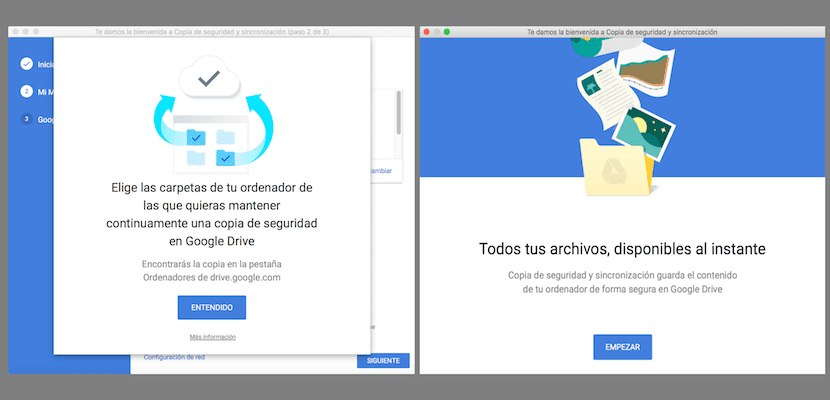
When we install the application on our Mac, the first thing we are asked to do is enter our Google account. Once the password has also been entered, we are directed to a configuration window where the Documents, Desktop and Images folders have already been selected, we are given the option to choose the quality with which the photos and videos are uploaded and at the end we see the option of CHOOSE FOLDER for other folders to sync.
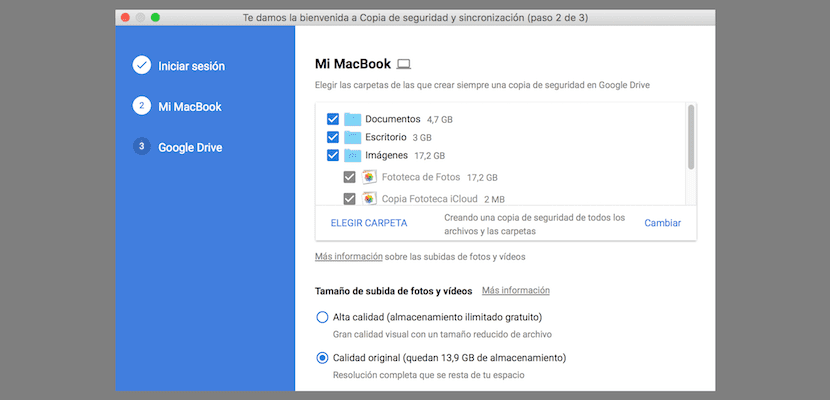
Without a doubt it is an option to consider because Google if it gives us more free space in the cloud so Apple will have to move a tab in terms of prices and gratuities. The application can be downloaded from the following link.