
A new error has been detected in the current version 10.13.2 of macOS High Sierra. In this case, it has to do with managing the preferences of the application store on the Mac. The fact is that this window can be unlocked by inserting any password, so the security of that part of the system is compromised.
This is a error that Apple has already detected and that it has been fixed in the last betas that have been made available to the developers, so if you follow the steps that we are going to tell you, you could check that, indeed, that bug is present.
Who is going to think that there is a bug in that part of the system? The normal thing is that when we get to the window that we have mentioned, we enter the exact credentials without making a mistake, but how it works by entering any password, even if we make a mistake the operation of the system is correct and it is very difficult for us to realize it.
However, there are users who have noticed this bug and have sounded the alarm. Lately Apple is committing a lot of security flaws in its operating systems, so we think that something is happening with the qualification of the people in charge of programming new versions of macOS.
In order to reproduce the failure you must follow the following steps:
We came in System Preferences> App Store
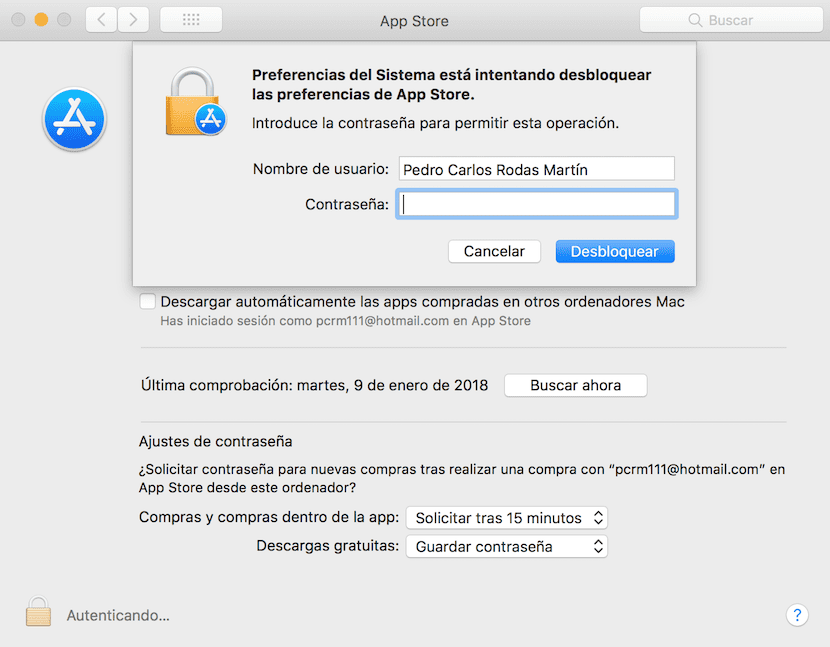
When we click on the padlock on the inside left, a window is shown to enter the credentials. Enter any password and the system will unlock the screen, skipping the supposed security that it has.
It is not even necessary to enter a password, even the username can be changed to a non-existent one or not to enter neither the username nor the password, and it is unlocked anyway.
So everything, it is a failure that requires direct access to the computer with a session already started ... It is still an important problem, but not as much as others in the past and that, in addition, Apple is already working on solving in the last BETAS as you have commented.