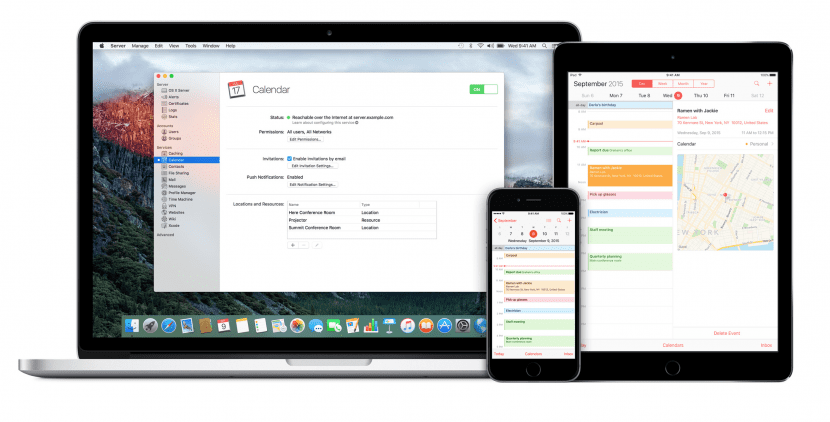
Yesterday was the day that Apple finally released to the world (and not only for developers) the long-awaited new OS called macOS Sierra, with many new features that we have been telling you in Soy de Mac. Now, we also know that the Californian company has updated its application for macOS Server.
These would include a set of new features in version 5.2, such as the integration with "Apple School Manager", some changes in the setup assistant in some applications, and security restrictions for the new macOS such as unlocking the Mac from our Apple Watch.
Specifically, macOS Server users now they can choose to skip the new Siri setup wizard on the new Sierra, as well as the iOS10 settings panels for iMessage and FaceTime.
Formerly nicknamed "OS X Server," the app nallows you to enjoy «even greater power in our business, home office or school ”, thanks to the option of having a very powerful server. macOS Server can make it much easier for us to share files, synchronize contacts, host a website, configure different iOS devices, have remote access to the home network, and much more.
We then bring a small summary of the news that incorporates this new version 5.2:
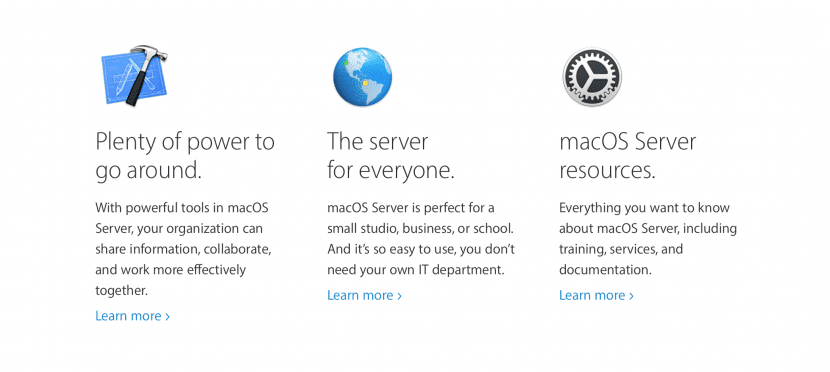
Profile manager:
- Integration with Apple School Manager to obtain Managed ID and various information.
- Disable the iMessage and FaceTime setup wizard panel on iOS10.
- Disable Siri setup wizard panel in macOS Sierra version 10.12.
- Choose default application for audio calls, Exchange accounts and Google.
- Set restrictions on Bluetooth settings on certain devices.
- Set restrictions for Apple Music, iCloud Keychain, Sharing in Notes, Reminders, or LinkedIn for macOS Sierra version 10.12.
- Sets a new option for IKEv2 IPSec authentication that specifies disconnect for VPN by timeout.
- It restricts the quality of service of the Cisco fast line, enabling or disabling the network detection used for Wi-Fi networks.
- Restrict unlocking of your Mac using Apple Watch.
- Configure the IP of the firewall.
Server caching, or Caching Server:
- It gives us more control over performing pairs.
SMB (connection protocol):
- Security improvement, these connections now require signature by default.
NFS (communication protocol):
- AES will be used as the encryption type for this protocol, and it will be adapted to Kerberos.
xsan5 (network storage area):
- Support for this file system is now included.
- Xsan compatibility information will be visible before upgrading to Xsan5.
If you were interested in acquiring macOS Server, and you don't have it yet, you can get it from the Mac App Store for € 19.99. You can find additional information in the Apple's official website.