
OS X leaves us some margin to configure the system to our liking from the System Preferences, but if that is not enough for you, you can always resort to Terminal commands to go further. If it happens to you like me, that the Terminal is not that I wonder and writing those scripts is an almost superhuman effort, you have a great application that acts as an intermediary between Terminal and you, and allows you to activate or modify about 1.000 features of OS X so that the system does just what you want.
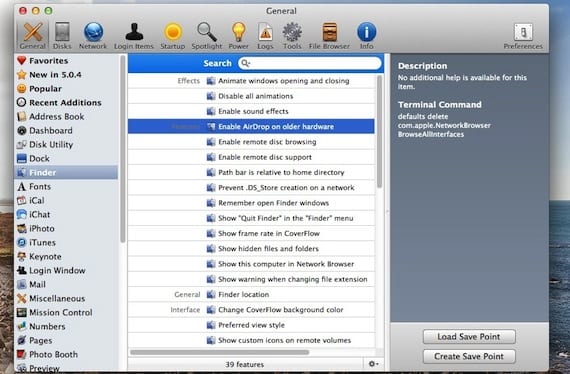
The application has a very clear interface, although it has the disadvantage of being in English. In the General tab you have many categories, in each of which you will find the functions that you can modify. When selecting one, a brief description of it will appear on the right, as well as the corresponding Terminal command that executes that action. Allow AirDrop on older Macs, modify the format and destination of the screenshots, show hidden files ... you can't even imagine everything you can find within the application. You can improve the performance of your machine and dispense with features that do not seem useful, as well as activate others that are disabled by default in the system.
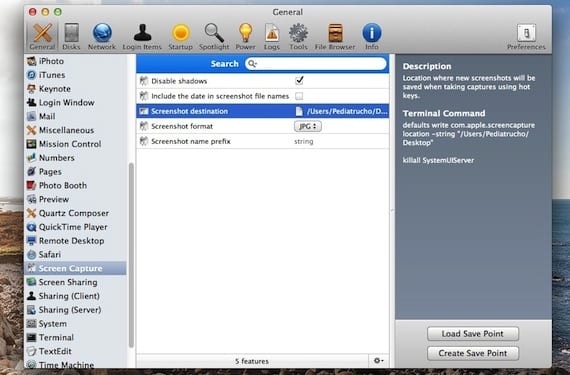
Optimize your network, configure TimeMachine, modify certain functions of OS X applications such as Mail or your Address Book, or even third-party applications such as CyberDuck or Adium. Tools for disk maintenance, modifying the applications that run when your Mac starts up, modifying the way your Mac starts up ... The most advanced users of OS X will see in this application an inexhaustible source of resources, and the less advanced will be able to modify those little things that otherwise they could not do.
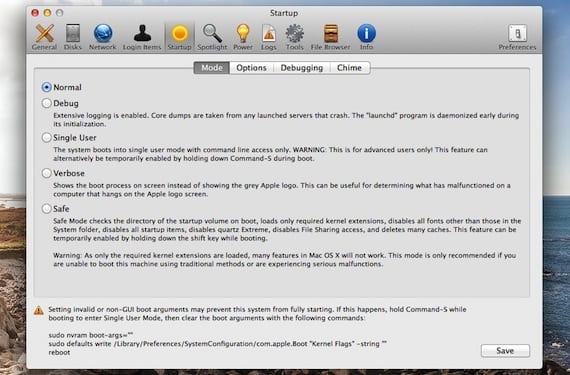
You have the application available on the official website of its developers, KoingoSoftware, and on the Mac App Store. I recommend that you download the application from its official page before, because it can be tested for 15 days, and if it convinces you, download it from the Mac App Store for 17,99 euros.
[app 415973444]More information - How to add the 'weather' and other widgets to the Mac desktop