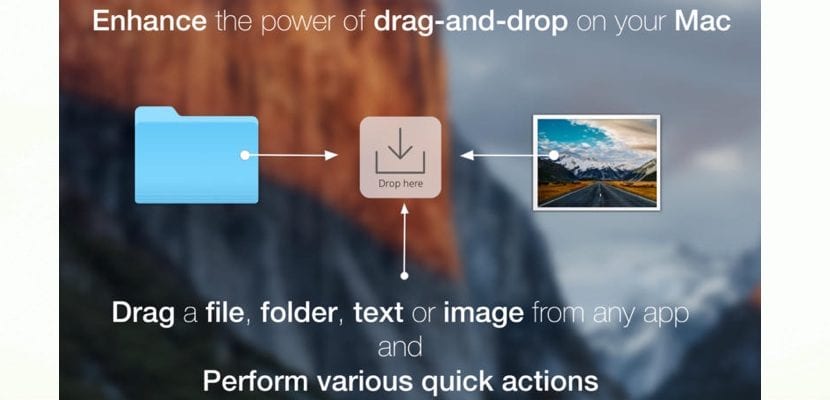
Although it is true that the Finder offers us a large number of functions, many of which are not exclusive to macOS, surely some of you always you miss some other function that you would like Apple to include in future versions of the Apple operating system for Macs.
If the Finder knows you little, and you are an intensive user when it comes to moving files around your computer, the Filepane application may be the one you are looking for. Filepane is responsible for improving the user experience when dragging and dropping files between the different folders on our computer, which allows us to increase our productivity.

Filepane Features
- Crop, resize, convert to different formats, rotate images as well as compress them.
- Add annotations on screenshots and images (a feature that will come with the final version of macOS Mojave natively)
- Copy or move files between the folders we use most frequently.
- Quick share via AirDrop, email, social networks (in the case of images or videos ...)
- Convert files in PDF format into images in JPG, PNG, BMP and TIFF formats.
- Create plain text documents, in .rtf, Word and Excel format in the folder where you need it, without having to later move the file you have created with the corresponding application.
Once we have installed Filepane, this links to Finder, so every time it detects that we want to move or copy files, or even text and images, it will come into operation to offer us a series of options related to what we can do, which will allow us to increase our productivity.
Filepane has a price in the Mac App Store of 7,99 euros, requires OS X 10.10 and is designed to work with 64-bit processors.