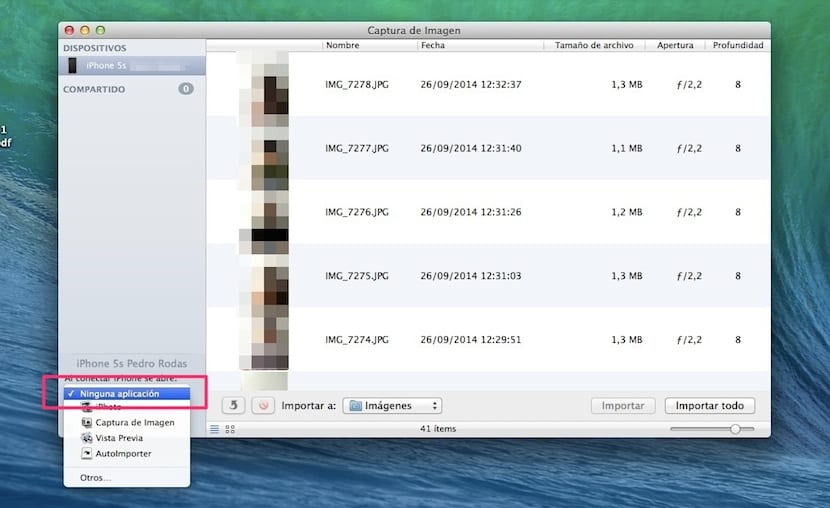Within the operating system of the bitten apple there are certain functions that are performed automatically and one of them is the opening of the application iPhoto in some cases and now, in OS X Yosemite, or at least in the existing betas, the Image Capture.
In both applications there is a way to tell them that when we connect an iDevice, be it an iPod touch, an iPad or an iPhone, those applications will not open to show the photos present on the device. It is a way of keeping the privacy of the user if you don't want anyone in front of the screen to connect their device to see the photos it contains.
Well, as we have said, in OS X Yosemite we are experiencing the action by itself that when we connect an iDevice, the system shows your content automatically in Image Capture. In systems such as OS X Mavericks and earlier, the application that came, by default, working in this way was iPhoto, but as in the future system this application disappears, now the one that is saeteada by default in the OS X Yosemite betas is Screenshot.
Anyway, in this article we are going to tell you how to deactivate this process in both applications. Let's start with iPhoto, the photography application par excellence in the Apple system. To deactivate the automatic opening, as our colleague Jordi commented in another article, we open the iPhoto application, then we go to the top menu iPhoto and in the drop-down we click on Preferences. In the window that appears we go to the line in which we are asked that when we connect a camera which application will open. We select "No application".
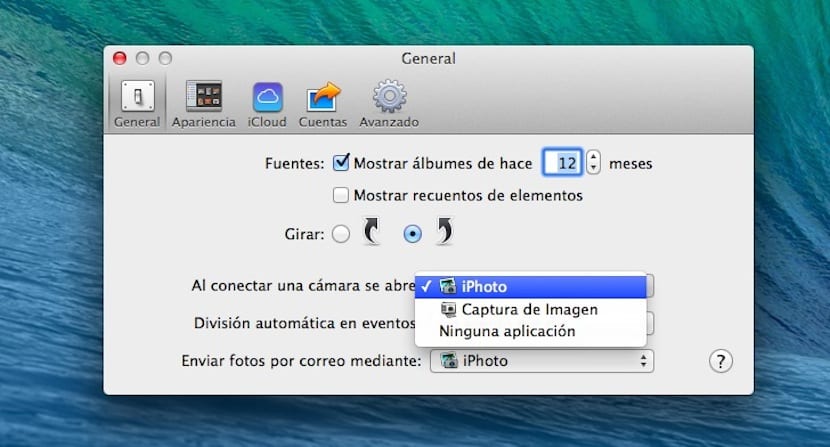
Instead, in the application Screenshot the thing changes. To be able to set this action, we have to open the application, found in Lauchpad> OTHERS> Image Capture and then connect an iDevice. At that moment the device appears in the left column and in the lower part a square with a triangle that calls a drop-down menu in which we must select "No application."