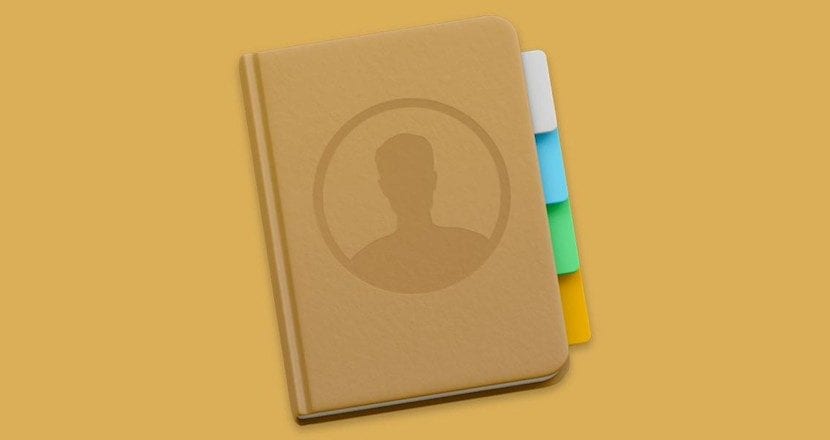
One of the things that characterize the Mac system is that there are many actions that the system itself performs by itself without causing problems for the user. However, we must not lower our guard regarding the actions that third-party applications they do in our system and one of the things they usually want to have access to is the contacts we have in our agenda.
Yes, third-party applications want to know the contacts that we have on our agenda because they are a very cheap source of being able to have new clients to send advertising emails or who knows what else.
Within the Mac system there is a place where everything that has to do with system security is managed. This place is in System Preferences> Security & Privacy> Privacy tab> Contacts. As you can see in the image that we attach, when you click the contacts litem in the left sidebar, the third-party applications that you have installed on the Mac that are accessing your Contacts are shown in the right window.
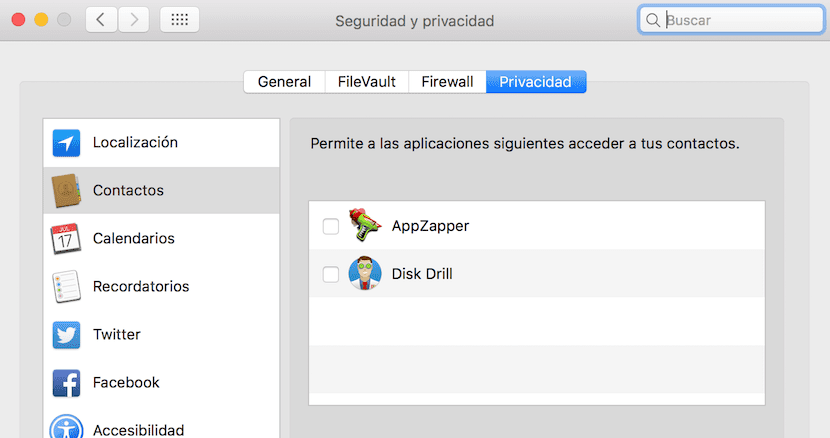
In my case I have been able to see that there are two applications that in principle do not have to access my contacts to perform their functions so I have seen fit to disable them from having access to my contact list.
Do not hesitate and check which applications are accessing your contacts without your knowing it and manage which ones should or should not have access to them.
Great! Thank you Pedro.
There were definitely Apps out there that shouldn't have access to my contacts, calendars or reminders