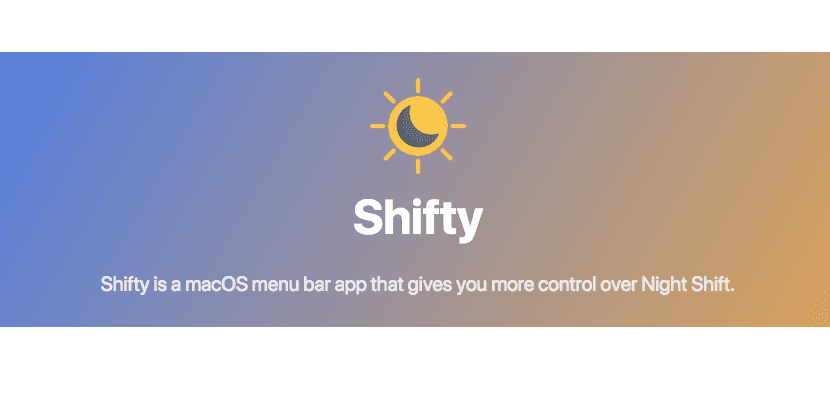
Night shifty is a small open source application that allows us to automatically adjust the display color temperature as the day progresses and turn on dark mode from the Dock and certain parts of the applications. This function was incorporated in an update of macOS Sierra, and was preceded by the long-lived application F.lux. On this occasion, the developer allows its complete management from the taskbar, making it easier and easier to use, without having to enter interior settings.
Today we have enjoyed an update of the application. Now it is possible to manage both the night mode and the screen dimmer together. If you want to achieve the same effect without Night Shifty, you must go into System Preferences-General. With the timely configuration of the application, we achieve that the temperature of the screen is not as cold as we would see it in the morning, with a couple of click on the desktop taskbar.
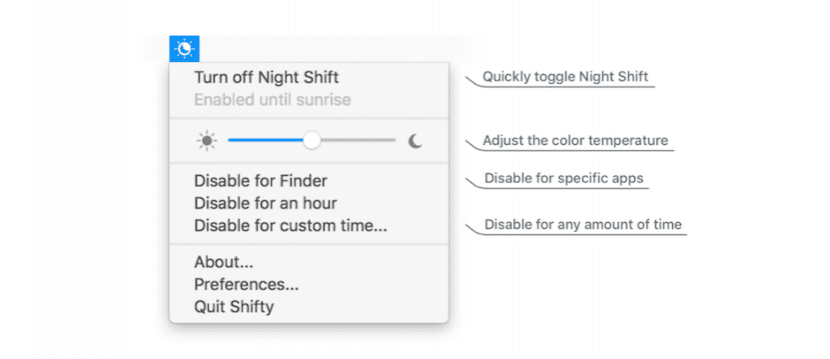
As for the night mode settings, it is possible to activate it automatically, for night time. To do this you must have the «From dusk until dawn » Night Shifty will know what time of day and season of the year you are, thanks to the date, time and geolocation. But if you don't like this option, you can handle it manually.
Night Shifty is in beta at the time of writing. It can Download on the developer page.
I guess it does the same function as F.lux