
When you periodically save your documents to certain locations, OS X will automatically create a list of recent places to make it easier for you to the best possible waye the action of saving them and making this process something quick instead of having to search a thousand times for the same folder in the Finder, so when saving changes in existing documents or creating new ones, the menu will be displayed with a "Recent Places" section.
Normally this list is always reduced to the last five locations that we have used the most, which is very good but sometimes it is we change location to a single folder or place chosen for this purpose, we may want to delete the list because we are not going to need it or simply because we do not want to see it there. This forces us to have to use other locations to change it as there is no "normal" method to manage it.
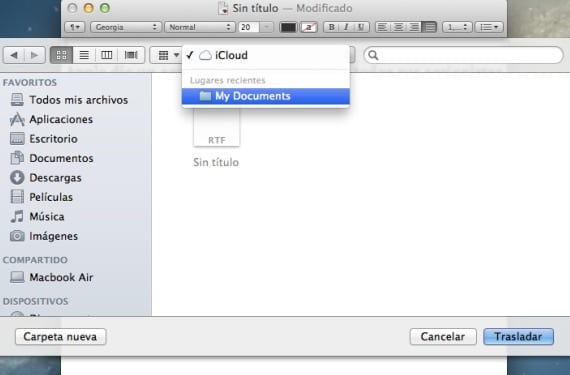
If you have already decided to delete the list of recent places, you just have to go to Utilities and open the terminal to enter the following command:
defaults delete -g NSNavRecentPlaces
With this command we will empty the list and the system will start from scratch to save recent locations again. Even so, in addition to being able to delete the list, if we want we can also adjust the number of recent places that are stored, that is, we can go from the five that it saves by default to the number that we want with this other command:
defaults write -g NSNavRecentPlacesLimit-int "Value"
In the place of «Value» we can assign a number that will make the recent places go from 5 to the number that we have assigned, although we can always put 5 to return to the default value. If, on the contrary, we want to get rid of this list to it is always enough to put:
defaults delete -g NSNavRecentPlacesLimit
More information - Adjust the speed and precision of the cursor when editing text
Source - Cnet