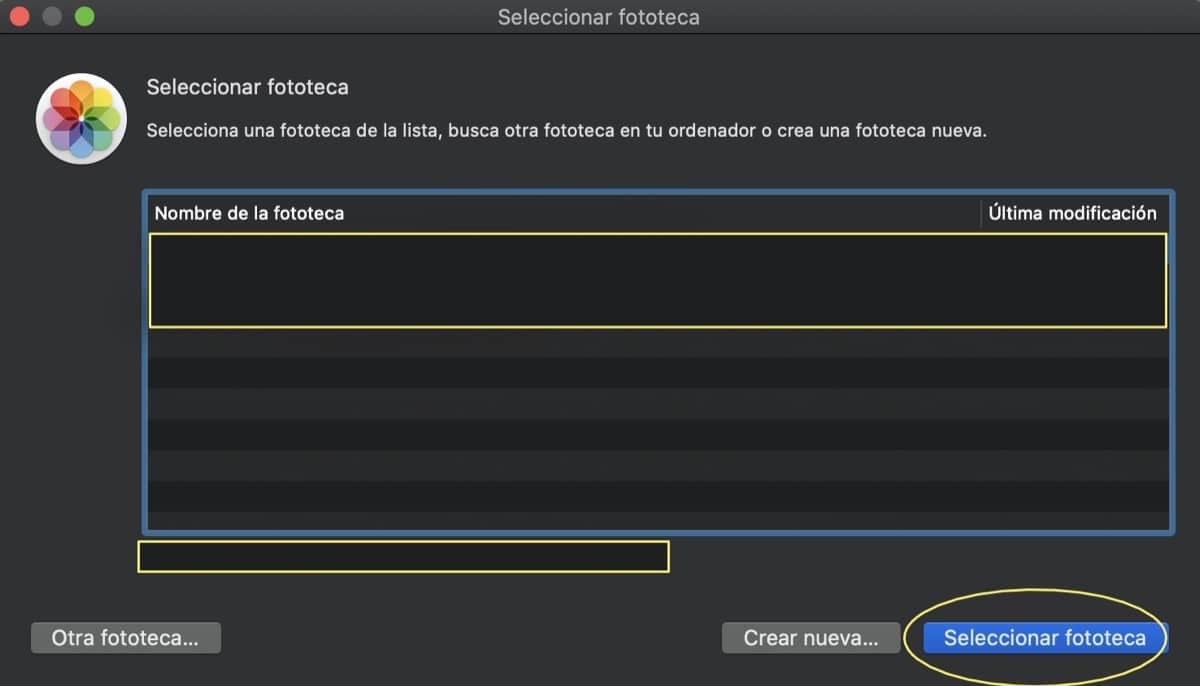
macOS Catalina has perhaps come with too many bugs, even more so when many applications have stopped working in macOS Catalina, being developed in 32 bits. One of these drawbacks occurs in the migration from our photo albums that to date we have in Aperture.
Migration on macOS Catalina is mandatory as Aperture is 32-bit. But what should be simple, for example, go to Photos and select Aperture library, it is not that simple in macOS 10.15.0. To date, when we press option while opening Photos, the original photos are imported and not the edits made.
But this problem is found resolved in macOS 10.15.1. Apple has left on its page support the steps we have to perform to migrate the library from Aperture to Photos in macOS 10.15.1. To do this, follow these steps:
- Go to the Finder and select the Aperture file. By default, this file is in the Pictures folder.
- Now click the right mouse button to access "get information".
- You must access the section that indicates "Name and extension".
- Where it says ".migratedphotolibrary", you must replace it with ".aplibrary". Now close this submenu.
Now you should open Photos and select the Aperture library that we have changed. To do this, press option and hold down the key before opening Photos. The menu will open so you can choose which library you want to use. At that moment select Aperture library and press Select Photo Library.
It is possible that you heard the problems of the Aperture library in Catalina and you did not get to do it. In that case, macOS Catalina 10.15.1 is fully prepared to migrate without any problem. In any case, if you don't want to leave Aperture, there is always a solution. We will not have all the functions, but it is possible to continue using it. To do this, follow the instructions in our article on Retroactive.