
If we look back, in the field of organizing tasks, planning and developing them with the help of our Mac, we start with the simple taking notes. These annotations improve over time, until the present moment that you can annotate a drawing, melody or photo, to go to Reminders of tasks that we have pending.
Along the way we find an integration of all the above, in programs such as Evernote, Windlist o Trello. But today we will see a new concept, the possibility of make mind or concept maps, with the help of the diagram trees or arrows that they explained to us at school, but this time on our Mac.
mind node 2 seeks to develop an idea or concept from a central idea and on this, that there are as many extensions as we consider appropriate, relating some concepts to others and all this in an intuitive and practical way. We can say that we are facing a great application to make diagrams.
The moment you find yourself "stuck" the full screen mode allows you to reflect without distractions from icons or bars. Also, if "a picture is worth a thousand words" you can add all kinds of images or stickers.
Content comes first, not design. Do not think that the application neglects the design, we do not mean this: there is a function that allows to hide part of our work, in order not to obstruct the general view. another feature: Highlight, change color and contours each of the nodes to your liking and also add notes and tags to concepts.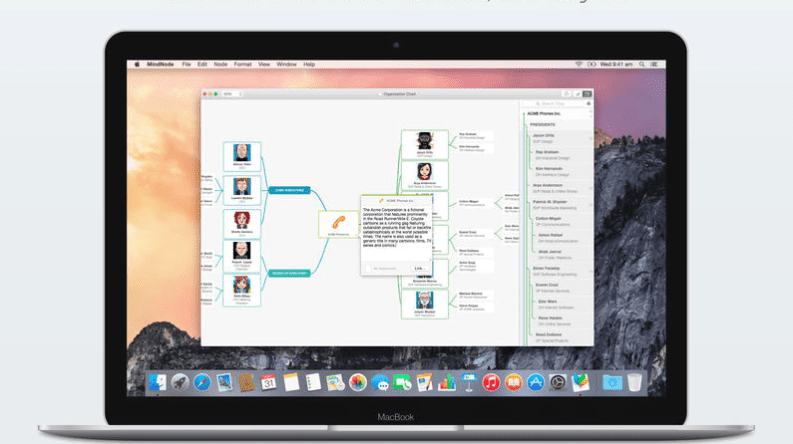
Up to here, someone to drive Keynote you may think that he does that with the well-known Apple application. But two very relevant aspects give it a clear advantage:
- Nodes can hog tasks and you can even set a progress of those tasks. Therefore, we are integrating a task manager in this application, something that is very worthwhile.
- Import, Export and share as you like: the application is integrated into iCloud, allowing you to work on another Mac (a laptop) or a device iOS. Tasks are exported to reminders, things or Omnifocus, and import jobs and export to a long list of applications and formats.
In short, it is worth trying this new concept of developing ideas and tasks, which ideasOnCanvas puts at our disposal.
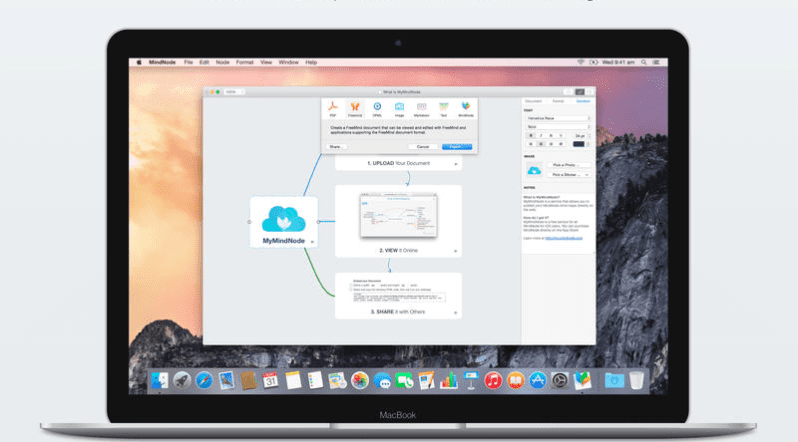
It doesn't look bad, but I see it costs a lot. I use SimpleMind Free and for my needs it is more than enough.