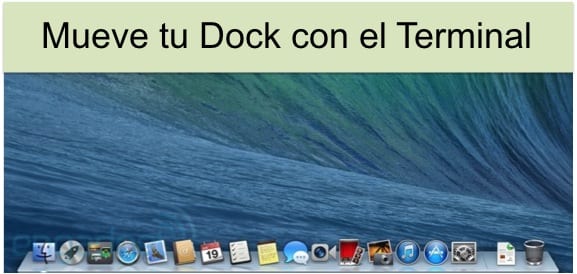
For newcomers to the block system, until the Dock It will seem strange to them, but when you have been using OSX for a while, you will realize that it is very useful to make you do your work faster.
The Dock is a bar that is located by default in the lower central part of your Mac screen, but today we are going to show you how to change its location beyond what the system configuration allows.
When we enter System Preferences and then click on Dock, we will see that one of the options that we have accessible in terms of its configuration is to be able to place it at the bottom, to the right or to the left. In all three cases the dock is located in the center of each side. However, it may be that you have ever wondered if there is any way to place it, for example, in the upper right part, or in the lower left part. That is, to be able to configure not only the side where you put it but within each of the positions if we put it above, in the middle or below.
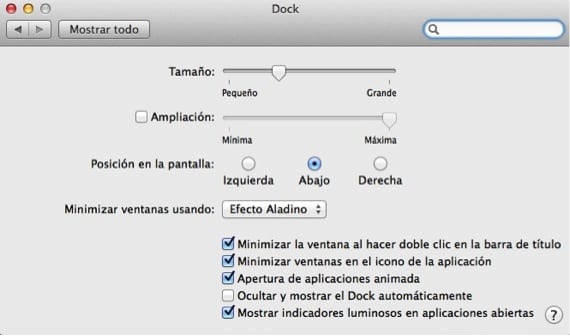
The fact is that there is a way to do this but passing through the Terminal as most of the time with a simple command line.
In this case, the command line that we must insert in the Terminal is:
defaults write com.apple.dock pinning -string [end]
As you can see, at the end of the line of code we have left the word that you must modify in red to be able to put the Dock above, in the middle or below. You will use the words "Start", "middle" or "end" respectively. Just change the red for what you want.
For the changes to take effect, we must restart the Dock using the command:
killall dock

Keep in mind that before putting the dock where you want, you must place it with the positions that the system does, and then move it in that position.
More information - Show the Dock on secondary displays connected to your Mac
Source - osxdaily