
You have to prepare a class for your students and you want to use multimedia material (Youtube videos). At that moment, the possibility runs through your mind that when you are teaching the class and you are going to make use of that video, the internet network of the center goes bad or is not operational, which although it seems unthinkable happens more times than we imagine.
At that moment, you get down to work and start looking on the net for a program compatible with your brand new Mac that allows you to download the YouTube video to be able to take it offline either on your computer or to play it on your iPad.
mactubes is free software that allows you to do this in a way simple and fast. It is also a video player specially designed to subscribe to video channels on YouTube and view them from the Desktop.
In addition, it offers a familiar environment for those of us who use iTunes, with the possibility to create playlists and choose the country you want so that the videos it shows you correspond to the ones on the cover that you usually see on YouTube. Can be done searches using keywords, watch related videos and even videos by the same author, just like from the web.
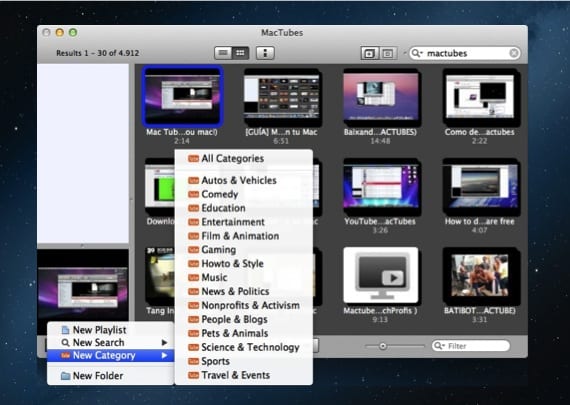
To make a download, just make a search as on the official page. The results are shown, you choose the one you want and by right-clicking you select Download and type of format.
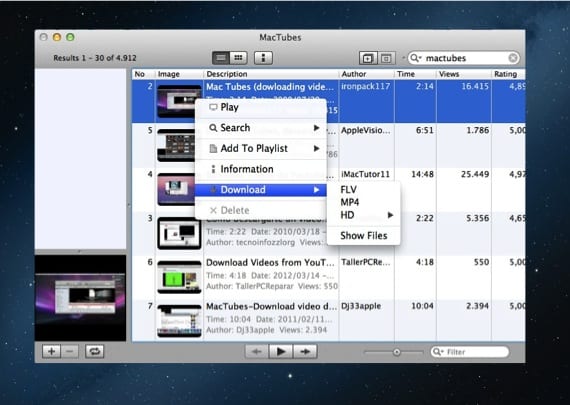
But this is not all you need as a teacher when preparing a class. As well you make use of sounds and many times you want the sound of that video that you have found on YouTube for the digital whiteboard activity (POI) that you are creating, so that the students can hear the sound no need to play video.
You can do all this with the application YouTube to MP3 converter, which will help you extract sound from YouTube videos. With YouTube to MP3 Converter you can get the audio in original format, MP3 or AAC, with the quality of your choice, as long as the video allows it. Just select the URL or URLs and paste them into YouTube to MP3 Converter. The result is very good and we also have the possibility of move songs to iTunes.
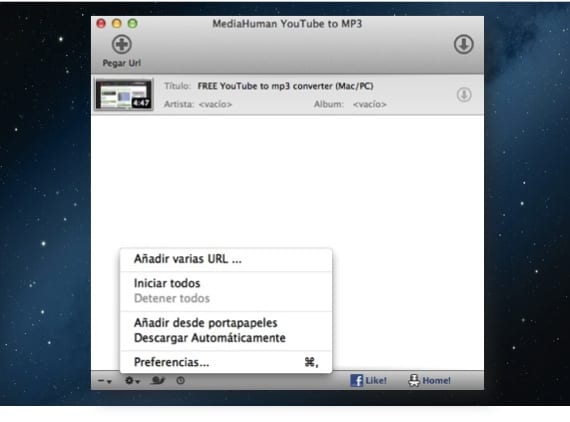
Well, if you are a teacher or related to the world of teaching and you use a large amount of multimedia material for the development of your explanations, you no longer have excuses to use that material offline on your Mac. Try both applications and have no more pain from head for a lack of internet network in your center.
More information - MacTubes, the best application to bring YouTube to the desktop.
Download - mactubes, YouTube to MP3
I had already downloaded the mactubes but lately it has not let me download anything from Youtube
Hello Magüi, what you have to do is uninstall the application and reinstall it because a new version has been released.
You also have the option to use Jdownloader to download YouTube videos.
From here you can download it:
http://installer.jdownloader.org/JDownloader2Setup_Mac.dmg