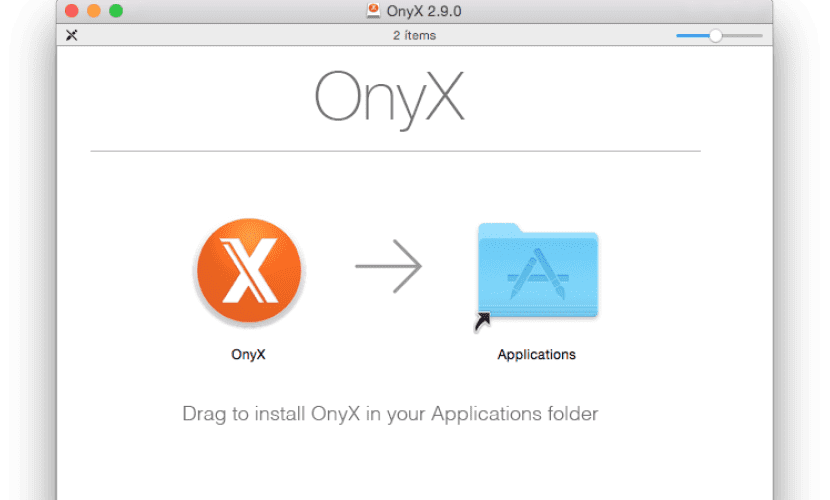
One of the free apps with more options for system maintenance on our Mac is definitely OnyX, a complete application with options to repair permissions, clear the cache and restore default options. In addition to all these virtues, what makes it one of the most used is that it is a totally free tool and that it does not require any type of registration or purchase after a certain time of use.
Perhaps now it is nothing new since it has been with us for years but it is also true that at least although its structure has not changed at all menu and interface (except for a few minor changes to the icons), at least it continues to have support and is updated with each appearance of a new version of Apple's operating system.
This time the version reaches 2.9 showing full compatibility with OS X Yosemite with its already classic menus for verification, maintenance, cleaning, automation ... For this reason, in addition to general maintenance, as I have already mentioned, we can also schedule the time and task of any of these actions for later execution where Onyx will use a script for each moment, being able to choose between daily, weekly or monthly.
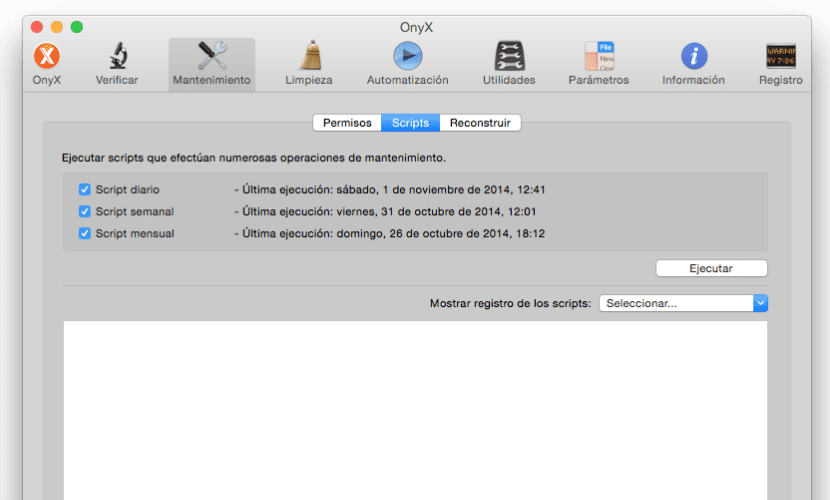
On the other hand, we will also have the option to modify parameters of the dock, Finder, Safari, iTunes and many others, where many of the options that we can find in system preferences are gathered, to which we add others not available such as add different disk image formats for example. In short, all this compendium of actions that Onyx offers us makes me always recommend this application to any Mac user among many others who, doing the same, even less, have a high price.
Hello!! I am updating my ONYX to the latest version and it tells me to check my SMART. After a few seconds I receive the following warning: «THE SMART STATUS HAS NOT BEEN VERIFIED BECAUSE MY SMART IS NOT COMPATIBLE WITH MY HARD DISK». I would like to know why this message is due and if I continue with the update without giving importance to the message or what I have to do so that the SMART is compatible. The weird thing is that my macbook air has the latest XOS 10.10 Yosemite update. Thanks
By mechanical disk refers to the classic hard disks of a lifetime, your mac does not have a hard disk, it has ssd memory, and the SMART only serves to verify the useful life of mechanical disks, the ssd do not even have it implemented I think, The only error of the application is trying to verify something that is not available, you should not worry.
Check the hard drive with disk utility (verify or repair)
Hello Alberto!!. Thanks for answer so soon. I have done as you have indicated (I have verified and deleted) and in both cases and in green print it says: the disk SEEMS TO BE OK. And in both cases the same message has appeared again ...
"THE SMART STATUS HAS NOT BEEN VERIFIED BECAUSE MY SMART IS NOT COMPATIBLE WITH MY HARD DISK" the message is for mechanical or common discs you have a solid disc. No problem
Thank you Sorcerer. But what do you mean that my album is solid and I have no problems? Ignore that warning? I ask you because in their indications they tell me that if there is incompatibility with the disc when using the program it may damage the disc. I have also downloaded the Maintenance application from the same company as the Onyx and it tells me the same thing again. What a dilemma… Help !!! Ha ha
I have a "mechanical" disk in a MakBook Pro and it gives me the same message.
Hello!!. Other friends also get the same message. I think titanium will have to do a new update or patch to correct the error and be able to verify the disk without incompatibilities
I also get the same and that I have a macbook pro with retina this year ..
Question:
I just downloaded Yosemite but when I open my website it appears as when I open it on my cell phone, not the classic appearance. I don't like to see her like this, is there a way to change this?