
With privacy becoming a hotter topic in recent months, users are becoming more cautious when sharing their data over the internet, especially when browsing the internet. Currently a large number of applications offer us different privacy options so that it is very easy to navigate without leaving a trace on our computer. The private window in Safari allows us to navigate without leaving a trace at any time of the web pages we visit and if we are very jealous of our privacy, we can configure the browser so that it always opens a private tab when we run it.
What is private browsing
Every time we do a private browsing with our Mac, iPhone, iPad or iPod touch, Safari prevents websites from tracking our activity in addition to not saving any navigation data on the device. Safari also offers us different options to improve the privacy of our browsing, options that allow us to control how Safari uses our data.
Open a private window every time we open Safari
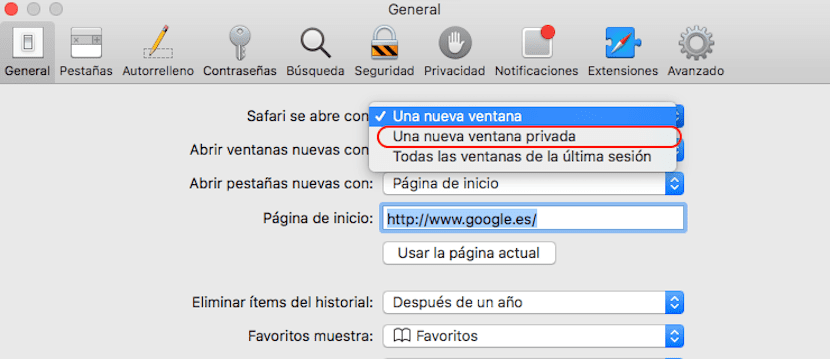
- First of all we must open Safari and go to the Preferences from the browser.
- Then we go to the tab General.
- Now we head up Safari opens with: and click on the drop-down located below, where we have to select A new private window.
For the changes to be applied, we must close the browser completely and reopen it to see how the new tab that opens in white will show us a sign at the top informing us that we have private browsing activated and that this means that Safari won't remember page views, search history, or autofill information available through iCloud Keychain.