
When scanning documents, most likely, the result of the same will end up in a document in .pdf format. However, depending on what is scanned may not be the ideal format to store that type of content. The DjVu format is a file format designed for these purposes.
This format is characterized by the separation of image layers, compression with loss of images in two colors, progressive loading ... It was born as an alternative to the PDF format although its niche is mainly in scanned documents due to the characteristics it offers us.
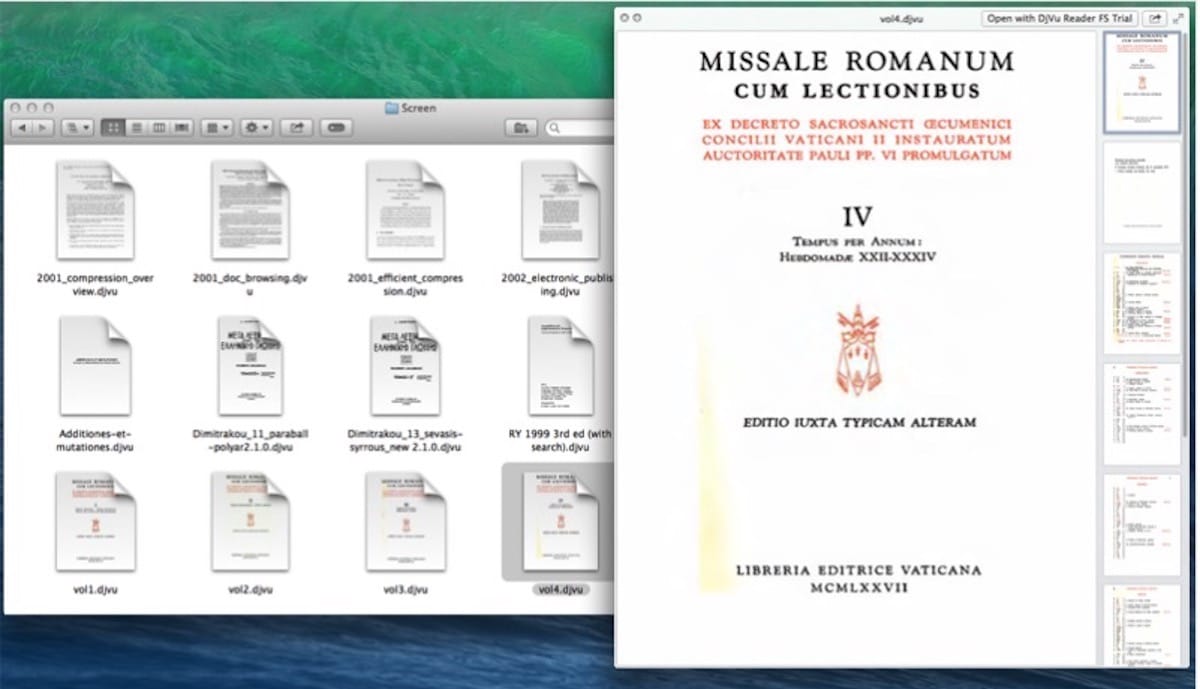
The DjVu format not natively supported by macOS, so if we are forced to deal with a file of this type, we have to go to the Mac App Store and download some of the different applications that we have available for it. Among all the applications that we have available in the Mac App Store, one stands out above all: DjVu Reader Pro.
DjVu Reader Pro Features
- Open files quickly even if they are large.
- It allows us to select parts of the text.
- Search the document.
- Export to both PDF and TXT formats
- Quick View
- Bookmark management
- Full screen compatible.
- Different display modes: one page, two pages or two continuous pages
- Zoom to zoom in or out of the document.
- It allows us to rotate the document in all directions.
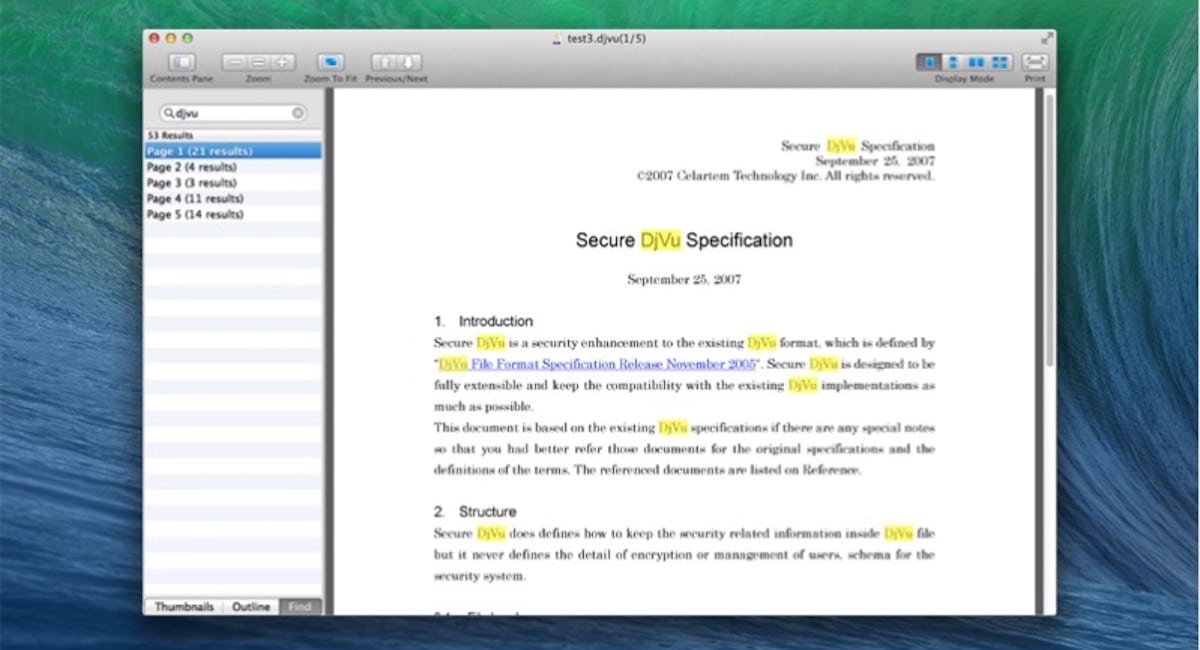
DjVu Reader Pro is available on the Mac App Store for 4,49 euros, is compatible with macOS Catalina, requires OS X 10.7 and a 64-bit processor. It is available in English, although the language will not be an impediment to be able to use the application.
If you do not intend to work regularly with this format and only want to access its content, you can make use of other free applications such as Djvu viewer + djvu to pdf o Document Reader.