
Many problems that occur after a new operating system is installed originate from installing one operating system on top of another. It is true that Apple programmers take these installations into account, but our day-to-day or the installation of applications of all kinds makes our equipment slow down little by little unless we install our operating system from scratch.
However, there are tricks that allow us to clean our Mac system a bit, with which we will win months without having to reinstall from scratch. Today we explain how to speed up the opening of applications in MacOS Sierra.
There is a part of the system known as shared dynamic cache. What this cache does is pre-load recently installed applications and link them with common elements of the operating system.
At installation or over time, said cache can get corrupted, that is, not working properly. Surely it will have happened to you if you notice that when the system starts or when opening certain applications, the process is extremely slow.
The solution is to purge and restore that shared dynamic cache. To do this, open terminal and enter the following commands:
sudo update_dyld_shared_cache -debug
sudo update_dyld_shared_cache -force
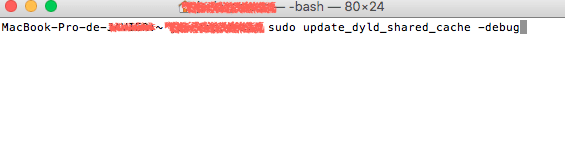
Now it's time to check that it was exactly this failure. To do this, you will have to restart the computer and verify that the application opens faster. The result is easier to check. With "heavy" applications or non-native Apple applications, which generally neglect the boot capacity compared to other features, we will observe a significant improvement in time to open.
If this method does not fix the slow startup, it may be due to another problem or the accumulation of several. It is always healthy and advisable to reinstall the system when you notice that it does not have the fluidity of other Macs. You can check in Soy de Mac information if this is the case.