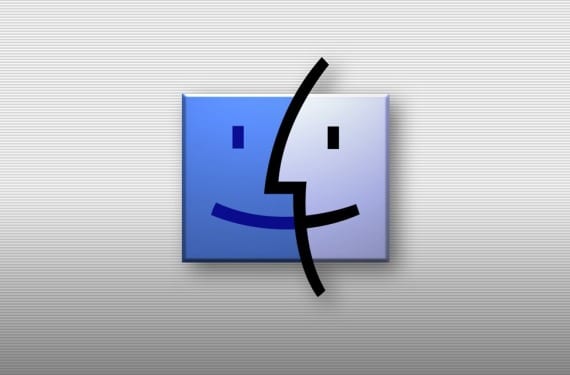
As a general rule, many times when using the Finder we will have to open several windows to copy or move files and folders from one site to another. This is usually a fast and effective process but it will not always be the best method because the folder that we have to open may be buried in the directory system and we have to waste time searching for it.
For these tasks there are third-party programs that can also serve us giving us much more possibilities than the Finder such as Path Finder or Total Finder, even so a couple of keyboard shortcuts and "tricks" that we can use to get more out of the Finder.
With a Finder window open we will press the CMD + Arrow up or down keys to locate the directory level we want, once we have the indicated folder we can quickly duplicate it with CTRL + CMD + O or open it directly in the same window with CMD + O.
Another possibility is to use the Finder sidebar if we use specific locations a lot so that without having to open more windows we can have them available. The way to do it is very simple and it should not take us long, all we will do is drag the folders that we want to the sidebar and each time we want to use it creating another window, we will only leave CMD pressed while we click on her, this will open in a new window.
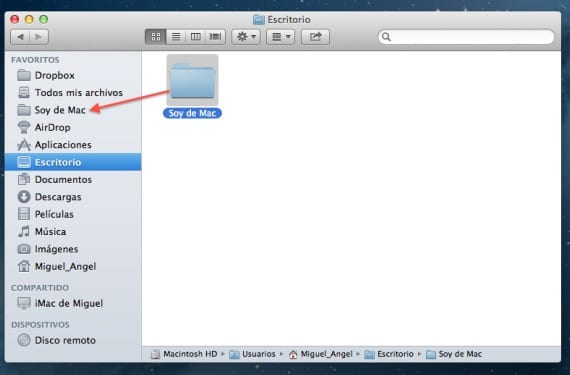
The last option is to open Spotlight and we will look for the folder by entering the name in the search bar, once Spotlight locates said folder as we did with the Finder bar, we will press CMD + Enter to open the folder in a new window.
More information - Protect your files from other users when using external drives