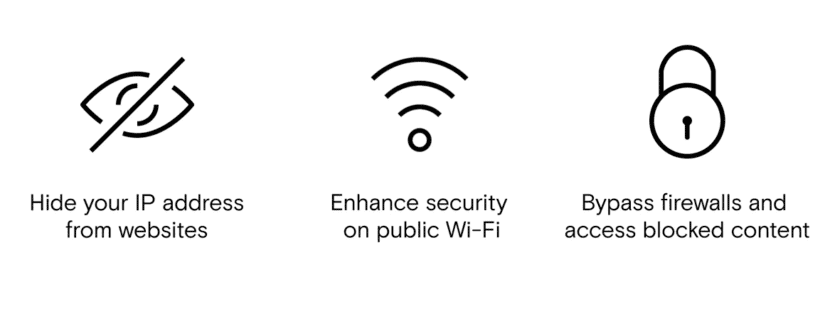
It seems that when we talk about browsers for OS X there are only two or three decent options to navigate, Apple's own Safari browser, Google Chrome and Firefox. Well of course there are some more and many of you surely know them, how is the case with Opera.
Opera is a browser that has been working and developing for many years and now in one of the new functions that are added in the versions that are released several times a week, Opera developer offers us a preview of the functions and experiments that may be presented in future products. In this case, it is about highlighting a function added in this latest version that we find very interesting for some users, virtual private network (VPN) feature.
This is the video from Opera:
To give a simple example of uses for the private network is in open Wi-Fi networks. We can also say that if we travel to parts of the world where access to certain network services such as Google, YouTube or whatever is restricted, with a VPN we can surf without problems since it "hides" us the place from where we are navigating. But using a VPN has many other interesting uses.
In this case, Opera does not require an external program or application to navigate since Opera adds it as an option. Another interesting detail is that it is also free and does not require any prior registration to be used on our Mac. To activate the service it is only necessary to install Opera, click on the menu bar, select "Preferences" and click on the VPN switch option.
You can get more information about Opera or even start using the browser, accessing your own website from this same link.
Safari and Chrome on OSx ??? And what about Firefox, have you forgotten about it?
I did not forget but the most used are usually these two 🙂 I add in the article, thanks for the contribution.
regards