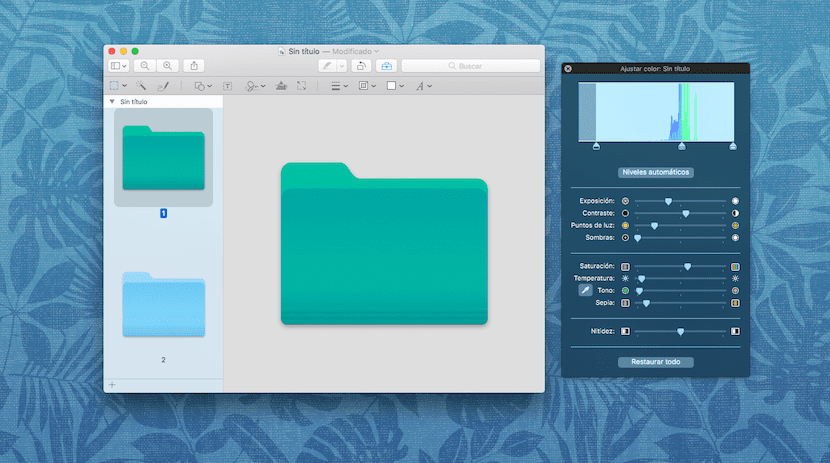
One of the things that characterizes the Mac system is that Apple has implemented many functions that make it possible for us to handle the files on our computers in a very fast and productive way and that is that they have implemented different views of the files according to criteria of search or information that we request from them
Another option is to assign colored labels so that when we open a folder, the lines of those files are shown in another color. However, it may be that you want to add a touch of color to your folders, an action that It will not go further than to change the color or even to be able to change the icon of it.
To change the color of a macOS folder icon You just have to follow a few simple steps that our friend Carlos from Faq-Mac has shared with all his followers. We once again emphasize that this color change will not serve to make intelligent searches in the color system since it is a function that has not been implemented by Apple.
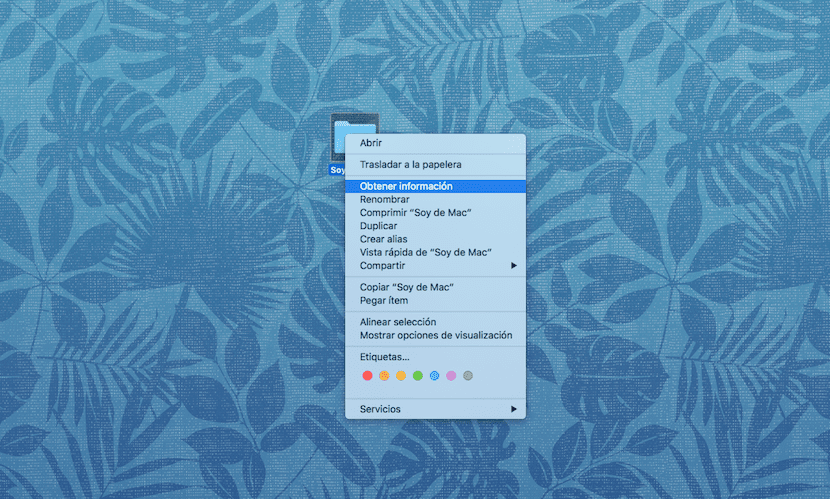
The steps you have to follow are the following:
- The first thing you have to do is create a new folder and do right click on it> Get information.
- At the top of the window that appears there is a small folder icon (upper left corner). Click on it and then copy it with cmd + C.
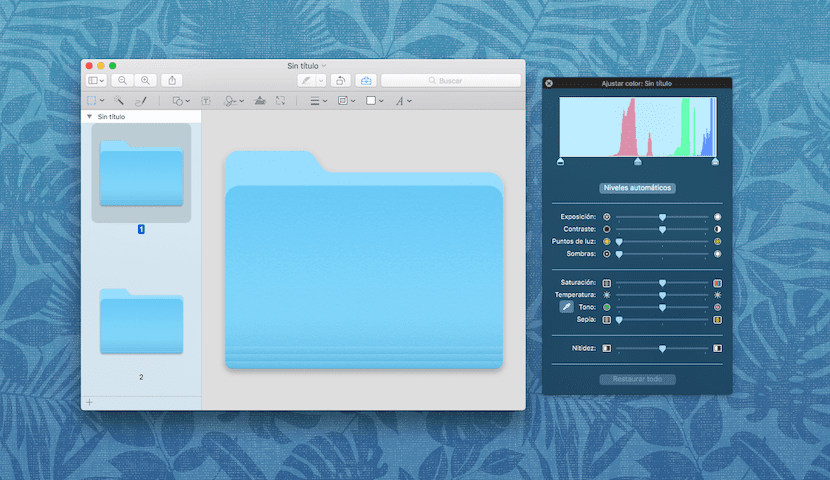
- Now you must open Preview and press cmd + N in such a way that the file with the folder image that you have copied opens.
- Select the first folder in the sidebar and in the upper menu Tools> Adjust color
- Slide the color bars to change the color of the folder to your liking.
- Copy the image again with cmd + C and go back to the folder information, select the icon again and press cmd + V.
Very useful, now that the labels are not displayed as before. What a step back !! Your trick helps a lot, although the ideal is that you could go back in that aspect.