
At some point you have found yourself in the situation of wanting to download your iphone, ipad or ipod touch to your library of iPhoto. As you know, if you configure it properly, when you connect the device to the Mac, it will automatically ask you if you want to import the photos and videos.
The first few times you do it, you give import and wait for the system to finish. As you know, within iPhoto the photos and videos will appear separated in as many events as you indicate or have configured in the iPhoto properties.
The real problem with importing photos and videos to iPhoto library is that the program does not automatically separate videos on one side and photos on the other, this action being a job that we must do. We advise you to do it as many times as you import to the library because if not in a short time the library will become a huge accumulation of megabytes that will make the use of the library very slow.
It should be noted that in iPhoto you can create as many libraries as you want with the simple action of holding down the "alt" key. Likewise, if we have several libraries and we want to alternate between them, we will also achieve this by pressing the "alt" key before clicking on the iPhoto icon. We will get a window that allows us to both create and open the library we want.
Let's go then now that we have the previous clear concepts to expose how to easily separate these types of files. The process consists of making use of an OSX feature called "create a smart album", which, properly configuring what we want, the album will automatically be created with the videos inside.
To make a smart folder, we open iPhoto and go to the top menu where we click on "File" and then on "New smart album." A small window will open in which we can put the conditions that we want that album or event to have that we can choose in a drop-down. In order for it to contain the videos, we will tell it that we want it to "contain" ".mov" which is the extension of the videos that we have imported. When we finish setting the conditions, that album will automatically contain the videos we want.
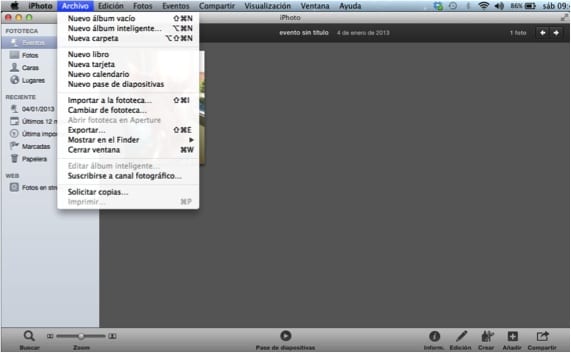

More information - ACDSee Duplicate Finder, delete your duplicate photos
But will the videos remain the same in the event to which it was imported ??… or will it be completely moved to the new folder?
@ twitter-532611279: disqus The videos remain in the event in which you imported them, this is just an album, that is, an album can have several photos of several different events, but the location of these photos will always be in the events to those who belong.
And a suggestion, since there are some videos that are not exactly .mov format I would recommend that the rule is better to be "photo is / this movie" so it will gather all the videos in a single album, regardless of the extension. You could also add a second rule of "camera type is iPhone 5" another for the iPhone 4S, iPad and so on ... Greetings.