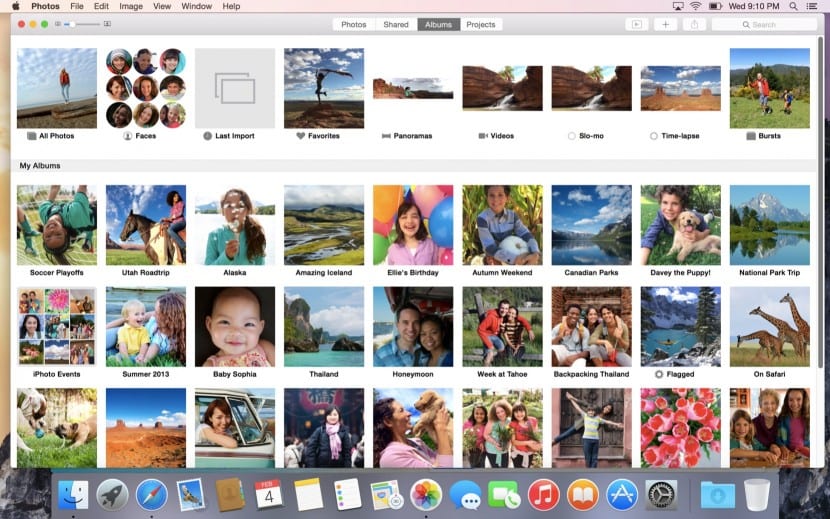
With so much hustle and bustle with the Apple Watch, the world of the mac has taken a back seat these days. However, we all have in mind that new 12-inch MacBook computers that Apple presented on March 9 will go on sale this Friday.
That is why today, after seven betas, the final version of OS X 10.10.3 comes to light with all the improvements that this entails and with the famous Photos application ready to to be able to start filling it with our snapshots.
A few moments ago, the new version of OS X Yosemite 10.10.3 was made available to all users. It will allow us to get to know the Photos application and its integration with the iCloud cloud. Also and if you have followed the news that little by little we have been publishing, We will have more than 300 new emoji among which the faces of different races will appear.

On the other hand, a solution will be given to the problems that so many users were having with the WiFi connections and finally several errors will be corrected in addition to giving more stability to the system. You can now go to the Mac App Store and start downloading this update for free.
Keep in mind that once you download it, the system It will ask you to be claimed after which the update we are talking about will begin to install.
Updating my iMac, do you know if the performance improves? Thanks
Hello, I see the performance the same but I have observed that it gets much hotter (65º without doing anything, just turning it on).
The Notes App never works on 10.10.3. I am useless.
mine gets hot too if working on it
Updating my macbook pro, I hope that in this version now they have solved the serious problem with the Wifi connections that it gave in order to eliminate the partition that it had with Mavericks
After updating it I was messing around for a while and the fan was hissing at full blast, and I wasn't doing any editing or anything, just messing about with it. It gets very hot, my Macbookpro, with PHOTOS I just open.
Hi Miguel, how strange isn't it? We will be attentive to see if there are more complaints on this issue.
A greeting!
My MacBook Pro takes a long time to ask for the password at startup.
The same thing happens to me with my MBA mid 2014, 1.7GHz intel core i7 8GB 1600 MHz DDR3
With a Macbook Air mid 2011 it goes much better than before. The battery lasts longer and I had no problem with the Notes app. Everything is better.
Well, they have fixed the wifi thing but they have broken the emails with exchange (it stops working when they feel like it) and printing on the corporate network has stopped working.
My macbook gets hot after updating. I don't know if it's the photos app's fault or the update in general.
on no iMac Retina it's great !!
To enable TRIM on your solid state drive:
http://www.michublog.com/informatica/activar-soporte-trim-en-mac-os-x-10-10-yosemite
I also have a temperature problem with the new photos app, it heats up to 93 ° !! and just for opening it. I do not understand what is happening, but if I can not solve it I go back to iphoto, which had no problems.
I have a late 2011 Macbook Pro with all the updates so far. Yosemite.
I also get the fan on full blast as soon as I turn it on…. : S
The finder cannot find the photos by name. They are there, but they cannot be found. The lightest images (_1024) are not created either, as happened in Iphoto. Any ideas?
Luismi? Go to the "Pictures" folder in the Finder then right-click the Photos Library icon and click show package contents. When it opens you will see several folders, in Master are all the photos and the copies are in another folder of the content. I think that Previews (due to the size of the folder) are also in Thumbnails (half of the Previews). I hope I have helped you. Greetings.
good job
Hello, I have four folders or photo libraries and I want to unify them all in a single file without repeating them, could you tell me how to do it?