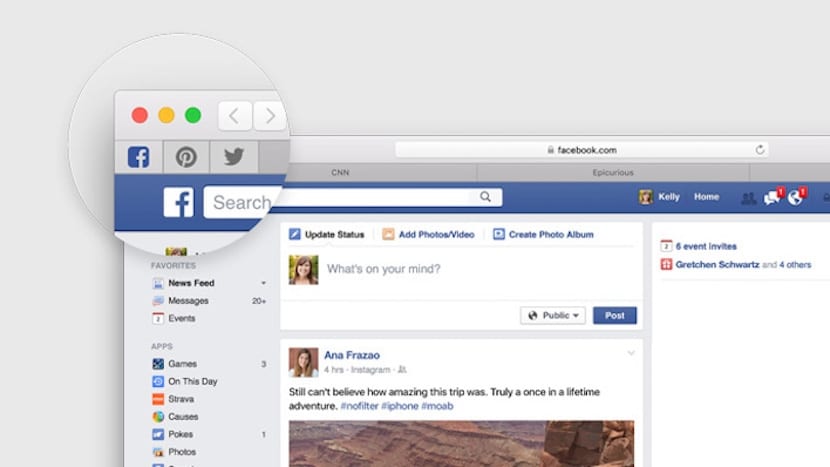Apple today announced that OS X El Capitan, the latest major version of the world's most advanced computer operating system, will be available this Wednesday, September 30, as a free update for Mac users.
OS X El Capitan
Building on the revolutionary features and advanced design of OS X Yosemite, El Capitan refines the Mac experience with new features in window management, built-in apps, and Spotlight searches, plus performance improvements to increase speed and responsiveness in daily activities such as launching and switching apps, opening documents PDF and access email.
"Users love using the Mac, and one of the main reasons is the power and ease of use of OS X," says Craig Federighi, Apple's senior vice president of Software Engineering. “El Capitan refines the Mac experience and enhances performance with small details that make a big difference. The response to the OS X beta program has been incredibly positive, and we believe that with El Capitan customers are going to be even more delighted with their Mac. "
Mac experience improvements
El Capitan provides smarter and easier ways to do common things with your Mac. An optimized Mission Control makes it easier to see and organize everything open on your Mac. Just slide a finger on the trackpad and Mission Control has them all the windows in a single layer, so that the user finds the one they need even faster. When the desktop starts to fill up, simply drag a window to the top of the screen to create a new space and expand the workspace. And the new Split View feature automatically places two windows in parallel, full screen, to use the two apps without distraction.

Spotlight is even smarter with El Capitan. Now you can see stock prices, forecasts and weather data, sports scores, calendars and rankings, and even player information. You can also use Spotlight to search for a file using natural language. Just type "email from Hector in April" or "presentation I worked on yesterday" and Spotlight helps the user find what they are looking for. The Spotlight window can be resized to see more results, and it can also be placed anywhere on the desktop.
Apps built into OS X are even better with El Capitan. Safari now includes Bookmarked Sites, a feature that keeps user's favorite websites open and active, and a new mute button to instantly turn off the sound of any browser tab. Mail launches Smart Suggestions, which recognizes names or events from Mail messages and asks the user if they want to add them to their contacts or calendars with a simple click. You can also swipe to delete messages just like on iOS and view multiple emails with Mail in full screen. In Photos, it is now possible to edit locations, batch edit descriptions, and sort albums by date or title. In addition, the user can take editing to another level with editing extensions created by their favorite external developers.
El Capitan includes an all-new Notes app that lets you include photos, PDFs, videos, and other files by simply dragging them, and the Share menu lets you add content directly from other apps, like Safari web links or Maps locations. The user can easily create checklists to keep up with what is most important, and the new Attachment Explorer organizes that content in a simple view to help you find what you are looking for. With iCloud, your notes are synced, so you can create them on one device and then edit or mark tasks on other devices.

System performance improvements
With OS X El Capitanperformance, your Mac is more responsive, and common tasks are done in less time. Metal, Apple's revolutionary graphics technology, accelerates Core Animation and Core Graphics, improving system-level rendering by up to 50 percent and efficiency by up to 40 percent, and commonly used apps get superior graphics performance. Metal also takes full advantage of the CPU and GPU, with up to 10x faster draw call performance, resulting in a smoother experience with professional games and apps (*).
In addition, El Capitan includes improved international language support, such as the new system font for Traditional and Simplified Chinese, which offers 50.000 great characters with outstanding screen readability. Chinese keyboard input methods now include regularly updated vocabulary lists and a smarter suggestion window. El Capitan Speeds up Japanese text input by automatically transforming hiragana into written Japanese and reducing the need to select and confirm individual word conversions. Plus, you can now choose the perfect font for your documents with the four new Japanese fonts.
Price and Availability
OS X El Capitan is available as a free update starting Wednesday, September 30, on the Mac App Store. El Capitan is compatible with all Macs released after 2009, and with select 2007 and 2008 models.
* Testing conducted by Apple in August 2015 using a 13-inch MacBook Pro with a 5GHz Intel Core i2,7 processor, with 128GB of flash storage and 8GB of RAM. Testing performed with the development version of OS X 10.11. Not all features are available on all models. Performance may vary based on system configuration, application load, and other factors.
SOURCE | Apple press department