
With the arrival of the new iOS 7.1.1 for the iPhone, iPad and iPod, there is also a new version for OS X Mavericks 2014 002-1.0 XNUMX in which the version of the browser Safari 7.0.3 is included. Many of you may be thinking that it is already installed on your Mac from the past April 2 when Apple released this same version of its browser, but this new version released today is supposed to improve security aspects. Apple highlights improvements in OS X security, but does not tell us in detail what are the improvements implemented in this new version.
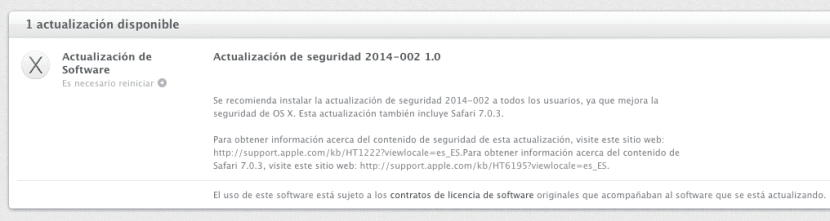
What you read at the beginning is what you can see in the update report, plain and simple that security is improved something that is always good and that obviously the guys from Cupertino and the team at Soy de Mac we recommend installing. This new version released by Apple may be motivated by some bugs or errors found at the JailbreakCon 2014 event, which talks mostly about iOS devices but also about OS X and its bugs or vulnerabilities.
So all users who have a Mac with OS X Mavericks and this update does not appear automatically, they can now search for it as always in the App Store section or by accessing from the menu > Software Update and update sooner.
The improvements in the security of the operating system always benefit us users against possible external threats, so do not wait long to hit the update button and remember that this new update perform a reboot of our Mac once it is installed.
Hello, I have a problem and I do not know if this is normal or not, this update has come out, the e exo and restarted and I started installing and that and now there is the apple from before turning on and the roulette wheel has been there for at least more than an hour. If that takes a long time like downloading the operating system or what to do?
Hi Vane, it's not normal that it takes so long. Did you manage to restart it in the end? if not, try this to see how it works: https://www.soydemac.com/2013/07/28/si-tu-mac-no-arranca-que-no-cunda-el-panico/