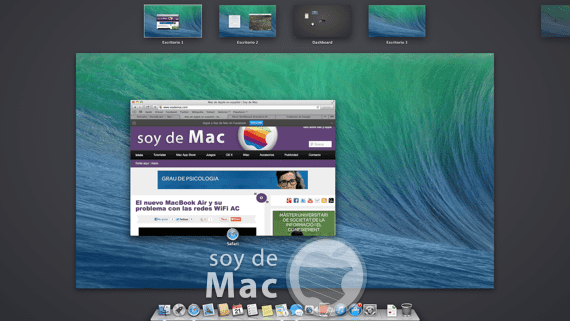
Move Dashboard Between Desktops in Mission Control it is possible in the new version of the OS X 10.9 Mavericks beta. That's right, at least in the first of these betas launched by those from Cupertino, in it we can choose where we want to place the Dashboard (with its widgets) as if it were another desktop.
For this we will only have to enter the Mission Control of our Mac and that's it, although we do not have the icon in the dock by default at least in this beta. It's that easy this time you don't have to do anything else or activate any option in System Preferences or anything like that.
The new OS X Mavericks DP1 adds this source feature and it allows us to modify its position without problems from left to right between the desks that we have open. I recognize that personally I rarely use the Dashboard, but I know of many users that this novelty implemented in the new operating system that Apple will launch between September - October of this year can be useful.
Just yesterday we saw another new option added by Apple in this developer version of OS X Mavericks, in it we discover how to disable the sending of our comments to Apple's servers with Dictation and Speech function.
Step by step we are seeing some more 'silent' news in the first beta for developers that it is possible to end up undergoing many changes before a final version of the new operating system is launched, but surely some of the small modifications will remain until the official version, such as this one.
More information - The Launchpad 'star' effect in OS X Mavericks