
After the leak last night of several images in which you can see what will surely be the keyboard of the new MacBook Pro Retina minutes after Apple's official financial results conference, some users and media have wondered what about the "escape" key on new computers that will be launched tomorrow since it is not seen anywhere. In principle this does not have to be a problem if we take into account that we are going to have a small screen (OLED or electronic ink) that is fully configurable allowing it to be used on it. But in any case, if anyone present wants to have a physical key to press to do "esc", it is also possible to configure it. In principle, seeing these images filtered yesterday afternoon we realize that on the right side we will have the Touch ID sensor to register, pay, unlock the Mac or any other task with our fingerprint. But this does not seem like a problem that does not allow us to have this key like the rest of the Function keys (F1, F2, F3, etc) in the part where the small screen is located.
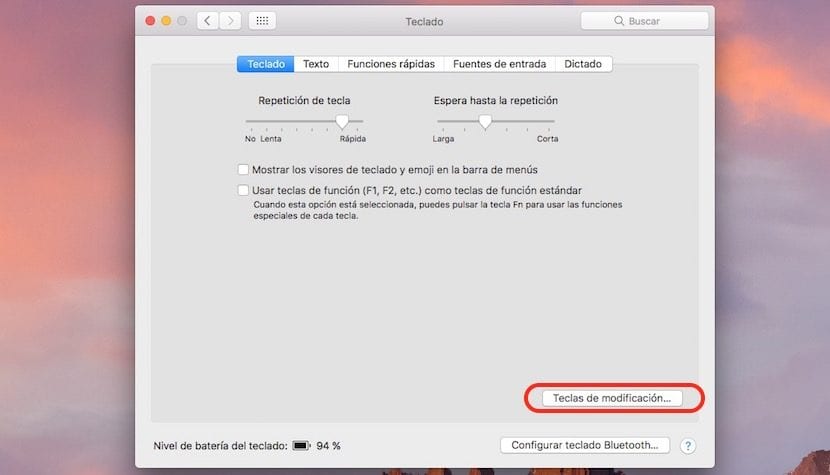
If we still want to have a physical key for this option, all we have to do is configure one from the MacOS Sierra 10.12.1 System Preferences. For this we will access Keyboard > Modifier keys ... and we will change an assigned key using the drop-down that appears to us for the one we want. The truth is that it can be a bit cumbersome to get used to at first, but personally I think that this, like the rest of the functions, will be available in the touch function bar and if it is not we can configure it to our liking.