During the hours after the launch of OS X El Capitan we published an entry in which we warned of the possible problems with some tools or applications for compatibility and others with the new Apple software. In the comments of the article there were many users who commented on a problem with the AutoCAD tool and unexpected closures, today we are going to see how to solve those problems thanks to the contribution of the user froy gallegos who shared the AutoCAD beta download link in the comments.
Download this beta version from here.
"This is a patch" that fixes the bug until an official update is finally released from AUTODESK. At the moment it is the only viable solution that they offer us from their community and is that the problem of unexpected closure is caused by the incompatibility of the tool itself with OS X El Capitan. To access the beta version it is necessary to register, which will not take long. Another option to avoid the unexpected closing of AutoCAD and other problems is to create a partition using BootCamp, but obviously it is easier to install the patch with the new version available and to work.
The advantage (to say the least) is that we are going to see a preview of what will be AutoCAD 2016 for Mac, but in general it's more of a problem. This time Apple is not having serious problems with WiFi disconnections or slowdowns in terms of OS X, but it does seem that some applications or tools this version have not done them very well.
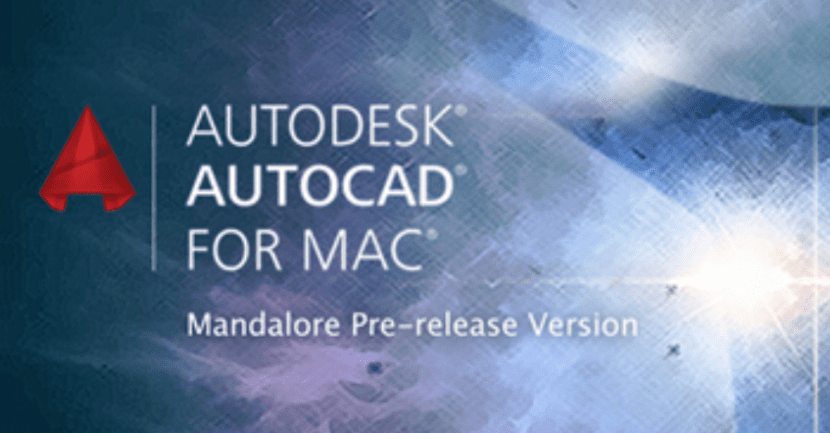
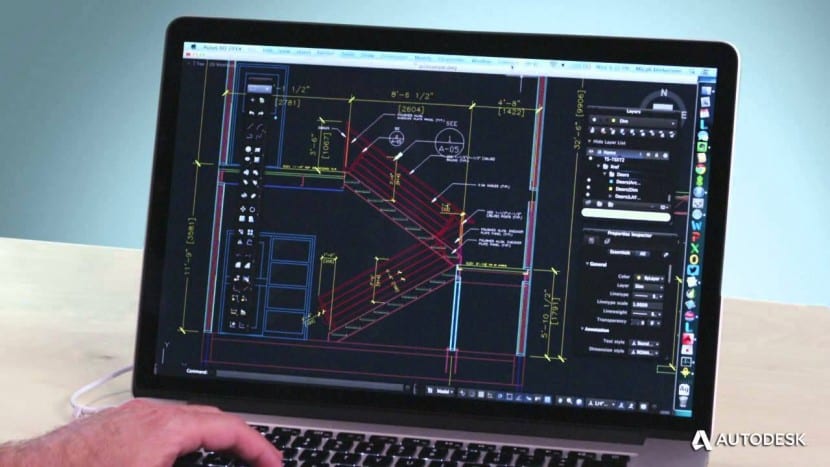
It would be nice if they gave us the serial number, I can't find it anywhere on the autodesk page
I have installed the patch, I have entered that number in the activation and it does not let me activate it
I have upgraded Yosemite to Capitan, and I can't open any autocad 2015 files. What can I do?
Do I install autocad 2016? or is there any way to return to Yosemite, without deleting the autocad 2015 that I currently have?
Please can someone help me?
Hi Silvia, let me tell you that it worked wonders for me, I registered on that autodesk page, uninstalled autocad 2015, and download the beta, use the serial numbers provided by the same page where you will download the autocad alpha / beta and It worked perfect for me 🙂
Thank you very much for the information, it helped me a lot because then the exam season begins hehehe
Hey someone to pass me the "product key". Thanks
Does anyone know when the full version comes out and if this version already has a crack to work it full in the captain 10.11.1? Thank you
Where do I get it from, please?
The Product Key is 777H1 and the Serial Number is 558-61376620, regards
Question colleagues, can I use the crack of AutoCad 2015 in this beta version?
It is not necessary since it activates a trial version for 1 month which is how long this beta lasts, it stops working on December 1 I think if you already have the captain 10.11.1 autocad 2015 it will work again to normal
Hello, I really don't think so, also the version is already expired and now it's 2016 (or at least for me). I even have 6 days left for it to stop being free: / which bothered me a lot hahaha also now I imagine it will be more difficult to enable autocad, since they do not sell licenses, if not subscriptions for time. 🙁
Hello
i installed windows partition for mac. can you have autocad with the classic interface in the windows partition?
thank you very much
Hello, taking advantage of the problem of the unexpected closure of the CAD, which with the current version of El Capitan no longer gives me problems, I add another problem to see if it also happens to someone and could help me:
This is the export of the PDF. When I export the pdf from the CAD and later I open said pdf I do not see many lines !! But however if instead of double-clicking on the pdf, I press SPACE, the preview looks correct and when printing too! I am quite desperate as this bug makes it impossible to quickly check if a file is to my liking or not before printing ...
Does anyone know why this happens? I tried it with Adobe Reader and it also gave the same error ...
I have Macbook Pro 13 ″ from 2011 8gb 2,7GHz Intel Core i7
THANKS!
Hello, nobody knows why this problem happens? I would appreciate any response, thank you!
Does anyone know how to load the ctb to autocad 2015, I had 2013 but when I update it it no longer works, it doesn't even want to load any
Autocad 14 stopped working from one day to the next ... can I recover it or should I reinstall?