
Since the launch of OS X Mountain Lion, Apple transferred to the application "App Store" the updates of both the system itself and the applications that we have acquired through the Apple Mac application store.
When a update is released, in the application of the Mac App Store, in the tab "Updates" a list is shown with those that are available for us to start downloading.
We all know that in order to make these downloads, we have to make sure that we are connected correctly with our Apple ID and click on the button for each of the updates. In the event that we want to pause it, we press the same button again and the update will stop downloading until we request it again.
The problem comes when we want to cancel totally downloading the update. In this case, there is no button at a glance that allows me to perform this operation. We go to the upper menus and we look if we can find an alternative. Well, the way to immediately cancel that download is also through the same button that is pressed to start or to pause, with the exception that if we want to «cancel» We must first press the «option» (alt) key and then we place ourselves on the button that we will see how it has changed and now it lets us see the possibility of cancellation.
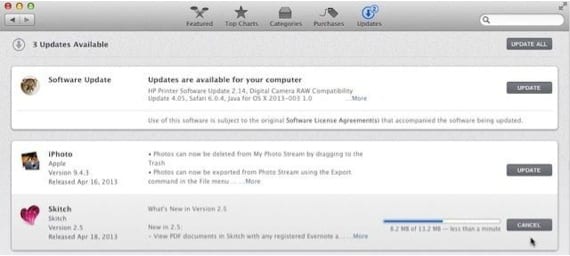
The difference between a pause and a cancellation is that while the first one when we resume it will continue downloading from the point where it stopped, the second one will perform a completely clean and complete download again.
In short, if what you need is to cancel a download because you don't want it or because you want to do it in a distant time horizon, you already have the recipe to unlock the hidden function of the button attached to each of these updates.
In a previous post we have specified how to hide the updates that we no longer want to see in the list until there is another version of them.
More information - Hide a software update in OS X
Source - Cult of Mac
Thank you
Thank you! 🙂
Ole your eggs at the end I could stop the evil imovi program that was being updated
THANK YOU !!!!!!
God bless, I thought I'd be stuck there for centuries. haha
and how can you remove an update already downloaded waiting to be installed? I have the damn mavericks 10.9.2 waiting for a day to pass to install!
Thank you!! It seems magical that CANCEL appears, thank you !!
I have a problem if I do not want to cancel the download of Mavericks, the transparent icon appears in the doc and with the legend pause, but it does not allow me to cancel or resume the download, what other option is there to permanently cancel that download?
And how do you eliminate the other apps that claim to update?
Thank you very good contribution and what you say is exact
Install update software on my Imac 2009 and now when I enter the password the small pinwheel starts to turn and continues and continues and does not initialize. What do I do to enter normally as before?