We have countless applications for, what we might call, our Apple designer tablets. We should have no problem when it comes to layout content, illustrate, edit video or retouch photography (always speaking broadly and without going into too much precision detail); that is, practically all the fields of the design. But there is a specific field in which we could have some other difficulty, this would be the 3D. Although, I mentioned earlier in other articles, the Astropad App, which allowed to work any type of document, duplicating the screen of our Mac to our iPad. But…
What if we want to make "3D" directly from our iPad and without having to pull our computer?
One of the answers is in the App U Make. An App that in its day, in the presentation of iPad Pro, Apple presented it to us almost as one of its flagship ships, but today it even seems one of the great ones forgotten by all.
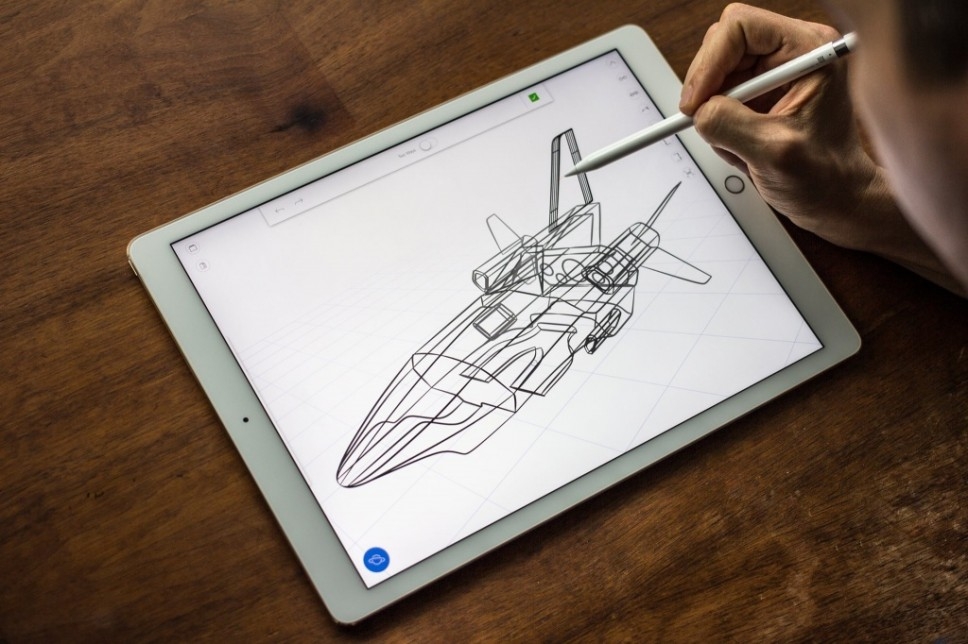
What this app intends is that we forget about complex CAD-based software and let's dedicate ourselves to drawing. I have to say that I have been testing it for about 15 days and I have not yet had the slightest feeling that this app can anywhere near any CAD software, and much less AutoCAD.
On the subject of 3D is concerned, almost better not to enter. An app that becomes complex and tremendously imprecise when we begin to use curves and "lift" plants. If it is true that it is a fairly intuitive app when it comes to making sketches and quick ideas of 3D designs to later work them in desktop softwares that allow us to work with this topic with more precision. Although in our iPad Pro we already have enough potential to render simple images, To this day we cannot speak far from rendering engines or anything like it. Of course, our prototype made with UMake, we can continue working on it in any desktop software for 3DThanks to this software, it allows us to export in extensions such as .obj or .dae.
As we already knew, Apple and the developers still have a long way to go when it comes to apps. We will see what news brings us iOS 10 and what surprises it will bring us for those of us who want to use our iPad Pro, either in terms of traditional design, 3D or even web or apps, since there are some rumors that Apple may include a version of Xcode directly on our iPad. It would be a further step for those who want to forget traditional code and program directly in design mode, which I consider quite difficult and limited in the first instance.
Returning to Umake and as a conclusion, I will continue working and making progress with this app, from which I hope a lot and I consider it has great potential, to see if one day I can carry out a good project and thus be able to count on it for my workflow.
The Icushion is the most comfortable way to use your iPad. https://www.amazon.com/sostenedor-almohadilla-amortiguador-dispositivos-escritorio/dp/B00ANITE5Q?ie=UTF8&*Version*=1&*entries*=0