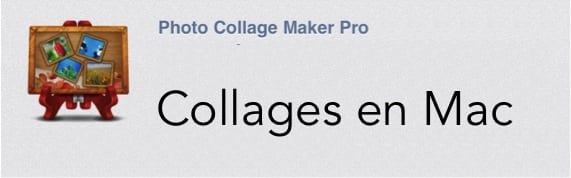
Surely you have had a fantastic New Year's Eve, with best wishes for 2014 and above all with your best friends and family. Of course you will have "melted" your iPhone by taking pictures that now, after having rested all day, you are reviewing.
So that now you can prepare those photographs and create attractive compositions, we give you another option to create collages. A few posts ago we were talking to you about Composure. Today we present you another very acceptable proposal called Collage Maker PRO.
This application can also be found in the Mac App Store totally free, so with a single click you will have it perfectly installed on your Mac. Remember that the applications you install from the Mac App Store can be completely uninstalled in the same way as you do on your iDevice, that is, by pressing on it until it starts to vibrate and then pressing the "x" in the upper corner.
Let's go to what we are going to and see what this application that we propose to you today is like.
Once you install it and enter it, in the first window that appears you will be able to choose the type of template you want for your composition.
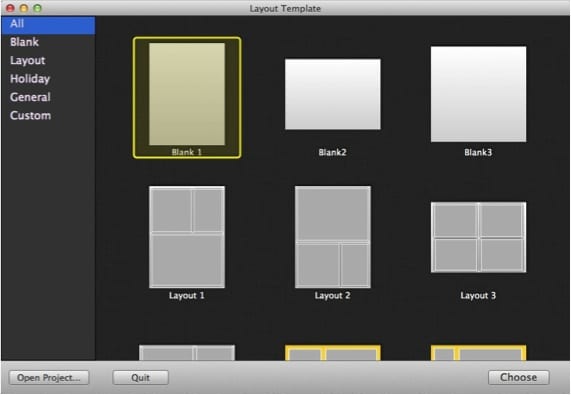
Once the template has been chosen, the application takes you to the editing desktop, which is mainly divided into a left sidebar and an inner bar. The sidebar will modify its content depending on whether we click on the first three icons on the bottom bar. Will alternate between Elements, Frames y Photo.

By selecting any of the template fields in the center window, it will modify the right side of the window, showing all the effects that you can apply to the photograph located in that hole. You can vary the type of frame, the curvature, the color, among many other options.
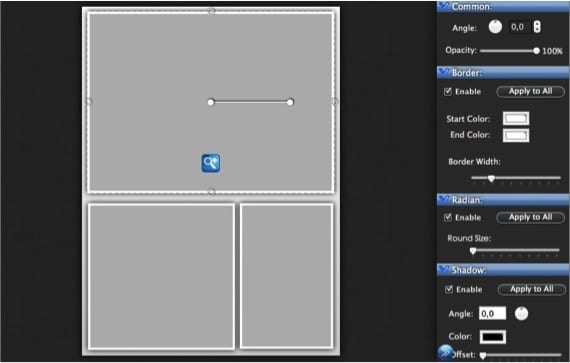
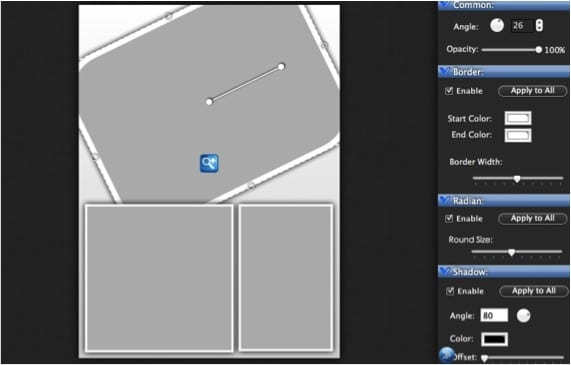
Finally, we analyze what remains of the bottom bar, finding buttons to rotate, move, delete, clean, project size, collage background, add texts, photos and export. As for the export, you will see that it can be done in the most important image formats without any problem.
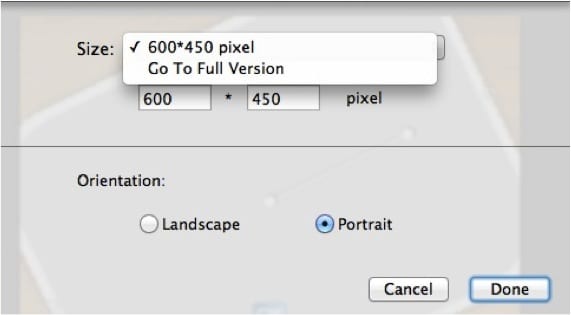
We have to warn you that the application is very complete but it has only one limitation and that is that you cannot choose the size you want. It is restricted to a project size of 600 × 450 pixels, so if you want to export to higher qualities you must go to the checkout and pay € 13,99. With this you will get much more extra content in addition to being able to export to the sizes you want.
More information - Create wonderful compositions with Composure