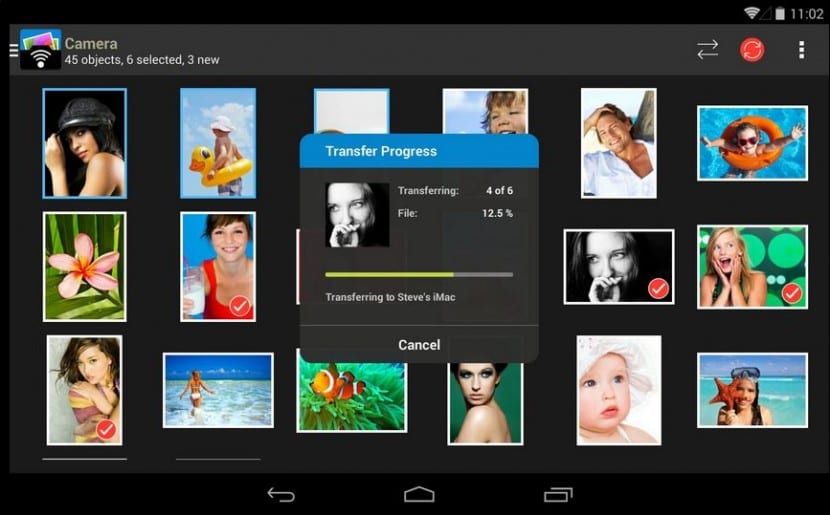
We are close to the launch of the new OS X El Capitan and many applications begin to send their updates to be ready on September 30. For a long time we have recommended the application that the version prepared for El Capitan receives today, we are facing the PhotoSync version 3.0.5.
For all those who do not know the application we can say that it is free and it has always been free for Mac but not for iOS. Why do we clarify this? Well, the issue is that having just one is useless, we need both for use and the application for iOS devices It costs 2,99 euros.
What we can do with this app is transfer all your photos without the need for cables one at a time or several at a time, videos from iPhone, iPod touch and iPad to Mac and vice versa, from Mac to iOS devices. But PhotoSync also offers us the possibility of sending images and videos via Wi-Fi and Bluetooth with devices that do not carry iOS.
It is a very interesting application that can be useful in numerous situations where for whatever reason we do not have the data cable, it is not our Mac or even the computer to which we want to transfer the photos is not a Mac and therefore from soy de Mac We recommend that you install it. This morning you received the update with compatibility for OS X El Capitan.
On the one hand it is something that Photos should do directly, but they supplement it with streaming photos or with the rather useless photo library
Anyway, on Mac you can do it with AirDrop, what you can't do is go to another device without iOS, yes